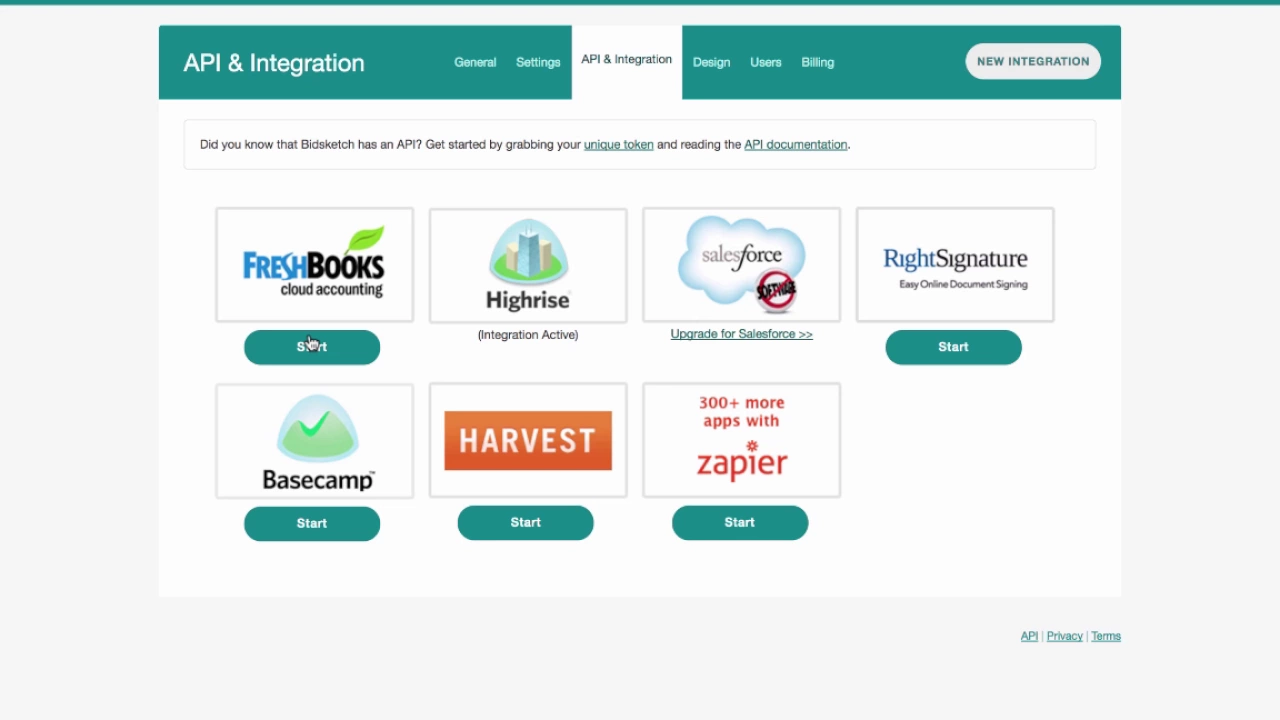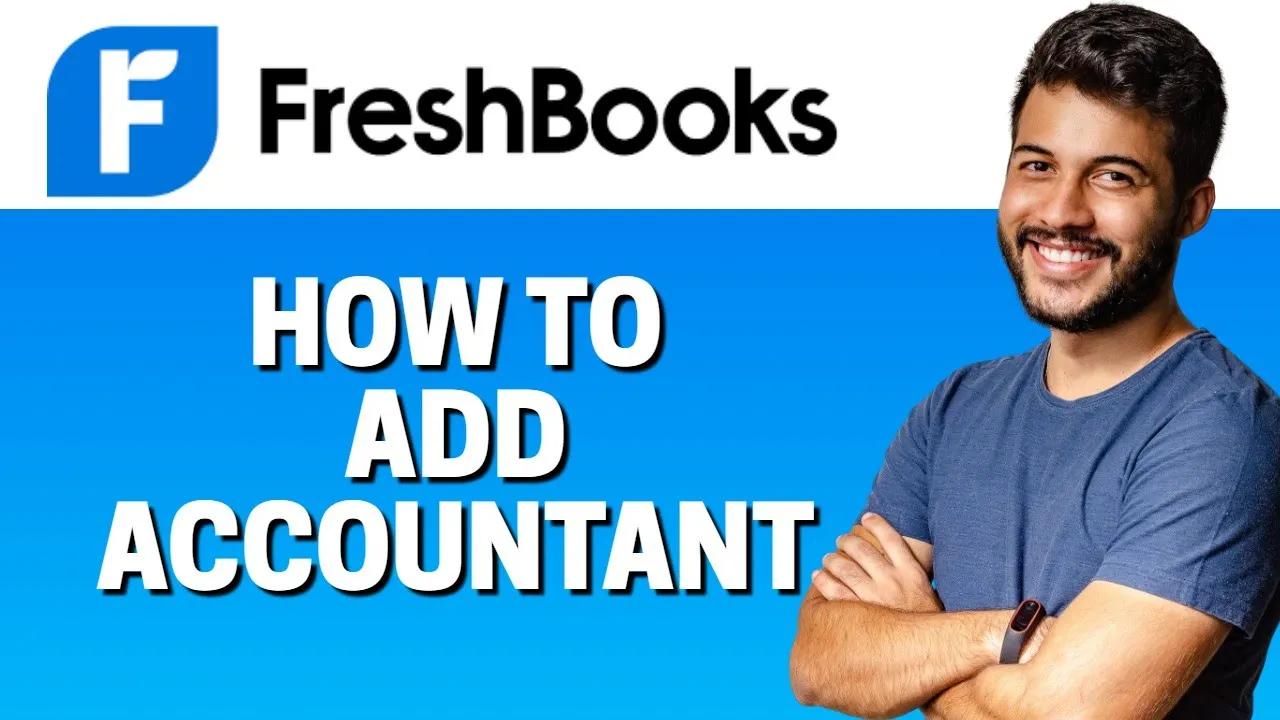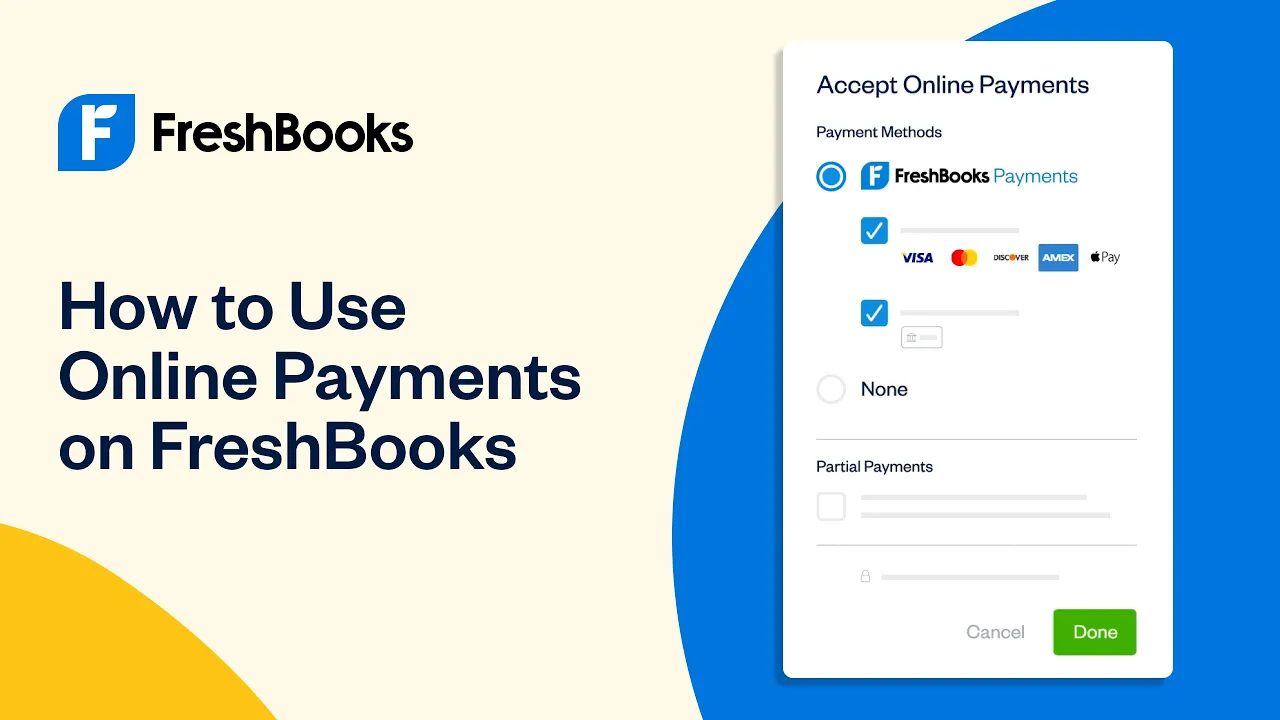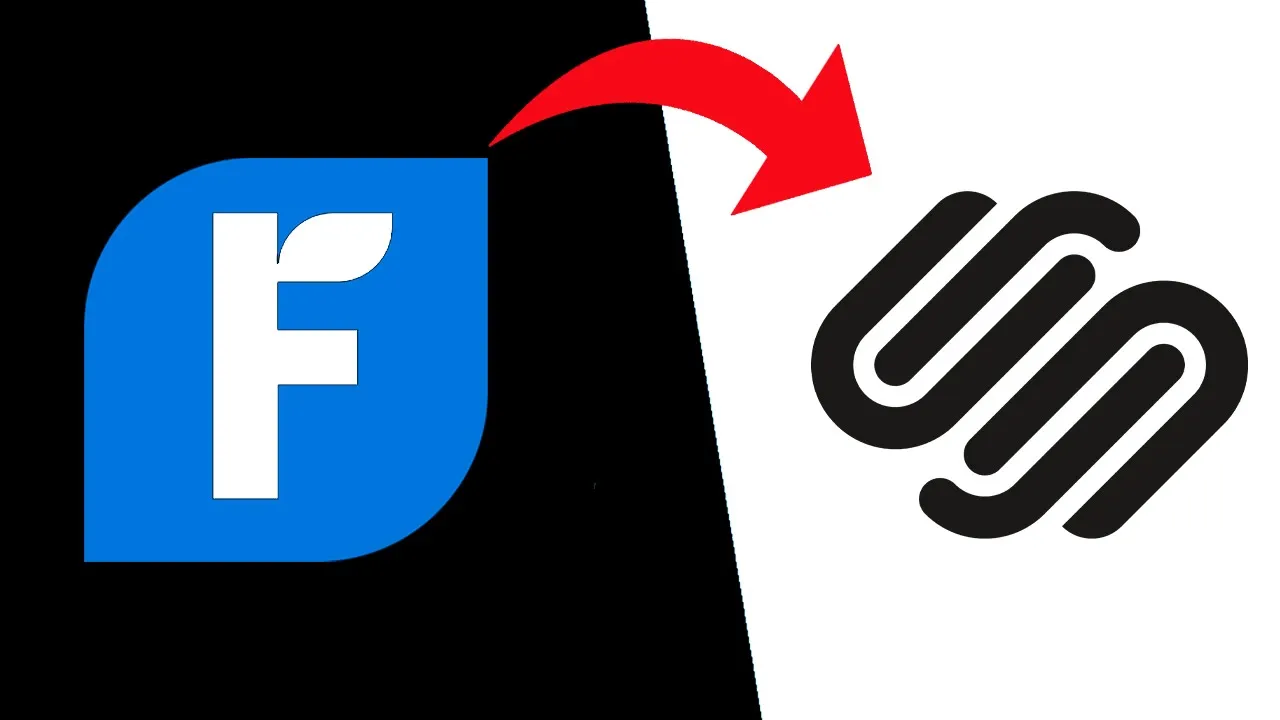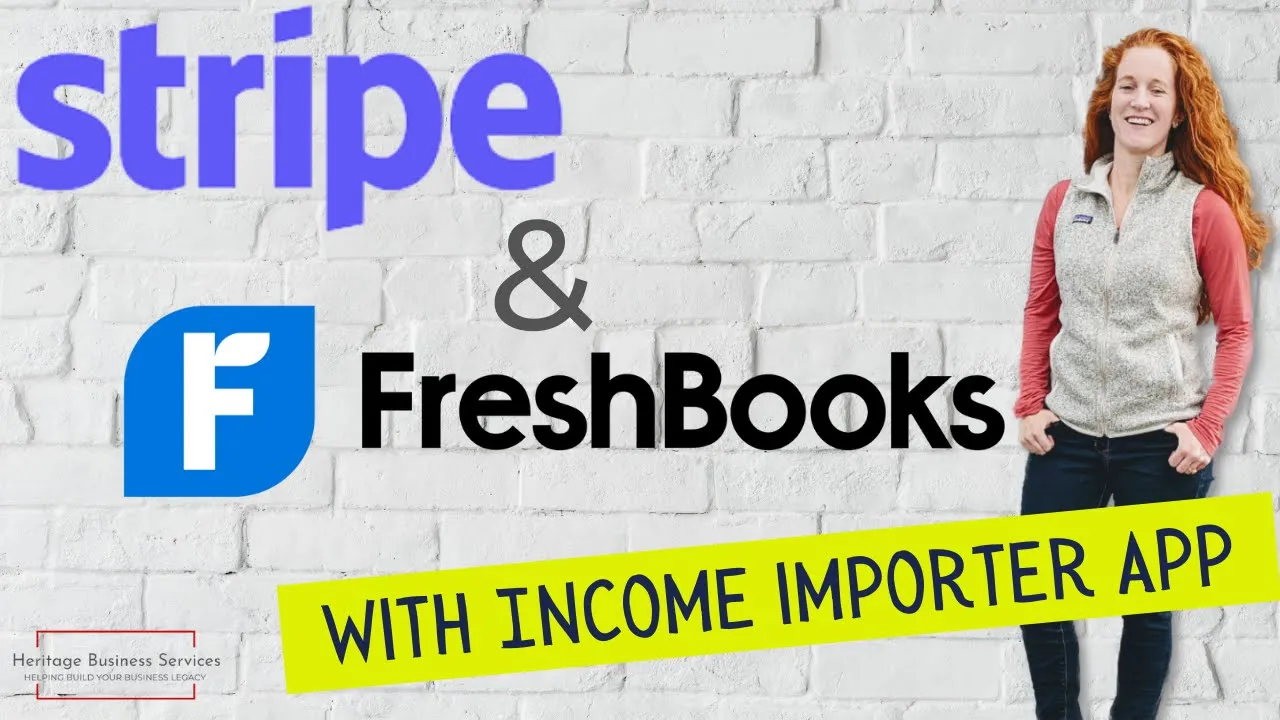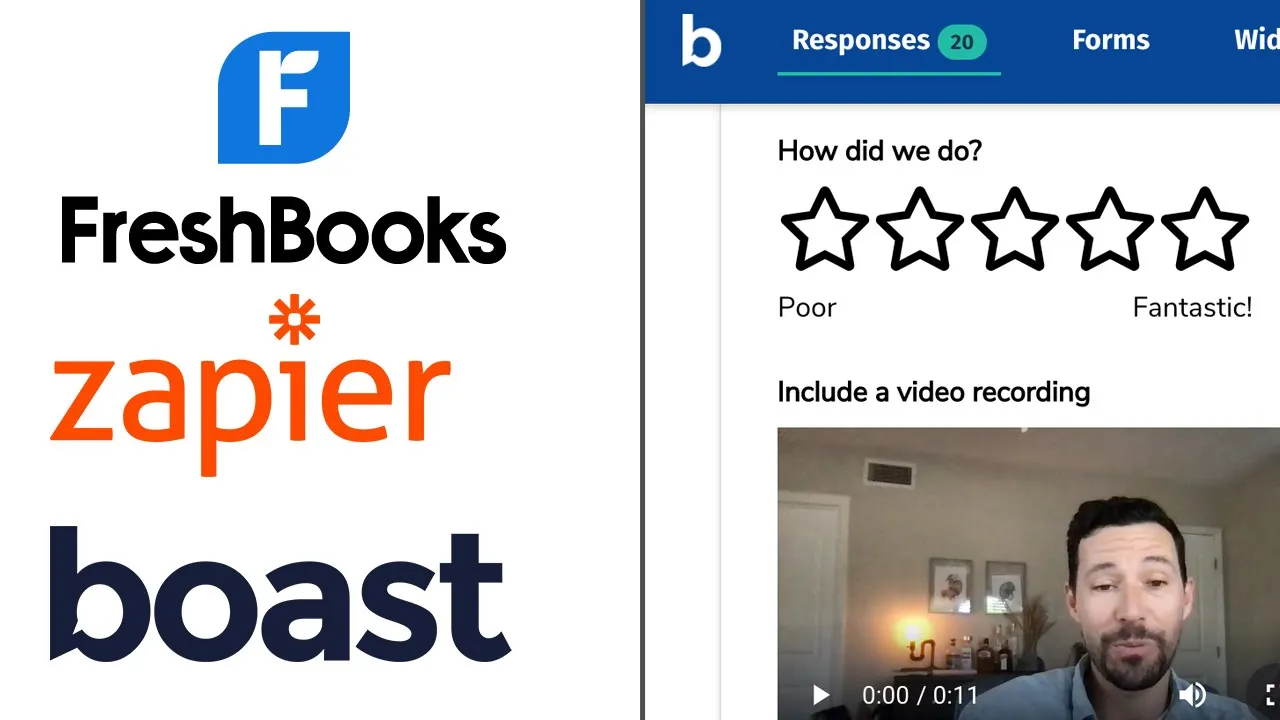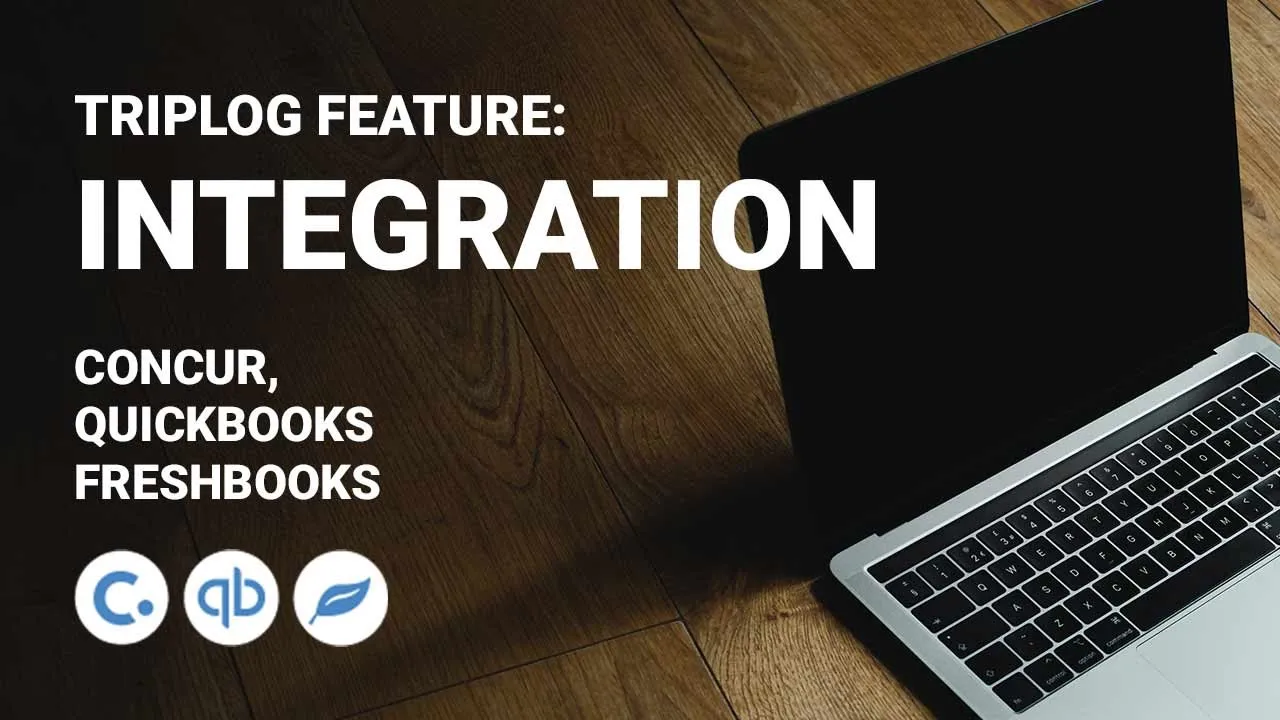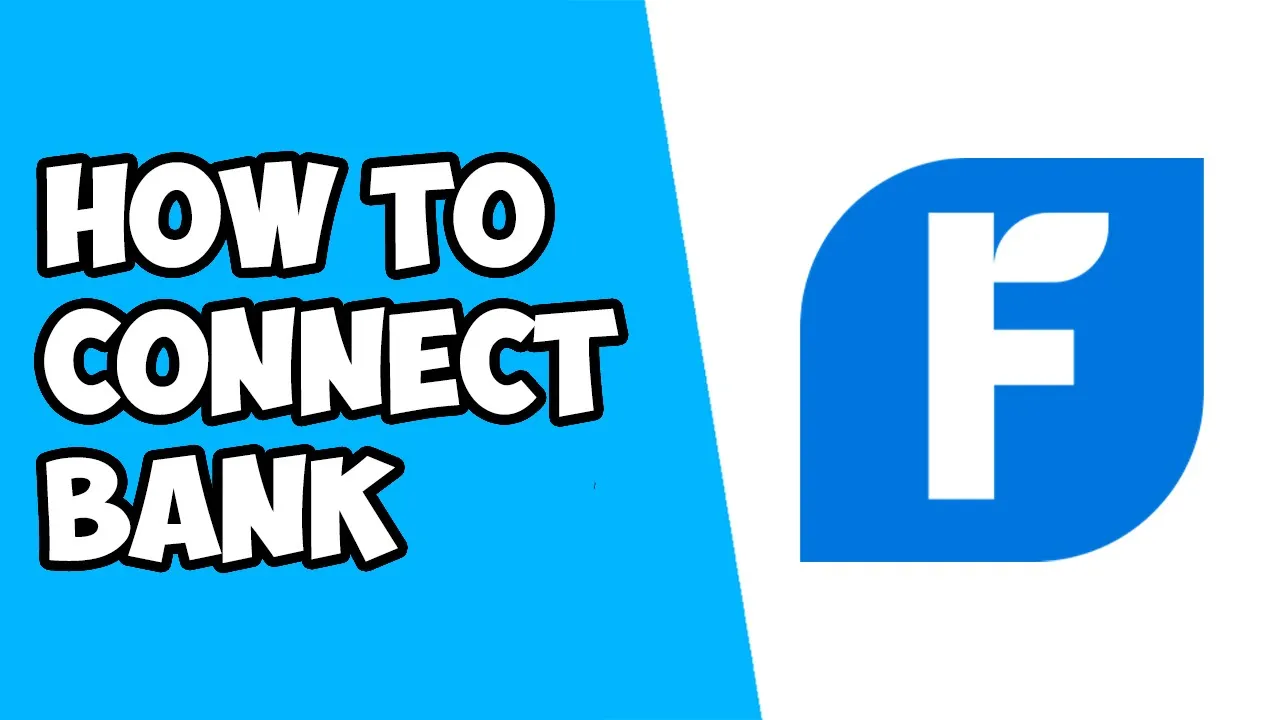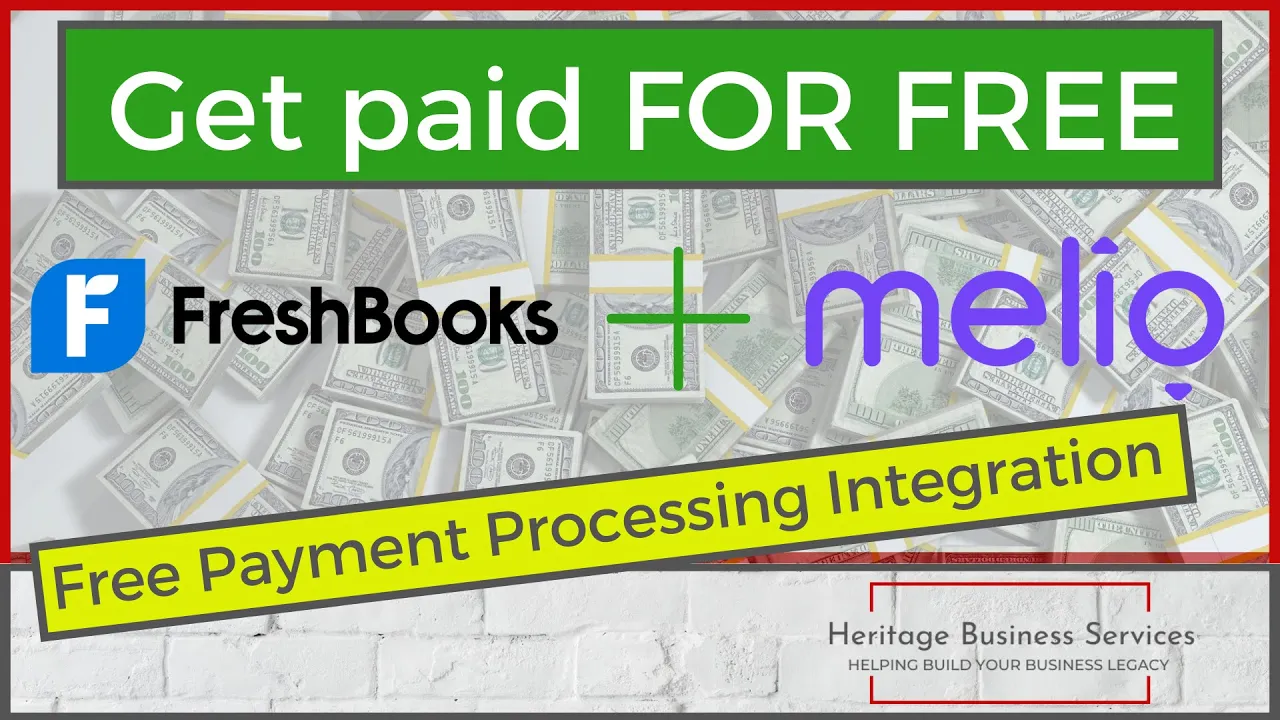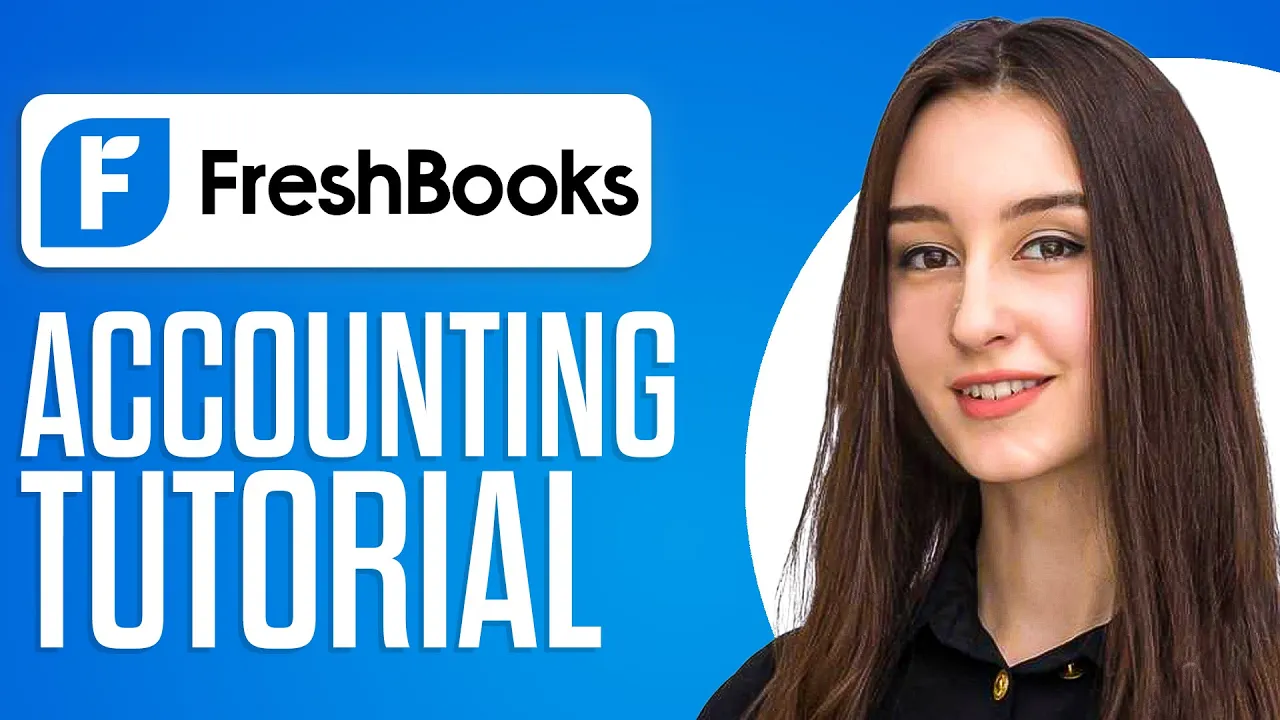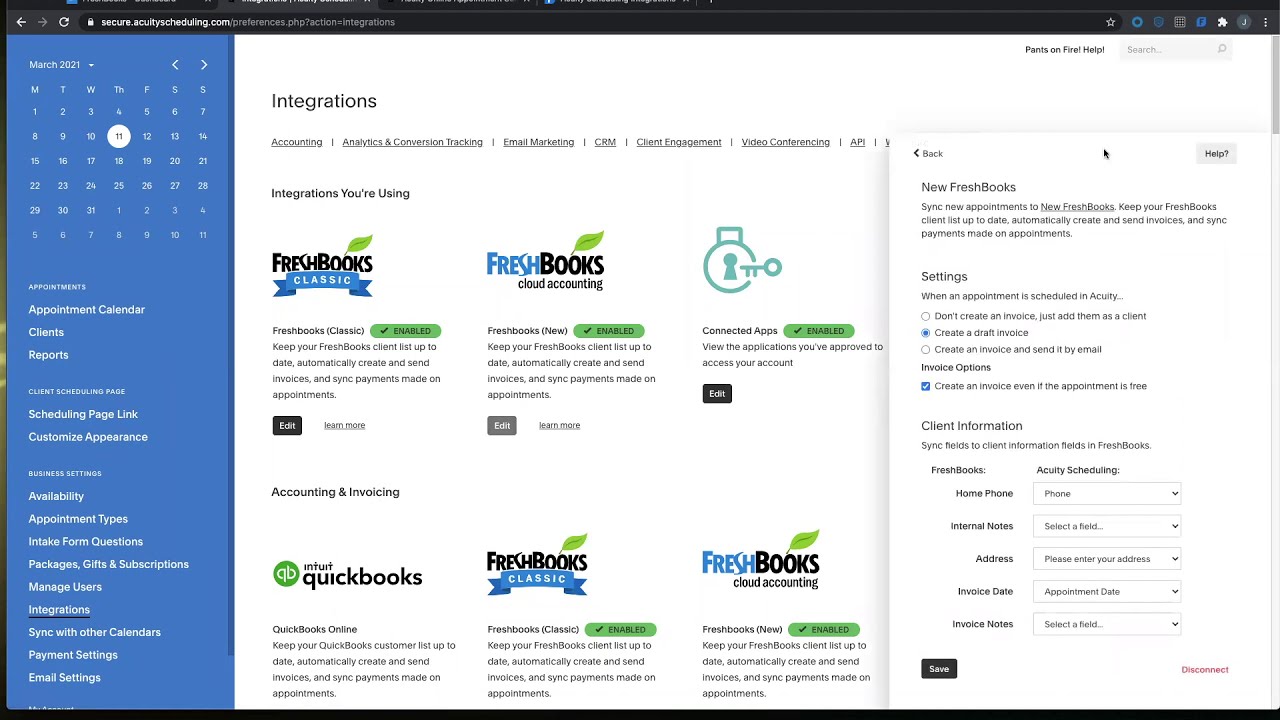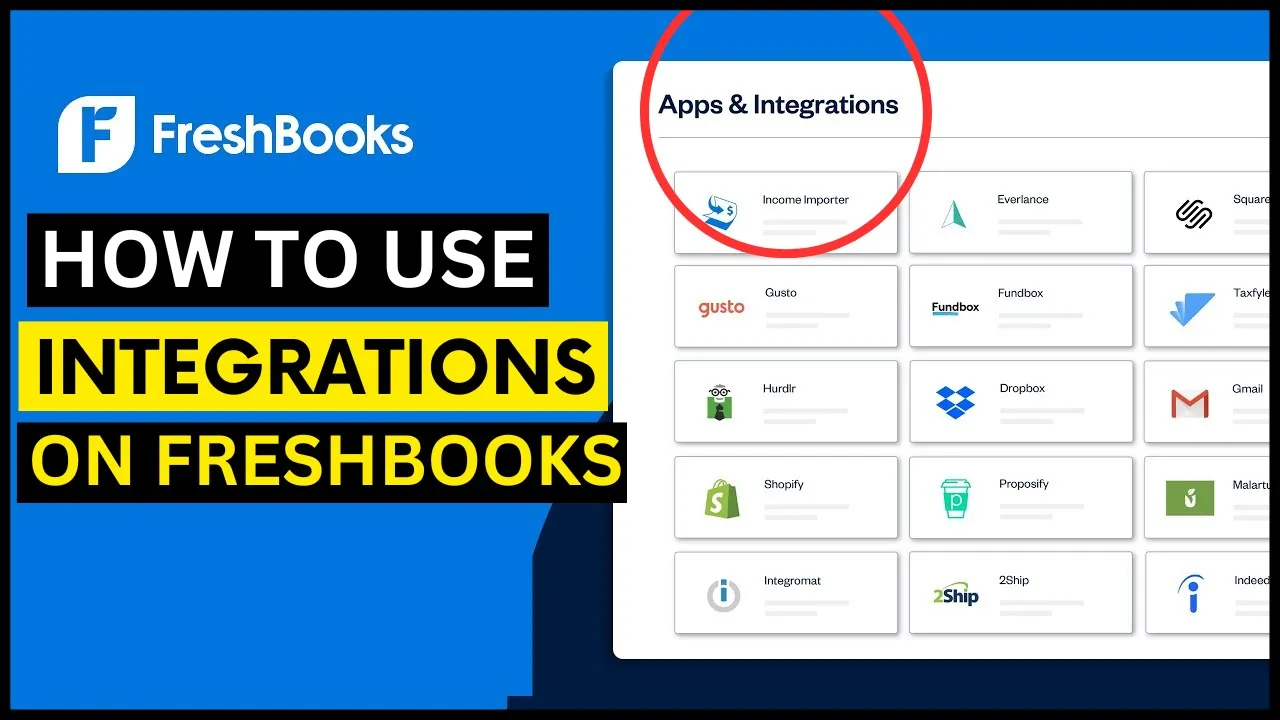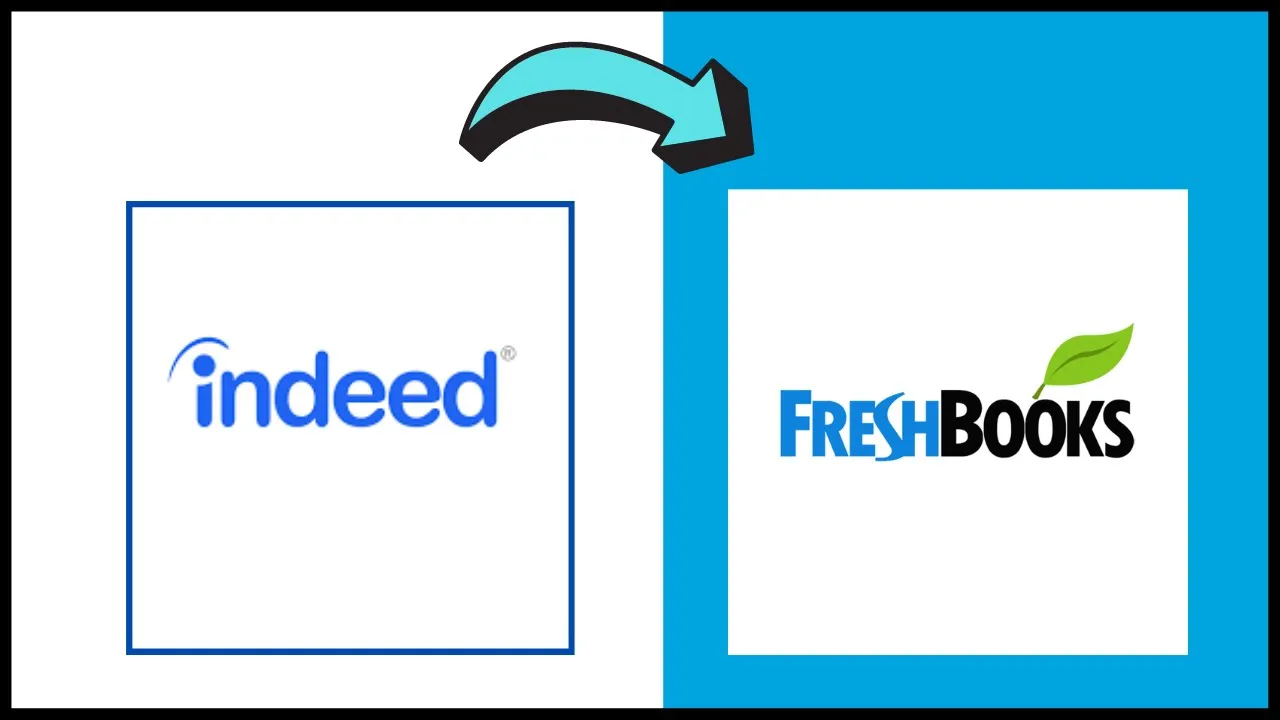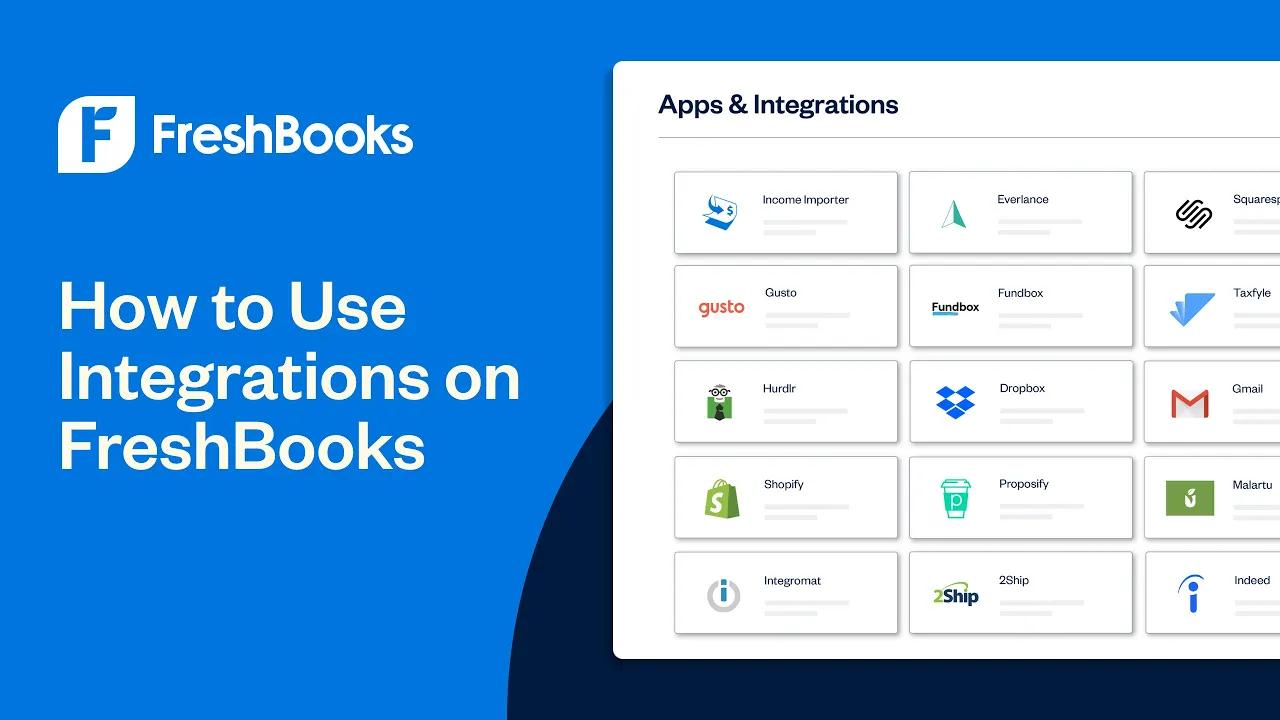Economic Academy
Bidsketch + FreshBooks IntegrationTable of Contents
1. Introduction
2. What is Bid Sketch?
3. Integration with FreshBooks
4. Logging in to Your Bid Sketch Account
5. Importing Clients
6. Creating a Proposal
7. Turning a Proposal into an Invoice
8. The Power of Bid Sketch and FreshBooks
9. Conclusion
Introduction
In today's fast-p
How to Add Advanced Payments on FreshBooksTable of Contents:
1. Introduction
2. Understanding Advanced Payments
2.1 What are Advanced Payments?
2.2 Benefits of Advanced Payments
2.3 How to Enable Advanced Payments in FreshBooks
3. Adding Advanced Payments to Your FreshBooks Account
3.1 Accessing Account Settings
3.2 Enabling Advanced Payme
Freshbooks vs Wave - Which One Is Better?Table of Contents
1. Introduction
2. Pricing
3. Ease of Use
4. Features and Integrations
5. Setup Process
6. Customer Support
7. Reports
8. Mobile Apps
9. Choosing Between FreshBooks and Wave
10. Conclusion
Introduction
In today's business landscape, accounting software plays a crucial role in ma
How to Add Accountant in FreshBooks.Table of Contents
Introduction
- What is Freshbooks?
- Why add an accountant to your Freshbooks account?
Adding an Accountant to Your Freshbooks Account
- Accessing the "My Team" section
- Inviting an accountant
- Sending the invitation
- Joining the account
Benefits of Adding an Accountant to Yo
Create Invoice in FreshBooks On New Shopify Order - Shopify FreshBooks IntegrationIntegrating Shopify and Freshbooks: A Step-by-Step Guide
Are you looking to integrate Shopify and Freshbooks to streamline your e-commerce business? Look no further than Pabli Connect, an integration software that can help you transfer data seamlessly between the two platforms. In this article, we'
How to Use Online Payments on FreshBooks🤑 Easy Online Payments with Freshbooks Payments
Are you tired of chasing down payments, sending multiple invoices, or waiting around for checks to cash? Look no further than Freshbooks Payments, the easy and efficient way to get paid online. With Freshbooks Payments, clients can directly pay throu
FreshBooks Review 2024: Is It Better Than QuickBooks?📝 Freshbooks vs QuickBooks: Which Accounting Software is Best for Your Small Business?
Are you tired of feeling like you need an accounting degree just to navigate QuickBooks? Many small business owners have turned to Freshbooks as a user-friendly alternative. But is it the best fit for your busin
How to Get Started on FreshBooks📝 How Freshbooks Can Save You Time and Money on Accounting
Are you tired of spending countless hours on accounting tasks? Do you wish you could spend more time with your family or just relaxing? Look no further than Freshbooks, the accounting software that can save you up to 550 hours a year!
📊
How To Integrate FreshBooks with Squarespace🤖 How to Integrate Freshbooks with Squarespace: A Step-by-Step Tutorial
Are you looking to integrate Freshbooks with Squarespace? Look no further! In this tutorial, we will guide you through the process step-by-step, so you can seamlessly connect your Freshbooks account with Squarespace. By the en
Stripe, income importer, and FreshBooksTable of Contents
1. Introduction
2. Using the Income Importer App
3. Connecting Stripe to Freshbooks
4. Importing Stripe Transactions
5. Handling Stripe Fees and Refunds
6. Navigating Freshbooks Payments
7. Categorizing Transactions
8. Importing Stripe Payment Fees
9. Dealing with Refunds
10. Tips
Zapier Integration Example (Freshbooks)Table of Contents
1. Introduction
2. Zapier Integration with Boast
3. Setting up the Zap
4. Connecting Freshbooks to Zapier
5. Connecting Boast to Zapier
6. Enrolling Clients in a Boast Sequence
7. Testing the Integration
8. Checking Results in Boast
9. Pros and Cons of Zapier Integration
10. Concl
Freshbooks Integration📝 How to Integrate Freshbooks with Agile CRM
Are you looking for a way to streamline your invoicing process and keep track of your clients' invoices in one place? Look no further than integrating Freshbooks with Agile CRM. In this tutorial, we'll walk you through the steps to seamlessly integrate
OnlineCheckWriter.com Announces FreshBooks IntegrationTable of Contents
1. Introduction
2. The Benefits of FreshBooks and Online Check Writer Integration
3. Streamlining the Accounting Process
4. Saving Time with FreshBooks and Online Check Writer Integration
5. Printing Bills and Invoices with Ease
6. Connecting Your FreshBooks Account to Online Chec
How to Add Income in FreshBooksTable of Contents
1. Introduction
2. Logging into your FreshBooks account
3. Adding other income
4. Categorizing the income
5. Specifying the amount and currency
6. Adding taxes
7. Saving the income entry
8. Conclusion
**Logging into your FreshBooks account**
In this section, we will discuss how
How To Connect Bank Account To FreshBooks.Table of Contents:
1. Introduction
2. Step 1: Loading up Freshbooks and signing in
3. Step 2: Accessing the Bank Connections option
4. Step 3: Connecting your bank account
5. Step 4: Choosing the bank account to connect
6. Step 5: Following the instructions
7. Step 6: Scanning the QR code
8. Step 7
FreshBooks Integration - Connect Stripe, Etsy, & Square To FreshBooks With Income Importer App📝 How to Connect the Income Importer App with Freshbooks
Are you tired of manually entering your transactions or orders from outside sites like Etsy, Square, or Stripe into your Freshbooks account? Look no further than the Income Importer app! In this article, we'll guide you through the steps to
FreshBooks integration appTable of Contents
1. Introduction
2. Installing the App
3. Synchronizing FreshBooks with Bitrx24
4. Working with FreshBooks Clients and Invoices in Bitrx24
5. Creating a New Invoice in FreshBooks
6. Invoicing a Client Not in FreshBooks
7. Sync Direction and Database Impact
8. FreshBooks Integration
Freshbooks Walkthrough 2024📝 Freshbooks Walkthrough: A Beginner's Guide to Accounting
Are you new to accounting and bookkeeping? Do you want to learn how to use Freshbooks for invoicing, payments, reporting, and more? Look no further! In this article, we'll provide a step-by-step guide on how to use Freshbooks for your acco
OneDesk - Integrating with FreshBooks🤖 How to Integrate OneDesk with FreshBooks for Easier Invoicing
Are you tired of manually creating time entries and client records in FreshBooks? OneDesk has got you covered! With the OneDesk-FreshBooks integration, you can easily connect your accounts and streamline your invoicing process. In thi
How To Use FreshBooks Integration To Grow Your BusinessTable of Contents
1. Introduction
2. Integrating Freshbooks with Squarespace
- 2.1 Accessing Freshbooks Settings
- 2.2 Navigating to Apps and Integrations
- 2.3 Connecting Squarespace
3. Benefits of Integrating Freshbooks with Squarespace
4. Step-by-Step Tutorial: Integrating Freshbooks with Square
Connecting Etsy, Stripe, and/or Square to Freshbooks using the Income Importer App.Table of Contents
1. Introduction
2. How to Connect the Income Importer App
3. Syncing Transactions with Outside Sites
4. Installing the Income Importer App
5. Authorizing the App
6. Connecting with External Apps
7. Entering Credentials
8. Turning on the Sync
9. Viewing Transactions in Freshbooks
1
What is Customer Experience: A Detailed Guide for 2024The expectations of customers from businesses are increasing, and why shouldn't they increase? Customers today have plenty of choices to choose from. So, they can quickly switch to the other business if they have a bad experience with one business. In fact, 73% of consumers highlight customer experi
Integrating Freshbooks with Acuity.**Table of Contents**
1. Introduction
2. Setting up Acuity to Freshbooks
1. Logging into your QET account
2. Integrating with Freshbooks
3. Functions of Acuity with Freshbooks
4. Creating and sending invoices
5. Mapping client information
3. Making changes to the integration
4. Creating a meeting i
How to Use Integrations on FreshBooks for FreeTable of Contents
1. Introduction
2. Benefits of Freshbooks
3. Features of Freshbooks
4. Getting Started with Freshbooks
5. Integrations with Freshbooks
6. Automating Payments and Payroll
7. Freshbooks for Small Businesses
8. Freshbooks for Freelancers
9. Freshbooks vs. Competitors
10. Conclusion
How To Use Integrations On FreshBooks To Grow Your BusinessTable of Contents:
1. Introduction
2. What is FreshBooks?
3. Why integrate FreshBooks with Indeed?
4. Step 1: Accessing FreshBooks Settings
5. Step 2: Navigating to Apps and Integrations
6. Step 3: Connecting FreshBooks with Indeed
7. Step 4: Allowing Access and Signing In
8. Step 5: Verifying the
Customer Service Automation: Overview, Importance, and Best Software Solutions in 2024Customer needs and interactions with businesses have changed significantly with the world's digitalization. Today, customers expect everything fast-paced, whether it's paying for products, getting them delivered, or receiving responses from customer service.Besides that, growing businesses are also
How to Use Integrations on FreshBooksTable of Contents
H2: Introduction
- What is the purpose of this article?
- Why is this topic important?
H2: Understanding WebVTT
- What is WebVTT?
- How does it work?
- What are the benefits of using WebVTT?
H2: Creating WebVTT Files
- How do you create a WebVTT file?
- What are the best practic
How to Add an Integration on FreshBooks📱 Integrating Apps into Your FreshBooks Account: A Step-by-Step Guide
Are you looking to streamline your business operations and make your accounting tasks more efficient? Integrating apps into your FreshBooks account can help you achieve just that. In this guide, we'll walk you through the proces