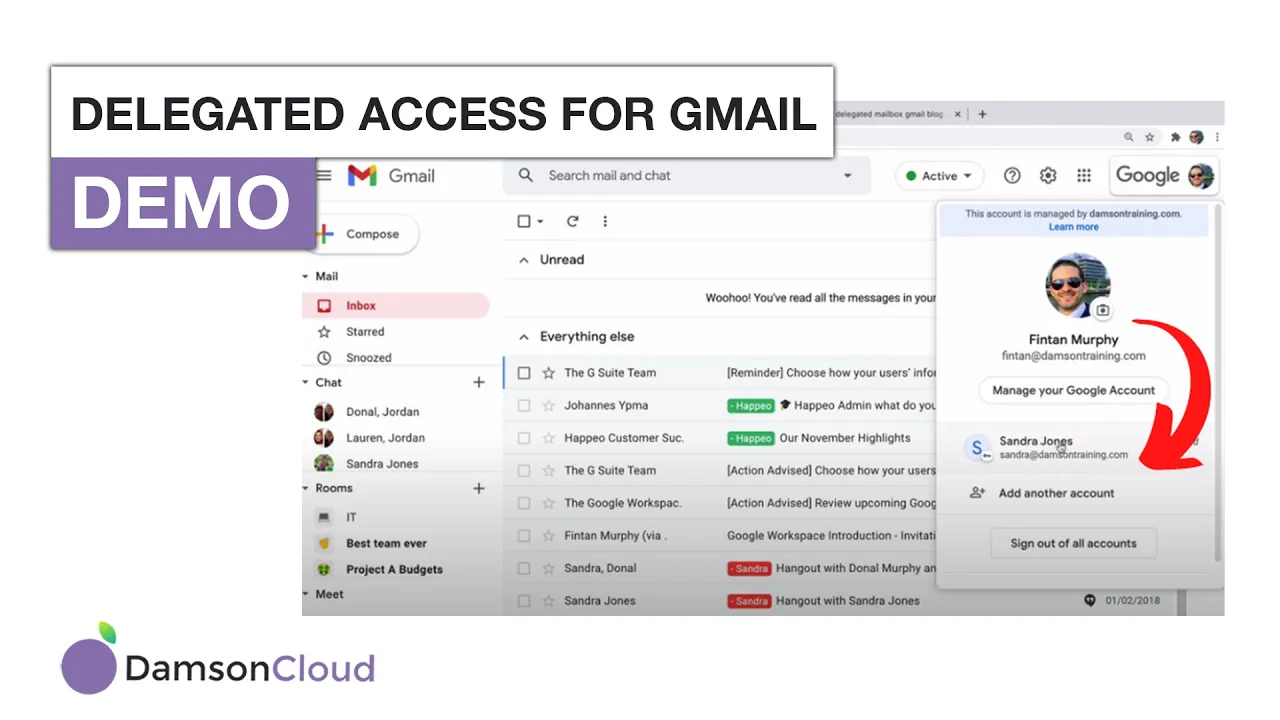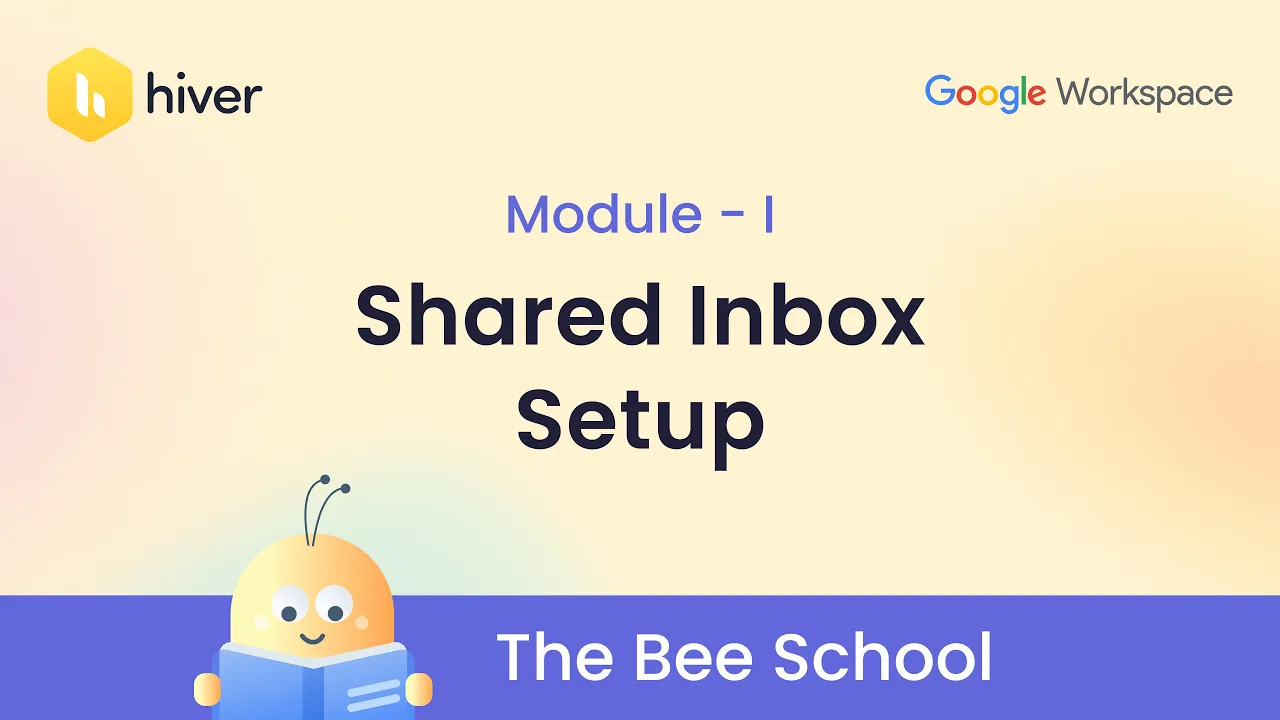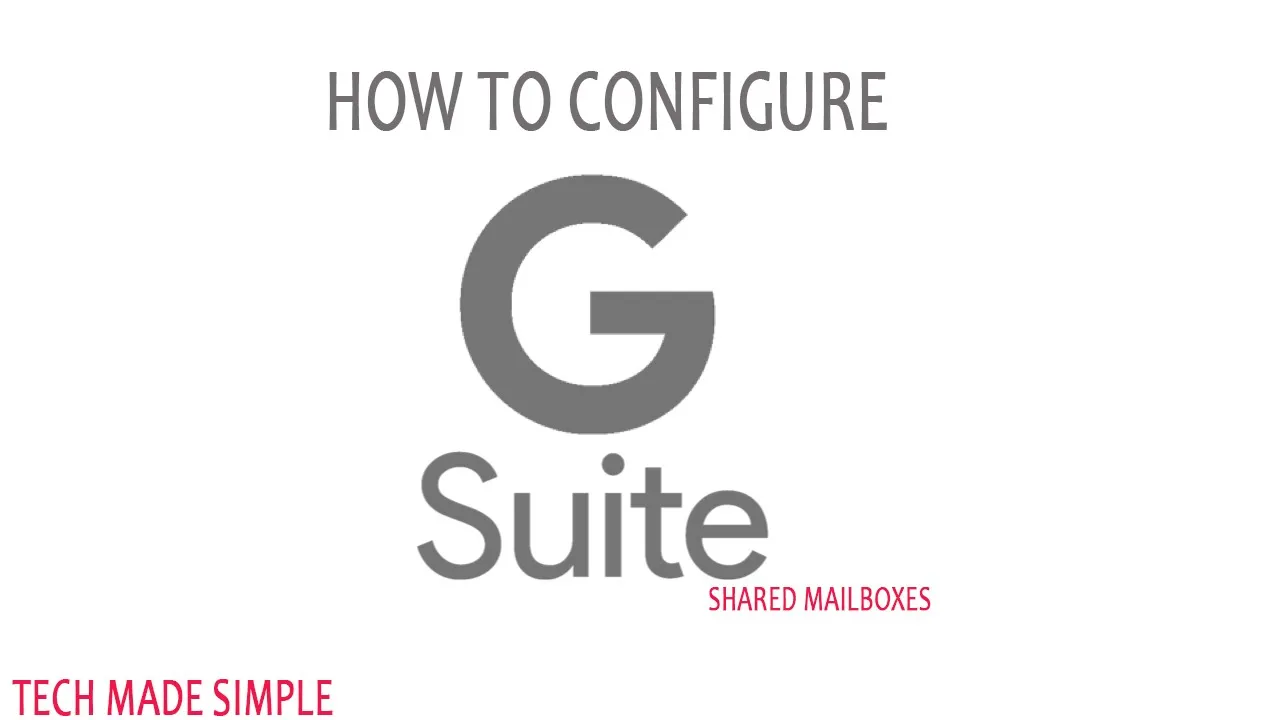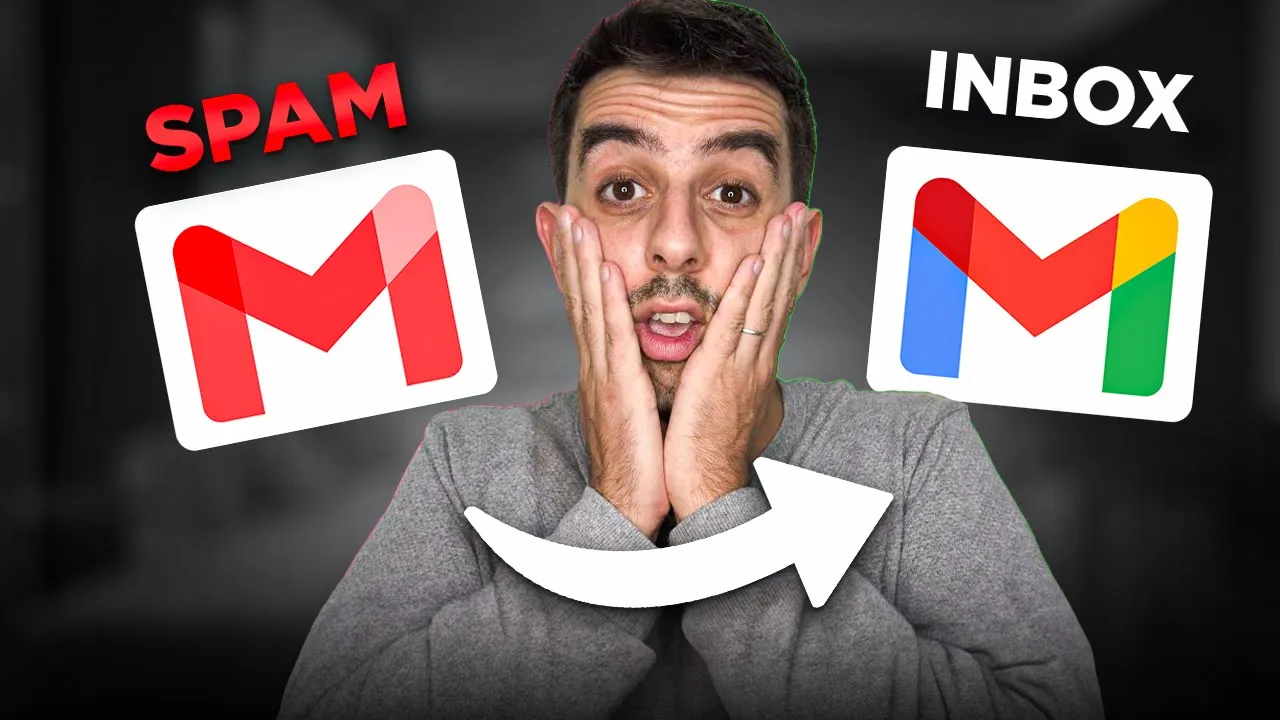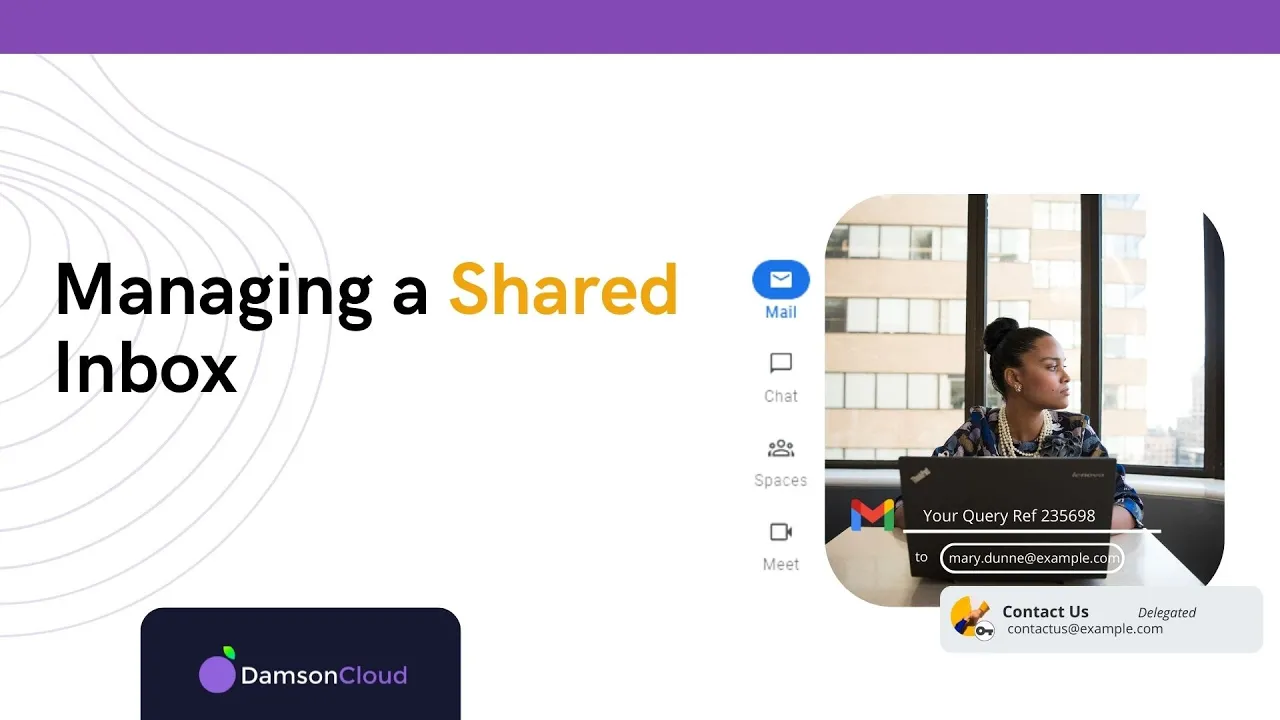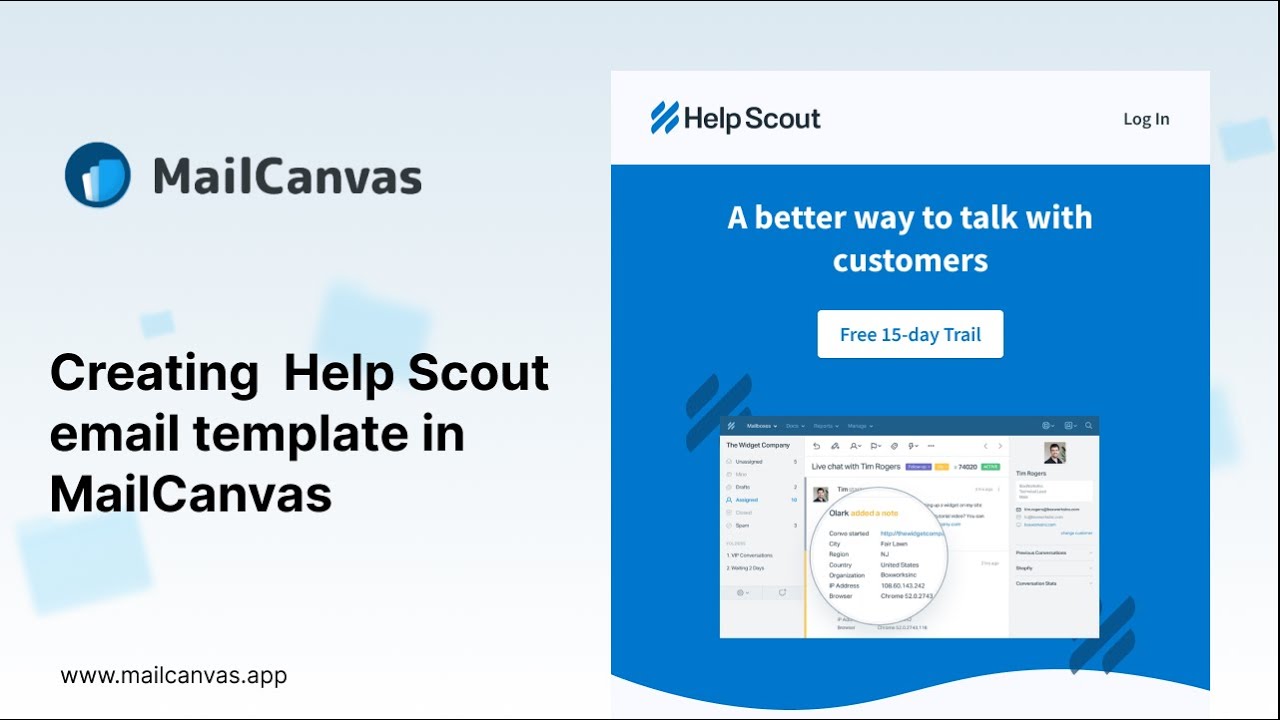Marketing
Hiver📝 A Complete Guide to Collaborative Inbox and Google Groups
Collaboration is key to success in any project, and Google Groups provides an excellent platform for team management. With Google Groups, you can share project updates, documents, or action items with all relevant teams simultaneously jus
How to Send a Group Email in GmailTable of Contents
1. Introduction
2. Creating a Gmail Group
3. Saving Time and Effort
4. Signing in to Gmail
5. Accessing Contacts
6. Creating a New Label
7. Adding Contacts to the Group
8. Composing an Email
9. Sending the Bulk Email
10. Additional Tips and Conclusion
Introduction
In this articl
3 ways to connect multiple inboxesTable of Contents
1. Introduction
2. Setting up Multiple Email Accounts
- Forwarding Emails
- Consolidating Accounts
- Retrieving Emails
3. Sending Emails from Multiple Addresses
- Adding Email Addresses
- Configuring Signatures
4. Managing Emails in Gmail
- All Mail Folder
- Organizing Labels
5. C
Learn How to Setup Delegated Access in Gmail.Delegated Mailboxes in Gmail: A Comprehensive Guide
Delegated mailboxes are a powerful tool that can help businesses manage their email more efficiently. In this article, we'll cover everything you need to know about delegated mailboxes in Gmail, including recent updates, how to set them up, and co
How to Make a Group Email in Gmail - Two MethodsTable of Contents
1. Introduction
2. Creating Group Emails in Gmail
- Using Contacts
- Creating a Group Inside Google Groups
3. Benefits of Group Emails
4. How to Create Group Emails Using Contacts
- Adding Contacts to a Label
- Composing a Message to a Group
- Using BCC for Privacy
5. Creating Gro
Hiver vs Shared Gmail Inbox — Which is better?Table of Contents
1. Introduction
2. The Difference Between Hiver Mailbox and Standard Extra Mailbox
3. Benefits of Using Hiver Mailbox
4. Drawbacks of Using a Separate Mailbox
5. Efficient Email Management with Hiver
6. Simplifying Workflow with Shared Mailboxes
7. The Importance of Centralized Sy
How to share Access to your Gmail account - Delegate AccessTable of Contents
1. Introduction
2. Granting Delegates Access to Your Gmail Inbox
3. Adding Delegates in Gmail
4. Accepting Delegation Requests
5. Accessing Delegated Gmail Accounts
6. Revoking Delegation Access
7. Conclusion
Introduction
In this article, we will explore an interesting feature o
HiverTable of Contents
1. Introduction
2. What is a Shared Mailbox?
3. Benefits of Using Shared Mailboxes
4. Setting Up a Shared Mailbox in Hiver
5. Step 1: Install the Hiver Extension
6. Step 2: Accessing the Hiver Admin Panel
7. Step 3: Creating a New Shared Inbox
8. Step 4: Choosing the Email Channel
How to configure G Suite Shared MailboxesTable of Contents
1. Introduction
2. Understanding WEBVTT
3. Importance of Captions
4. The Role of Language in Captions
5. Benefits of Using Captions in Videos
6. How to Add Captions to Videos
7. Popular Captioning Tools and Software
8. Best Practices for Creating Captions
9. Challenges in Captioni
Shared Inbox in Gmail - Gmelius Demo📧 Jamilius: The Ultimate Email Collaboration Platform for Teams
Email has been a staple in the world of business communication for decades. It has revolutionized the way we work, making us faster and more efficient. However, as the world around us has evolved, email has remained relatively unchang
GMAIL 2024 Email Marketing Update: What all marketers NEED to knowThe Changing Landscape of Email Marketing in 2024
In 2024, the game of email marketing has changed dramatically with the release of new updates by Gmail and Yahoo. These updates have made it much harder for marketers to land in the primary inbox, and if you're not aware of these changes, your email
Google Workspace Email Alias and How to Create One Email for a Group📧 How to Set Up an Email Alias with Google Workspace
Are you tired of managing multiple email accounts for different purposes? Do you want to simplify your email management process? If yes, then setting up an email alias with Google Workspace can be a great solution for you. In this article, we wi
Shared mailbox setups for multiple staff in G Suite.📧 Sharing Mailboxes and Email Addresses in G Suite
As businesses grow, they often find themselves needing to manage multiple email addresses from different locations. This can be a challenge, especially when trying to maintain a consistent brand image. In this article, we'll explore how to share m
How to set up Gmail delegation.Table of Contents:
1. Introduction
2. Becoming a Delegate
3. Granting Access to a Delegate
4. Accepting the Invitation
5. Switching to the Delegate's Inbox
6. Sending Messages on Behalf of the Manager
7. Benefits of Delegating Email Management
8. Limitations of Delegated Access
9. Tips for Effectiv
Google Groups Collaborative InboxTable of Contents
1. Introduction
2. What is Google Group's Collaborative Inbox?
3. Benefits of Using Google Group's Collaborative Inbox
4. Setting Up Google Group's Collaborative Inbox
5. Customizing the Functionality of Google Group's Collaborative Inbox
6. Assigning Topics and Tags in Google Gro
How Shared Inbox can Save your BusinessTable of Contents
1. Introduction
2. The Problem with Using Gmail for Customer Support
3. The Importance of Effective Email Setup
4. The Benefits of Using a Third-Party Tool
5. Introducing Hiver: A Powerful Solution for Customer Service
6. How Hiver Enhances Gmail for Business Owners
7. Key Feature
Shared Mailboxes: Google Groups Vs Delegated AccessTable of Contents
Introduction
- What is the difference between Google Groups and Delegated Access to Gmail?
- Which option is best for your organization?
Google Groups
- What is Google Groups?
- How does it work?
- What are distribution lists?
- What are collaborative inboxes?
- How can Google Gr
How To Create Group Emails in Google Workspace (Collaborative Inbox)How to Create Group Emails in Google Workspace
Are you looking to create collaborative inboxes for specific members in your organization? With Google Workspace, you can easily create group emails for different teams, such as sales, customer service, and support. In this tutorial, we'll guide you th
Managing Shared Inboxes with Delegated Access in GMailTable of Contents
1. Introduction
2. Challenges of Managing Multiple Inboxes
3. Setting Up Delegated Access to Shared Inboxes
4. Tips for Efficiently Managing Delegated Inboxes
- 4.1 Pinning Inbox Tabs
- 4.2 Enabling Unread Email Icon
- 4.3 Desktop Notifications
- 4.4 Employing Labels for Email Man
Get started with Textline in less than a minute.Table of Contents
1. Introduction
2. Signing up for Tech Line
3. Texting with Customers
4. Choosing a Phone Number
5. Texting Immediately
6. Text Enabling an Existing Number
7. Requesting SMS Hosting
8. Using a Landline Number
9. Using a VoIP Number
10. Using an Existing Twilio Number
11. Conclusio
Connect to an Outside Service with Basecamp DoorsTable of Contents:
1. Introduction
2. The Importance of Basecamp in Business Organization
3. Connecting to Outside Services in Basecamp
4. How to Open a Door to Another Platform
5. Adding and Customizing Doors in Basecamp
6. Working with Clients in Basecamp
7. Bonus Tip: Connecting to Other Basecam
The Power and Flexibility in WebhooksTable of Contents:
1. Introduction to Web Hooks
2. Setting up a Customer.io Campaign
3. Configuring Web Hook Settings
4. Connecting Applications with Web Hooks
4.1. Stripe Integration
4.2. Status Meter Integration
4.3. Zendesk Integration
5. Utilizing Web Hooks for Notifications
5.1. Sending Push N
Help Scout - Give your Customers the best Support Experience🚀 Boost Your Business with Help Scout: The Ultimate Customer Management Platform
Are you tired of juggling multiple systems to manage your customer relationships? Do you want to provide personalized and efficient customer service to every client? Look no further than Help Scout, the specialized cu
How Engineering does DevOps using SlackTable of Contents
1. Introduction to Slack
2. The Emergence of DevOps at Slack
3. Challenges Faced by Modern Software Teams
4. Innovations by Slack to Address Challenges
5. The Evolution of Slack
6. The Importance of Service Ownership
7. Tools for Developers in Slack
8. The Role of Incident Respons
How to Create Help Scout responsive email template in MailCanvasTable of Contents
1. Introduction
2. Understanding SEO
- 2.1 What is SEO?
- 2.2 Importance of SEO
- 2.3 SEO Techniques
3. On-Page Optimization
- 3.1 Title Tags
- 3.2 Meta Descriptions
- 3.3 Heading Tags
- 3.4 Keyword Optimization
- 3.5 URL Structure
4. Off-Page Optimization
- 4.1 Backlinks
- 4.2 Soc
Top Ticketing Systems for Small Businesses📝 How to Choose the Best Customer Service Ticketing System for Your Business
As a business owner, providing excellent customer service is crucial to the success of your business. One of the most important aspects of customer service is having a reliable ticketing system in place. In this article,
CloudApp Customer Support Webinar with Zapier & Help ScoutQ: How do you think about KPIs for individual support folks?
A: Jason: We have overall goal for support to answer 70% of tickets in under an hour. We start off with 20 tickets per day and then it goes up to around 50 a day. In addition to number of tickets per day, we are not explicitly marked on wh