
Two and a half billion people use one of Facebook's apps, according to data on Source. Chatbots like MobileMonkey are booming as a result of the market for chatbots expanding.
Messenger, Whatsapp, or Instagram. All three are messaging apps, or have messaging features integrated into them, with the exception of the Facebook app. Three messaging apps—WhatsApp, Instagram, and Messenger—combine into one messaging platform.
This is where MobileMonkey and similar tools are useful. MobileMonkey shows all of the leads and messages in one location and integrates with all platforms.
Let's examine MobileMonkey's operation in more detail.
In this article you will learn:
- What is MobileMonkey?
- User’s Design
- Components of Mobile Monkey
- User’s/Client
- Messages
- Channels
- Integrations
- Pricing
- Templates Design
- Client Assistance
- Conclusions
Related-must read:
- 2023 Platform Comparison for chatbot
- Dialogflow: A platform Review 2023
Flow XO: A platform review for 2023 - BotStar: Evaluation of chatbot software
- WhatsApp Chatbot: How to create WhatsApp bot?
- Voice Ai (Artificial Intelligence): Definition and Advantages for Business
- Why Banking Chatbots are the Must for Banks: 10 Key Benefits
- Banking Chatbots: Making use of AI's Full Potential to Transform the Banking Sector
- Chatbot Vs. Conversational Ai- Everything you need to know
- A Complete Guide to Chatbot Like ChatGPT for 2023
What is MobileMonkey

MobileMonkey is a chatbot and messaging platform for businesses, primarily focused on Facebook Messenger marketing. It allows businesses to create chatbots that can interact with users on Facebook Messenger, respond to inquiries, and automate various aspects of customer communication.
The top OmniChat platform in the world, MobileMonkey enables companies to communicate with clients in real time through web chat, SMS, Messenger, Instagram, and WhatsApp. A multi-platform chatbot builder that enables businesses to reuse chat marketing content on any chat platform is one of its exciting features.
User’s Design
The dashboard on MobileMonkey provides you with an overview of the most important data from the previous week along with some get-started guides when you log in:
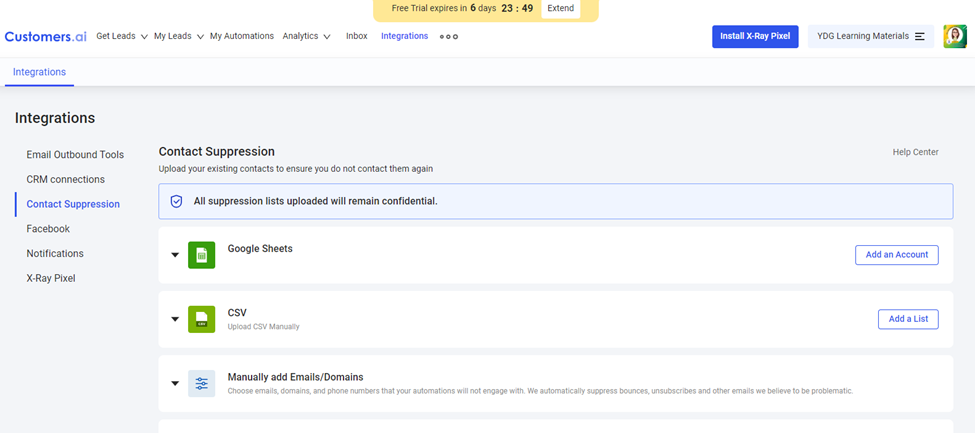
The menu that allows you to navigate the MobileMonkey platform is located in the top-bar. "Dialogues" are essentially chatbot flows that MobileMonkey provides if you want to build your own chatbot. You can ask your users questions and select various elements (referred to as "Widgets") in each dialogue.

User’s/Client
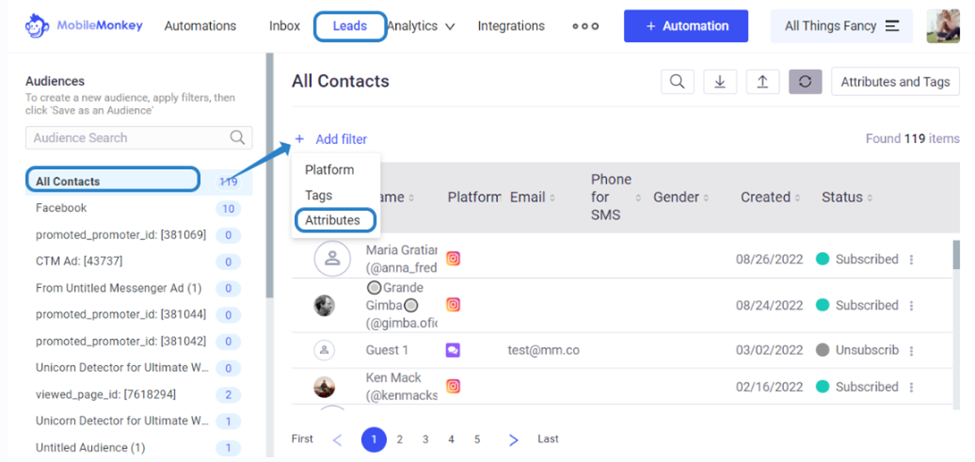
Messages
Broadcasts, sequences, and subscribing/unsubscribing from sequences are all offered by MobileMonkey. Additionally, you can add conditions to dialogues to give your users a customized chat experience.
Additionally, Mobile Monkey allows you to create chatbots in any language, just like many other chatbot platforms. However, since you must manually copy and translate each dialogue, translating your chatbot into multiple languages is not possible.

Channels
You can deploy your chatbot on websites, Facebook Messenger, Instagram, SMS, and other platforms with Mobile Monkey. Thus, you can provide your users with an omnichannel chatbot experience.
I must admit that at this time, the SMS channel is only accessible from the US and Canada. It is therefore not possible to use it if you are outside of those zones.
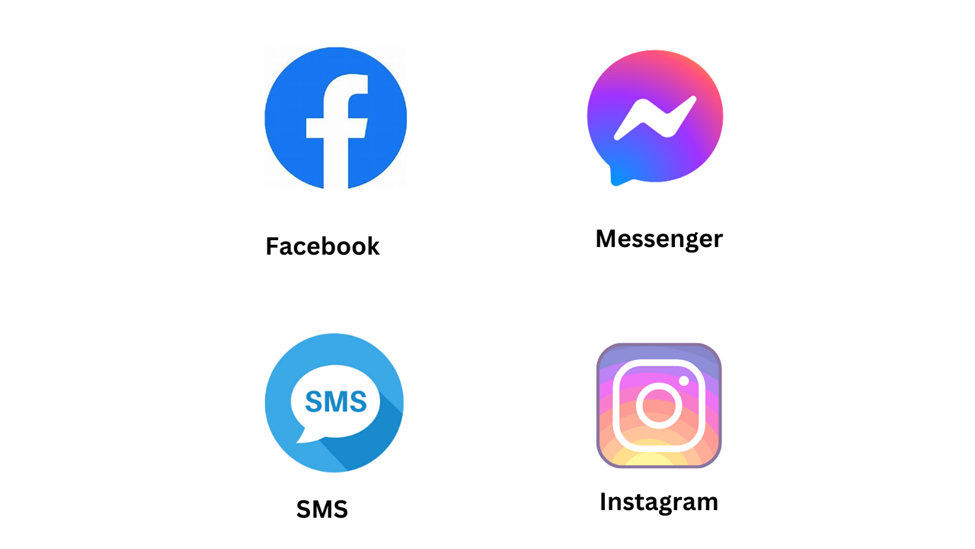
Additionally, you can view the particular information for each lead by clicking on one of them:
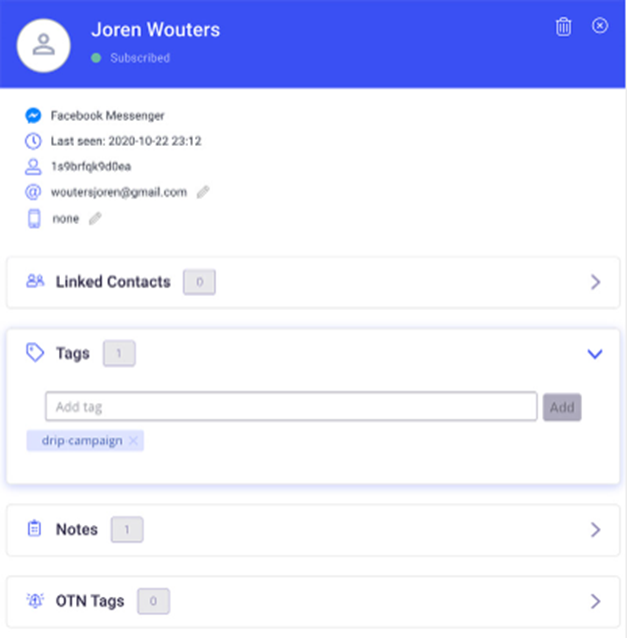
Adding custom fields and tags to users is quite simple. A user's answer to a question you pose to them can be kept in a custom field. You can create user segments known as "Audiences" using these custom fields and tags. After that, you can send these users particular broadcasts.
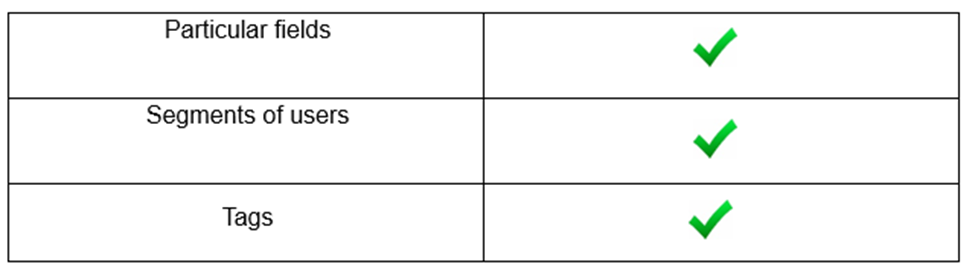
Integrations
Live chat is the most crucial integration of any chatbot software, and MobileMonkey comes with it built in. Additionally, they offer a live chat mobile app so you can communicate with your clients while you're on the go. Very nice!
In addition to live chat, MobileMonkey has a Zapier integration that lets you link your chatbot to nearly any piece of software out there.
Additionally, you can use the MobileMonkey API to create custom webhooks and transfer data straight from MobileMonkey to Google Sheet.
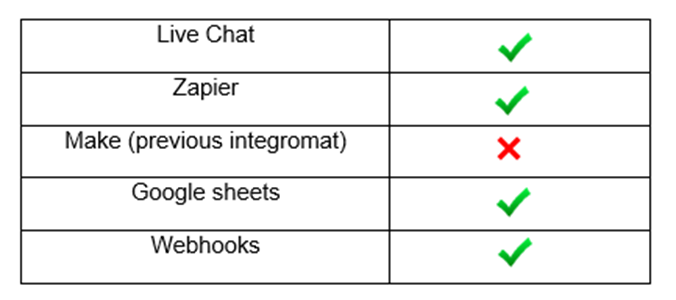
Promotions
- MobileMonkey offers exceptional services for marketing. They offer each and every feature listed! Mobile Monkey's website widget is what sets it apart. It is known as the Omnichat widget and has the following features:
- Display a Facebook Messenger widget to users who are signed in.
- Present a native website widget to the user when they are not signed into Facebook Messenger.
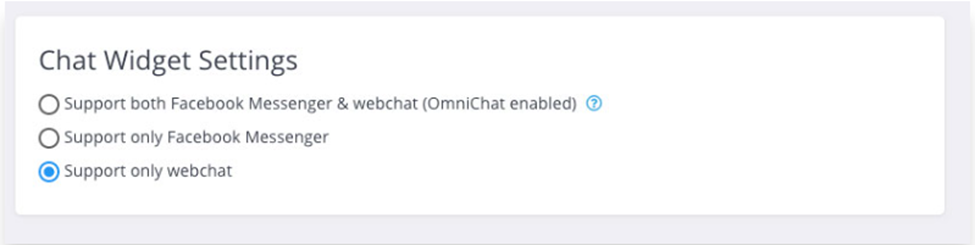
This is a really helpful feature that isn't offered by other chatbot platforms. Additionally, you can alter the native website widget to make it consistent with your website's branding:
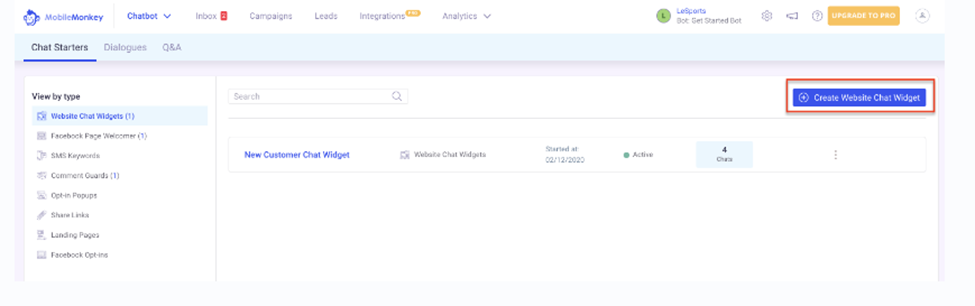
Additionally, choose the time frame for displaying the chat widget:
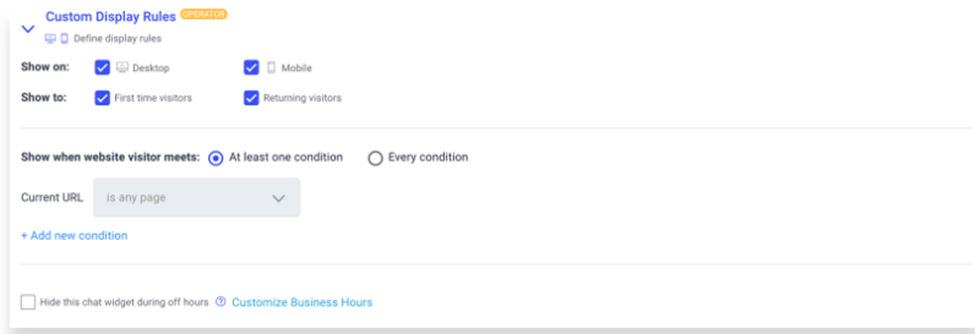
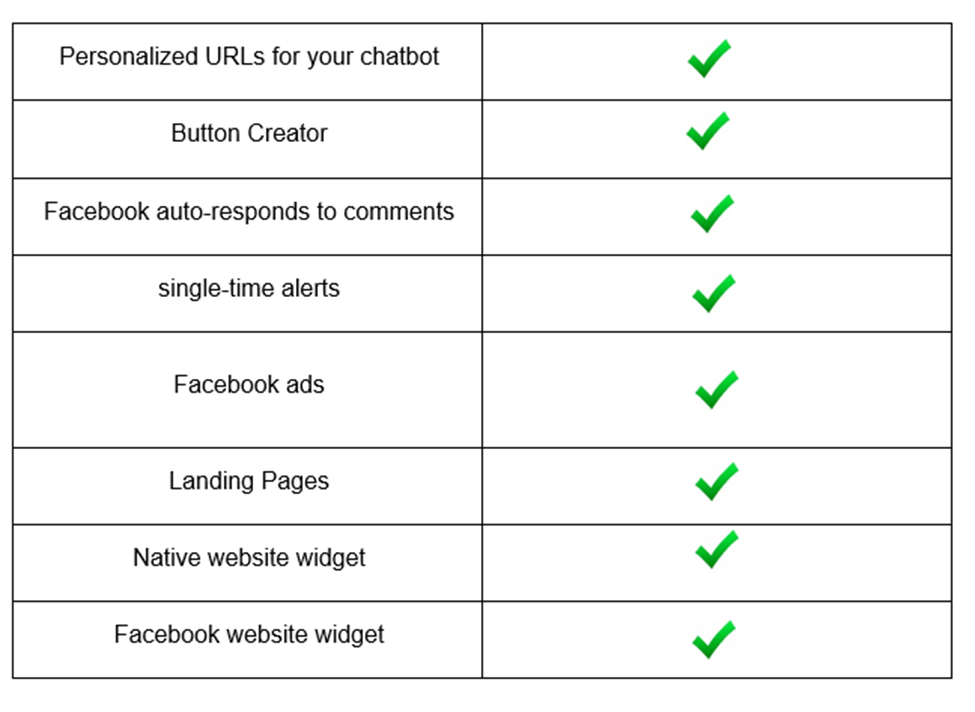
Pricing
With MobileMonkey's free plan, you can build your own simple Instagram chatbot. It has enough features to allow you to explore the platform and determine if it's right for you. It has five keywords, Mobile Monkey branding, automatically responds to mentions of stories, and 250 contacts per month.
The next pricing plan, called starter, costs $225 per month and the ability to reply to mentions in stories, and the ability to gather emails and phone numbers. It's also critical to realize that Instagram is the only platform available on this channel:

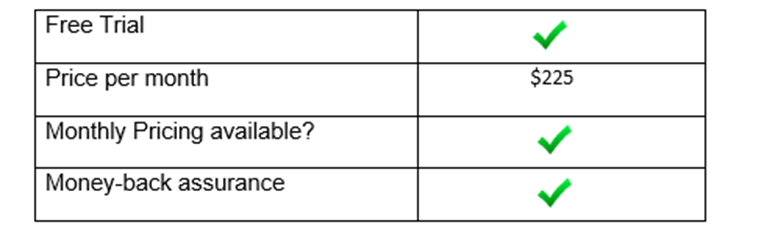
Analytics
Appropriate analytics are offered by Mobile Monkey to enhance your chatbot. It offers a dashboard with all of your contacts, sessions and contacts for the day, your most significant conversations, keywords that have triggered conversations, and unanswered questions:
- Total Contacts by Platform
- Contacts by Source
- Daily Contacts/Sessions
- Daily Contacts by Platform
- Top Dialogues
- Outgoing Messages
- Conversations
- Average Response Time


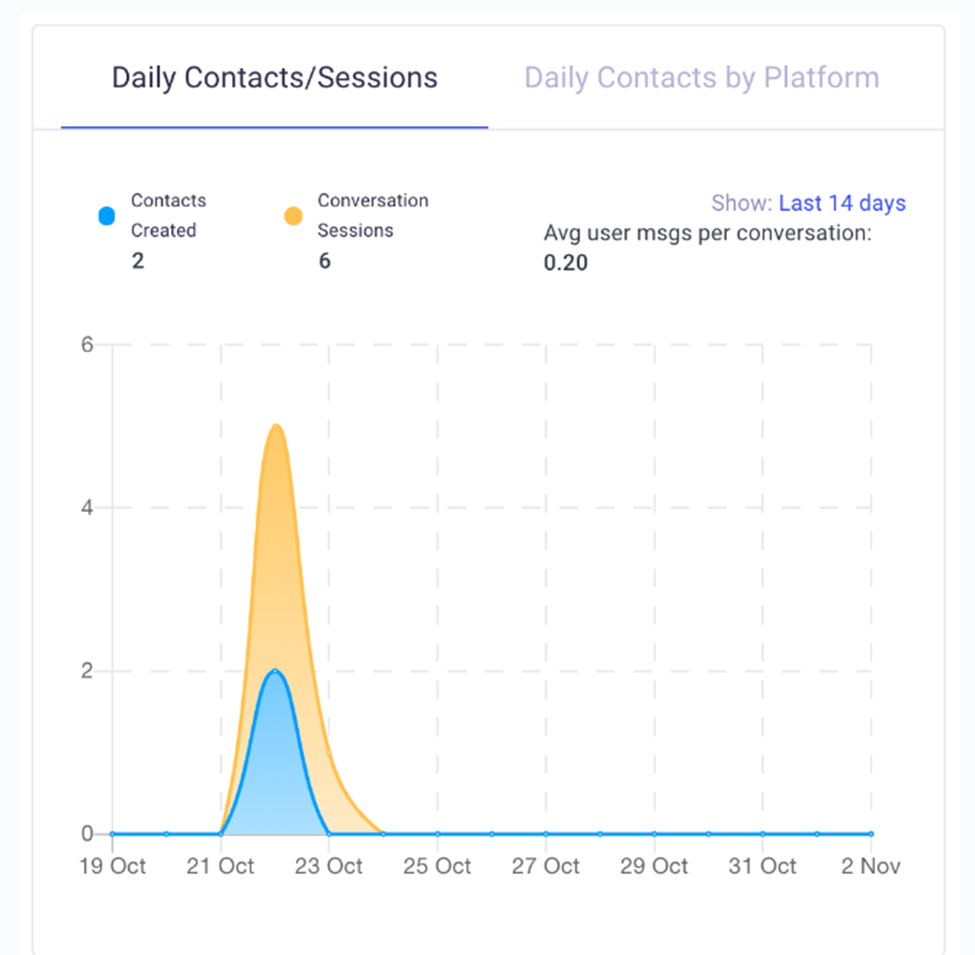

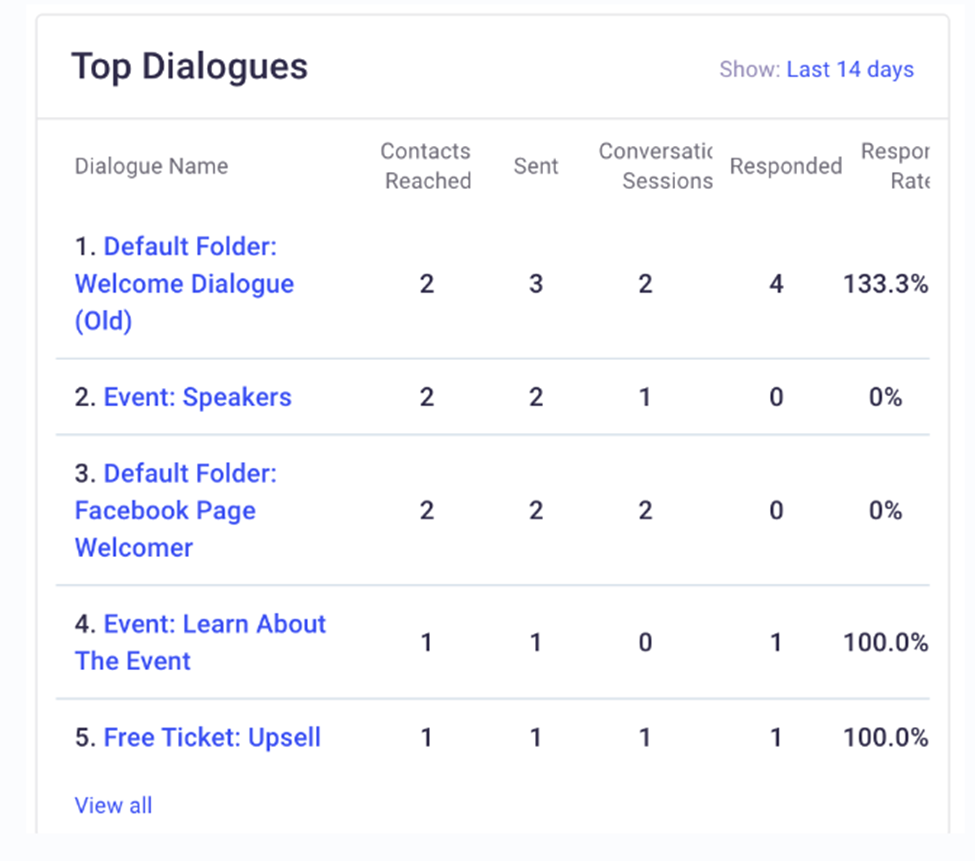
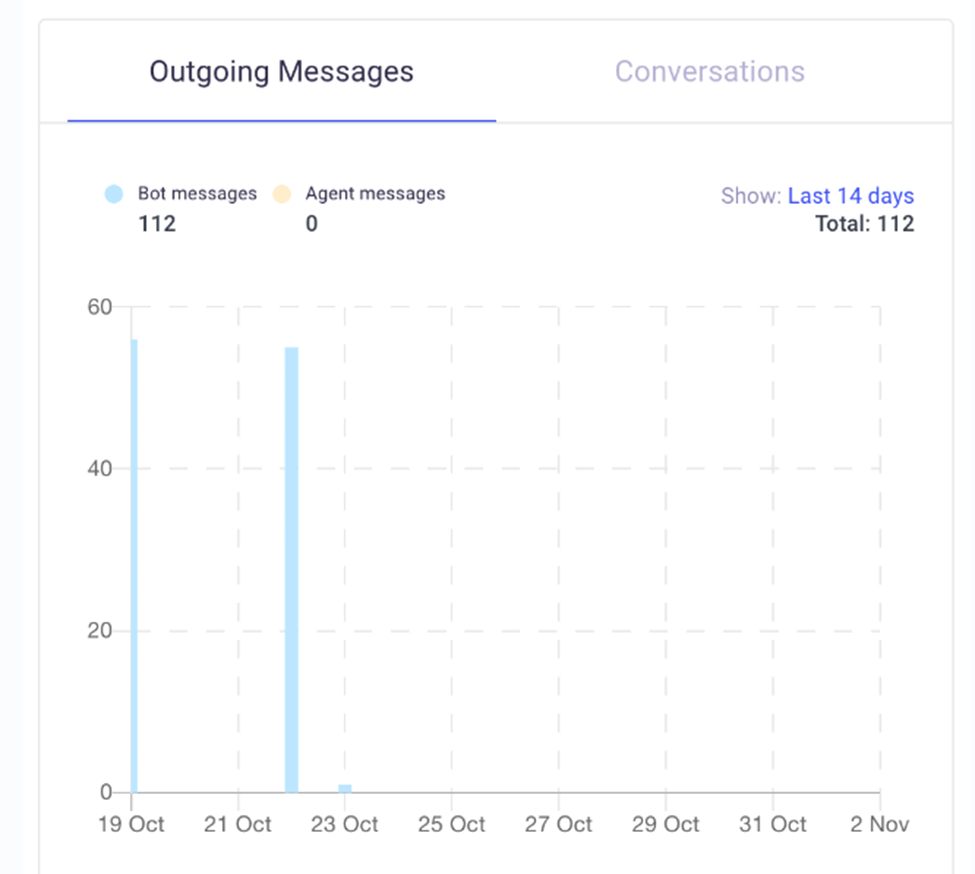
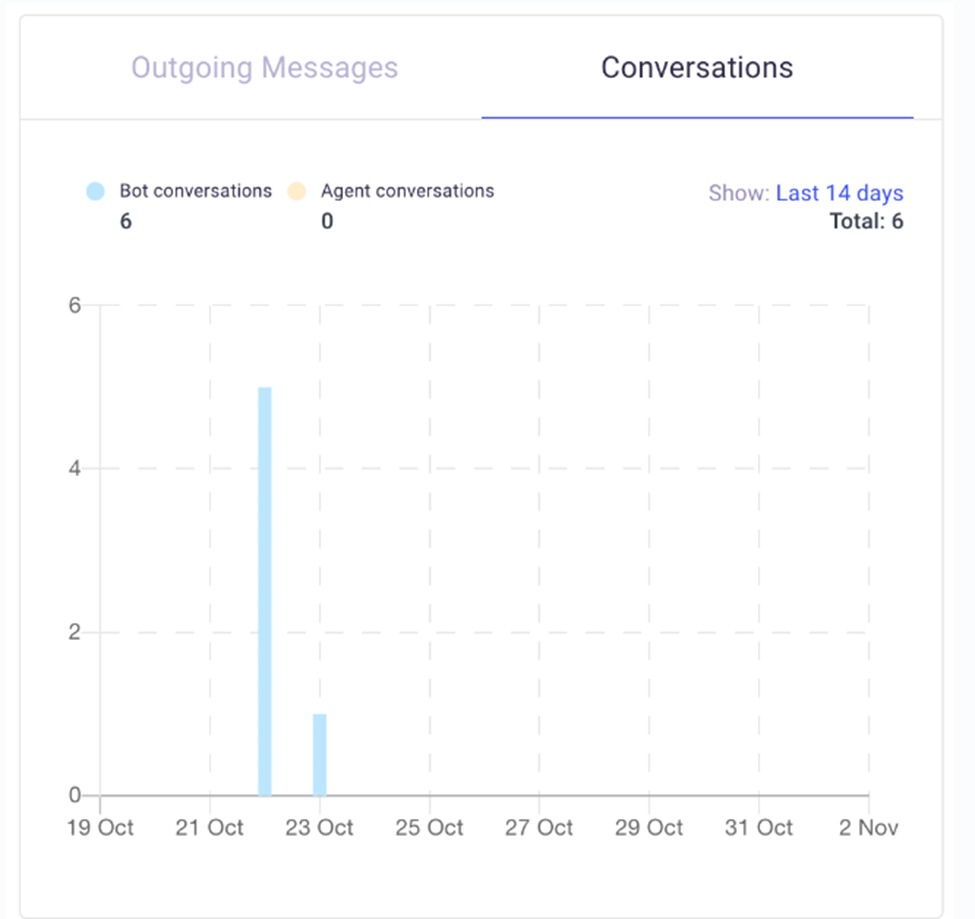
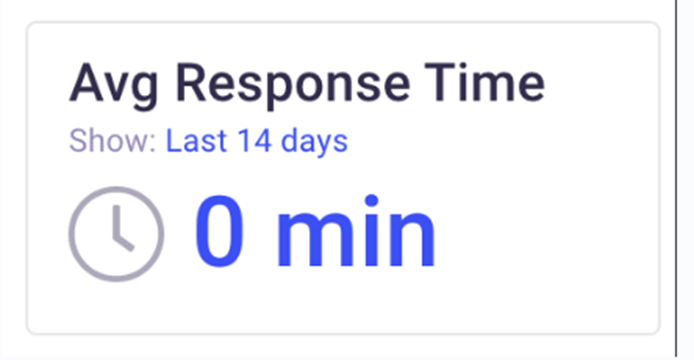
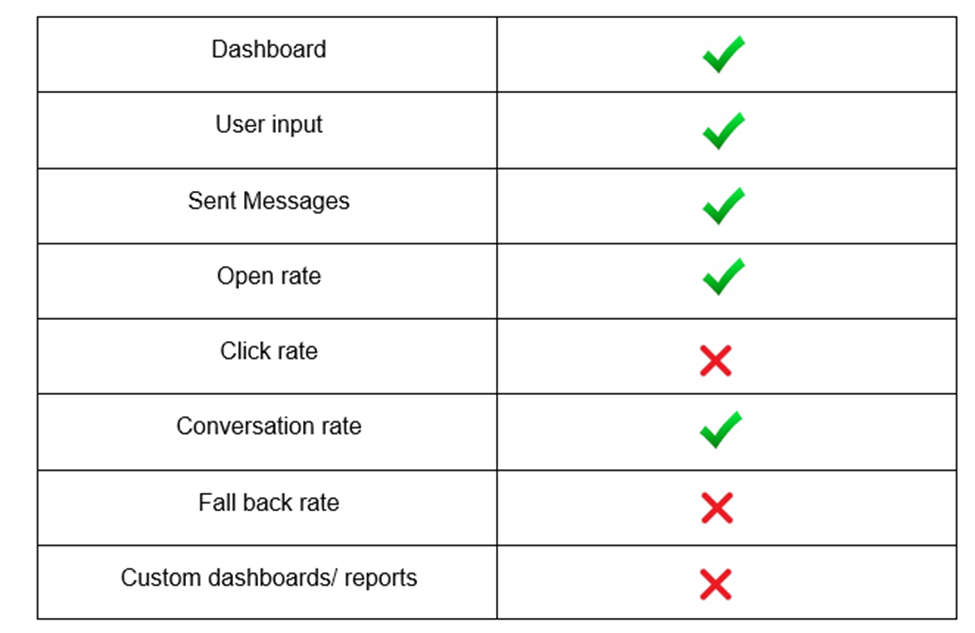
One of the most crucial features is the ability to examine which queries the chatbot was unable to respond to. Through analysis, you can easily make your chatbot's responses better.
Templates Design
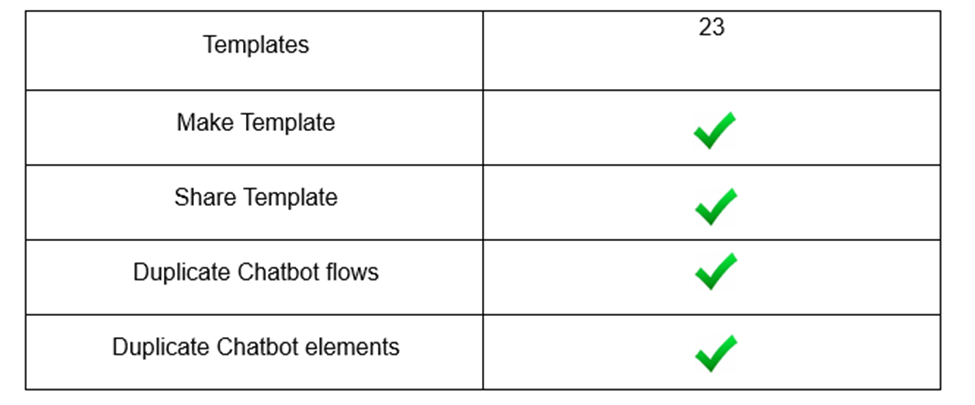
Client Assistance
Comprehensive tutorials on creating chatbots are available on MobileMonkey. In addition, they offer helpful customer service and documentation for any queries you may have.

Conclusions
MobileMonkey can be a valuable tool for businesses looking to automate customer interactions, answer frequently asked questions, and engage with their audience on Facebook Messenger. It offers features like chatbot building, automated responses, and analytics.
Before making a decision, consider your budget, the specific features you need, and whether MobileMonkey aligns with your overall digital marketing strategy. Additionally, it may be helpful to read reviews from other users and explore alternative platforms to ensure you choose the right solution for your requirements. So, should you purchase Mobile Monkey in order to use it to create chatbots? Indeed, you ought to.
You can create your chatbot with all the tools you need from MobileMonkey. There are many chatbot elements, keyword recognition, live chat integration (with mobile app), and tools to expand your chatbot. Almost everything you need to get started with chatbots is available on MobileMonkey.
The following are the few disadvantages of Mobile Monkey:
- There's no Visual Flow Builder available from them.
- AI cannot be used to enhance your chatbot's responses.
- No connections with eCommerce






