Integrating chatbots into websites, social media accounts, emails, or other platforms is becoming a new norm today. Businesses are witnessing a competitive edge, increasing sales and satisfying customers with chatbots.
But doesn't creating a chatbot require coding?
Looking at the functionality of chatbots, there is a misconception that building chatbots requires coding and other technical skills. This might have been true in the past, but not today. Now, you get a simple drag-and-drop visual editor to create and customize the chatbot as per your needs. And this is exactly what we will cover in this guide.
Here, we will talk in detail about how to make a chatbot for your website or other platforms without coding. So, let's get started right away!
- Why Create a Chatbot for Your Website?
- How to Make a Chatbot: A Step-by-Step Process
- Step 1. Identify the Purpose of the Chatbot
- Step 2. Decide Where to Place the Chatbot
- Step 3. Pick the Right Chatbot Platform
- Step 4. Build Your Own Bot with the Platform
- Step 5. Publish the Chatbot
- Step 6. Monitor and Improve the Chatbot
- Dos and Don'ts of Building a Chatbot
- Wrapping Up – It's Time to Build Your First Chatbot
Why Create a Chatbot for Your Website?
Before you read the steps about how to build a chatbot, it is important that you know the necessity and benefits of creating a chatbot for your website. The below points reflect the cruciality of using a chatbot in 2024 and the years to come:
- Give customers instant and accurate answers to their queries without any delays.
- Engage customers and increase sales by an average of 67%.
- Can conduct multiple conversations with different customers at once.
- Turn website visits into a more engaging and interactive experience.
- Give a competitive edge.
- Provide useful insights from customers' interactions for better decision-making.
- 80-90% response rate from customers.
- 30% cost saving for customer service.
In short, chatbot serves as a customer support, marketing agent, and troubleshooter for customers visiting your website and helps drive sales and customer satisfaction. Therefore, now is the time you leverage the benefits of chatbots. So, how to build a chatbot for your website? Let's find out in the next section.
How to Make a Chatbot: A Step-by-Step Process
Making a chatbot from scratch that uses natural language processing (NLP) and AI algorithms requires extensive coding and advanced development skills. This means you need skilled developers and hefty resources to create an in-house chatbot from scratch. However, it is not possible for everyone.
Therefore, the alternative and recommended solution is to use the AI chatbot service from a reputed third-party service. Services like VOC AI Chatbot offer a seamless way to create the chatbot for your website or other platforms using their intuitive interface. So, let's now discuss how to create a chatbot in the below six simple steps:
Step 1. Identify the Purpose of the Chatbot
The first step is to brainstorm the purpose of the chatbot. You have to be specific on what needs you want to fulfill with the chatbot. For instance, you can use a chatbot for:
- Answering pre-sale customer queries
- Assisting customers with the right product selection
- Engaging customers in conversation to make up their mind for purchase
- Handling frequently asked questions and common issues
- Automating order tracking and status updates
- Collecting feedback from customers
In short, there are various applications of chatbots. So, identify the specific purpose you want to fulfill. Afterward, decide what features you want to integrate into the chatbot.
Step 2. Decide Where to Place the Chatbot
Chatbots are placeable on various platforms, such as websites, social media accounts, Shopify, Amazon, email, Slack, etc. Therefore, the second step is deciding where to place the chatbot.
For that, you need to look into your main communication channels and see where customers interact with you the most, such as social media platforms or your website. This will help you determine where to place the chatbot.
In fact, many advanced chatbots are now able to integrate across multiple channels. For instance, VOC AI Chatbot can integrate with email, Amazon, Shopify, TikTok, WhatsApp, Facebook, and more. So, you can also decide to integrate the chatbot on multiple platforms.
Step 3. Pick the Right Chatbot Platform
By now, you have decided what features you want from the chatbot and where to integrate it; the next crucial step is to pick the right chatbot platform.
There are plenty of platforms that help create chatbots. However, since we are looking for how to make a chatbot without coding, our search should be specific to it. You can search different no-code chatbot platforms, explore their features, and then pick the best one that aligns with your needs.
VOC AI Chatbot is one ideal and modernized platform to create chatbots that incorporate all the features you can expect from an AI chatbot. The key features of VOC AI Chatbot include the following:
- It provides a quick and easy way to build a chatbot without any technicalities.
- It can train on your data and provide precise responses to customers.
- It leverages Generative AI models like GPT-4 in order to intelligently process the data you provide to deliver authentic answers to customers.
- It ingests content from a wide range of sources, like files, the Zendesk help center, mailboxes, public URLs, etc.
- It can smoothly transfer complex queries to human support.
- It can integrate with various communication channels, such as email, Amazon, Shopify, TikTok, WhatsApp, Facebook, and more.
- It provides detailed analytics from customers' interactions with the chatbot.
In short, the VOC AI Chatbot is an all-in-one chatbot platform for seamless creation, training, and integration of the chatbot. So, choose VOC AI Chatbot or any other and head for the next step.
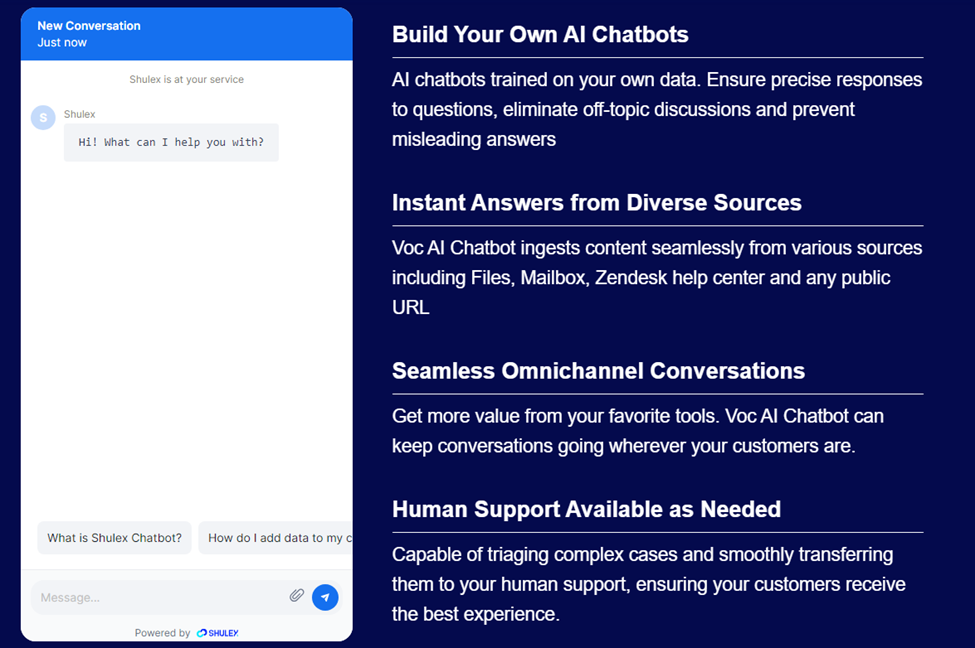
Step 4. Build Your Own Bot with the Platform
This step is where the design process begins. Now, you have to start building the chatbot with your chosen platform. The process can vary from platform to platform. Let's consider VOC AI Chatbot as an example and see how to create a chatbot with it:
Step 4A. Create an account on the platform.
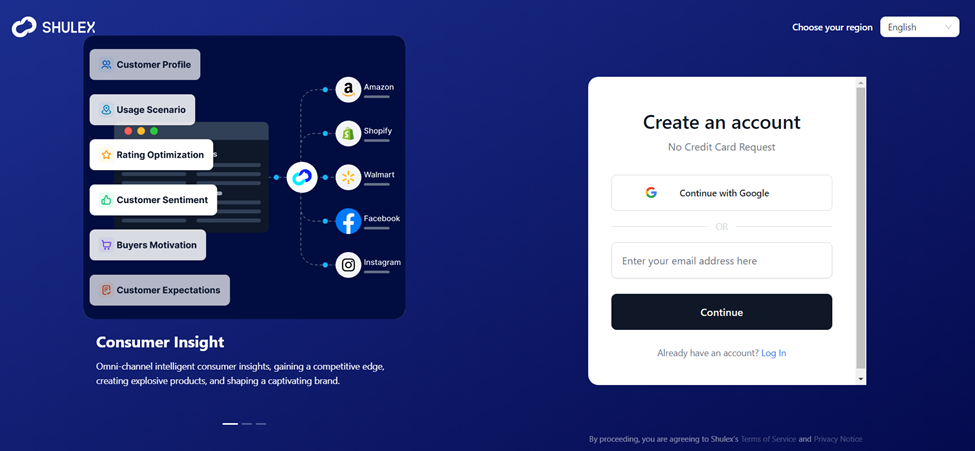
Step 4B. After creating the account, you will be taken to the chatbot editor, where you have to complete the initial setup of the chatbot. So, write the chatbot name, welcome message, and other details.

In the "Upload Your Knowledge" section, upload your company-related data to train the bot, such as knowledge base, PDF files, Excel files, and all other documents.
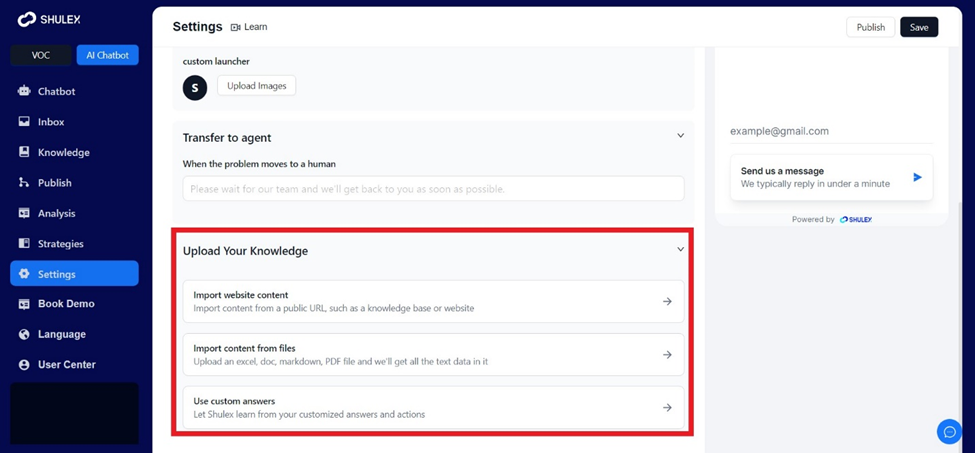
Wait till all the files are uploaded. Afterward, you can check the created knowledge base and customize the questions if you want.

Step 4C. Test the chatbot responses. For that, click the "Chatbot" tab from the left sidebar and use the AI chat box to ask questions and check the bot's response.
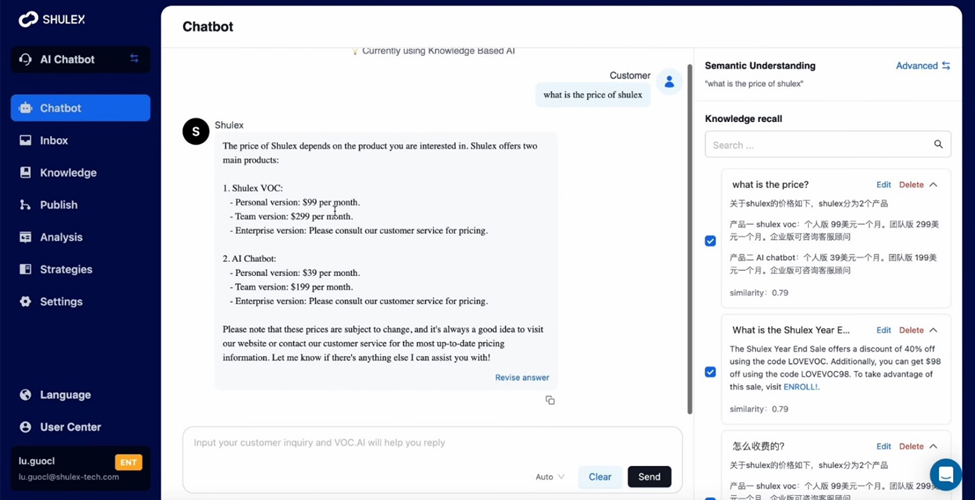
If you see that some responses need improvement, you can improve the answers right away by clicking on the "Edit" button.

This way, you can create a fine-tuned bot that provides the authentic answers you want to provide your customers through the bot.
Step 5. Publish the Chatbot
Once you have finalized and tested the chatbot, it is also set to publish and start facilitating your customers. To do that, the chatbot platform will provide the options where you publish and how to publish.
Continuing our example of VOC AI Chatbot, it allows you to publish/integrate chatbot on a website for live chat or other platforms like Gmail, WhatsApp, Intercom, etc. So, pick the option and follow the instructions to integrate the chatbot.

Step 6. Monitor and Improve the Chatbot
Once the chatbot is launched, customers will start interacting with it. The chatbot platform will keep track of customer interactions and allow you to look at the responses anytime you want.
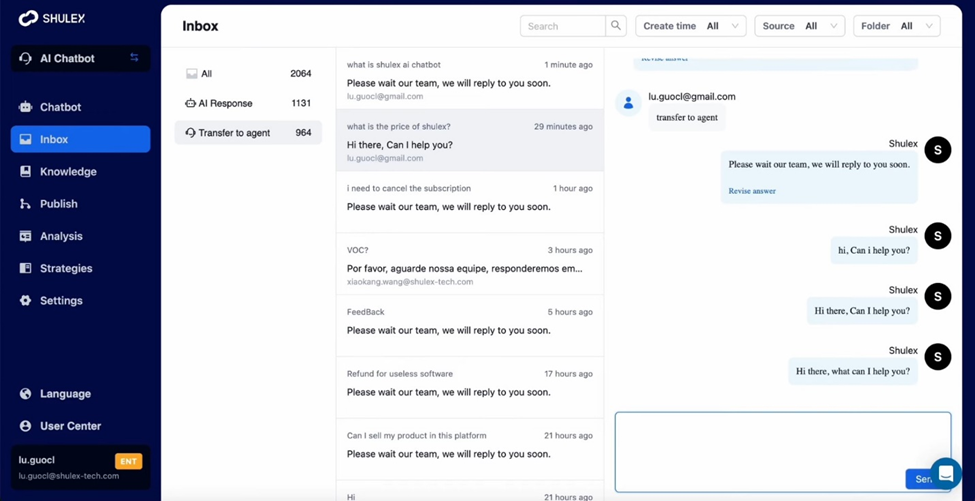
In addition, some chatbots like VOC AI offer detailed analytics to visualize the efficiency of your bot, optimize the responses, and make better decisions accordingly.

Dos and Don'ts of Building a Chatbot
Now that you have learned how to make a chatbot, spare a few more minutes and quickly look at the below dos and don'ts of building a chatbot to elevate its efficiency:
Dos
- Keep the Flow Natural: Your chatbot should have the feel of a human agent. The sentences should not be long and instant. Give responses in small blocks with some delays. This keeps the flow natural and keeps the customer engaged.
- Unique Chatbot Tone and Personality: A chatbot should have a unique tone and personality that matches your target audience. This gives the chatbot a human touch and helps engage customers.
- Use Emojis, GIFs, and Images: Instead of just text-based conversations, make the chatbot add some emojis, GIFs, or images in messages where suited. This helps to illustrate feelings and make the conversation more human-like.
- Option to Contact Human Agents: No matter how resourceful the chatbot is, some customers still want to interact with human agents. So, make sure there is an option for them to contact the human agent.
Don'ts
- Avoid Robot-like Formal Conversations: Customers will not engage longer if the chatbot keeps giving replies in a very formal tone. Human-like conversations keep customers engaged, so train the chatbot to give customers a personalized and intuitive conversation experience.
- Avoid Incomplete Conversations: Make sure the chatbot is quick to follow up on conversations and doesn't leave conversations read. It should provide actionable answers and keep the room open for more interaction with customers. It should even allow customers to restart the conversation easily.
- Avoid Complex Chatbot Flows: You may want to make your chatbot highly capable and able to address most of the queries. In doing so, you may end up creating complex conversation flows. It looks appealing, but it makes the chatbot overly complex. It can lead to errors, mismanagement, and difficulty analyzing the interactions.
Wrapping Up – It's Time to Build Your First Chatbot
AI advancements have made chatbots more intelligent and reliable virtual customer service assistants. On top of that, this guide on how to make a chatbot is proof of how easy it has become to create chatbots. Therefore, wait no more! Follow the above steps and start building the chatbot right away.
![How to Make a Chatbot Within Minutes [No Coding]](https://blog.voc.ai/wp-content/uploads/2023/12/person-laptop-using-artificial-intelligence-generate-image-min.jpg)





