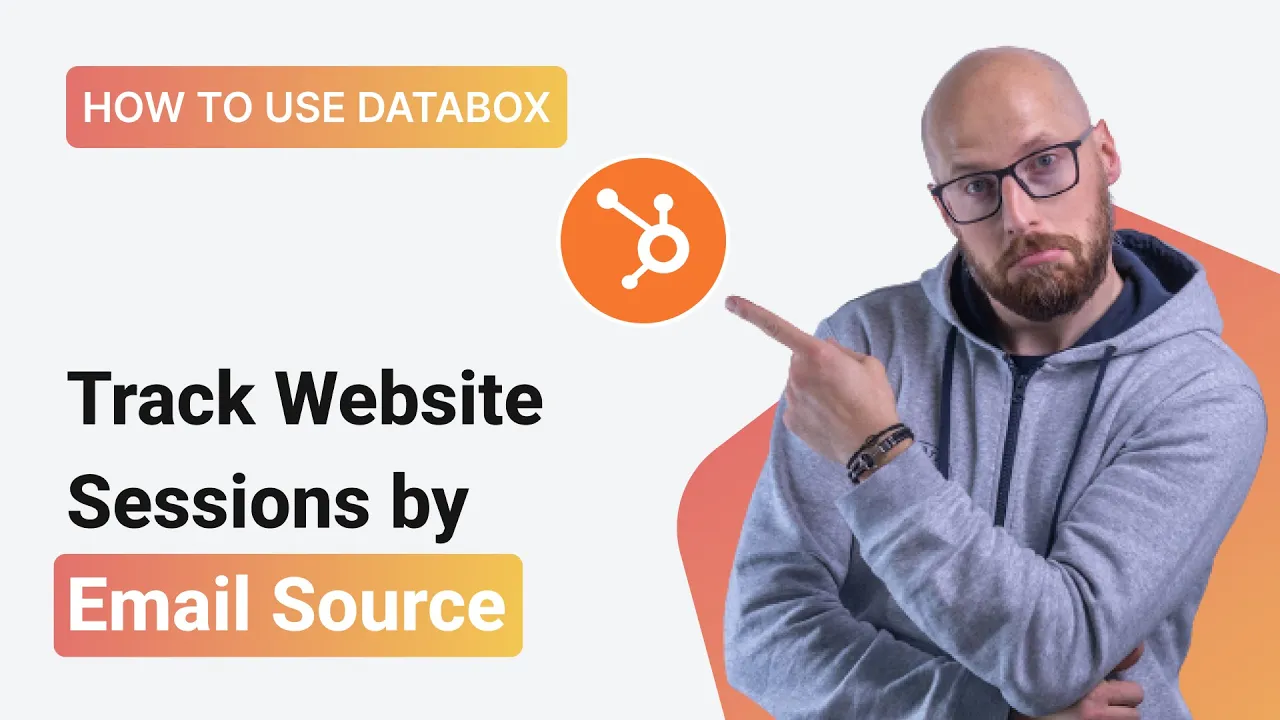
📊 Creating a Dashboard to Track Email Campaign Performance
Email marketing is a crucial aspect of any digital marketing strategy. It is a powerful tool that can help businesses build relationships with their customers and drive traffic to their website. However, it can be challenging to track the performance of email campaigns and determine which ones are driving the most traffic to your website. In this article, we will show you how to create a comprehensive email overview dashboard that gives you all the information you need to track, analyze, and report on your email campaigns' performance.
📈 Calculating and Tracking Website Sessions by Email Marketing Source
The first step in creating your email overview dashboard is to calculate and track website sessions by email marketing source. This metric shows you the number of times your site was visited during the specified date range, split up by email marketing source. With this information, you can see at a glance which campaigns are most effective at driving traffic to your website.
📊 Seven Critical Email Metrics You Should Be Tracking
To get a comprehensive overview of how your emails are performing, you should track the following seven critical email metrics:
1. Sent Emails
2. Delivered Emails
3. Opened Emails
4. Clicked Emails
5. Sessions by Email Marketing Source
6. Emails Open Rate
7. Emails Click Rate
📊 How to Create a Comprehensive Email Overview Dashboard
To create a comprehensive email overview dashboard, you can use a tool like Data Box. Start by navigating to the Data Box Designer and choosing the data source from the metrics library. Then, drag and drop some of the available pre-built metrics. In this case, we want a comprehensive overview of how our emails are performing, so we will include metrics for sent, delivered, opened, and clicked emails, as well as sessions by email marketing source, emails open rate, and emails click rate.
Once you have your dashboard set up, you can start analyzing the data. Look for patterns and trends in the metrics and use them to improve your email campaigns. For example, if you notice that a specific topic or type of email is performing well, you can create more content around that topic or use that type of email more frequently.
📊 Pros and Cons of Email Marketing
Like any marketing strategy, email marketing has its pros and cons. Here are some of the advantages and disadvantages of email marketing:
Pros
- Cost-effective: Email marketing is one of the most cost-effective marketing strategies available.
- Targeted: You can target specific segments of your audience with personalized messages.
- Measurable: You can track the performance of your email campaigns and make data-driven decisions.
- Builds relationships: Email marketing can help you build relationships with your customers and keep them engaged with your brand.
Cons
- Can be seen as spam: If you send too many emails or irrelevant content, your subscribers may see your emails as spam.
- Requires time and effort: Creating high-quality email content takes time and effort.
- Can be difficult to stand out: With so many businesses using email marketing, it can be challenging to stand out in your subscribers' inboxes.
📊 Highlights
- Email marketing is a powerful tool that can help businesses build relationships with their customers and drive traffic to their website.
- To track the performance of your email campaigns, you should calculate and track website sessions by email marketing source and track the seven critical email metrics.
- Creating a comprehensive email overview dashboard can help you analyze the data and improve your email campaigns.
- Email marketing has its pros and cons, and businesses should carefully consider whether it is the right strategy for them.
📊 FAQ
Q: How often should I send emails to my subscribers?
A: The frequency of your emails will depend on your audience and the type of content you are sending. Generally, it is best to send emails on a regular schedule, such as once a week or once a month.
Q: How can I improve my email open rates?
A: To improve your email open rates, you can try testing different subject lines, sending emails at different times of the day, and segmenting your audience to send more targeted messages.
Q: How can I avoid my emails being marked as spam?
A: To avoid your emails being marked as spam, make sure you are only sending relevant content to your subscribers, and avoid using spam trigger words in your subject lines and content.
Resources:
- https://www.voc.ai/product/ai-chatbot (AI Chatbot product)



