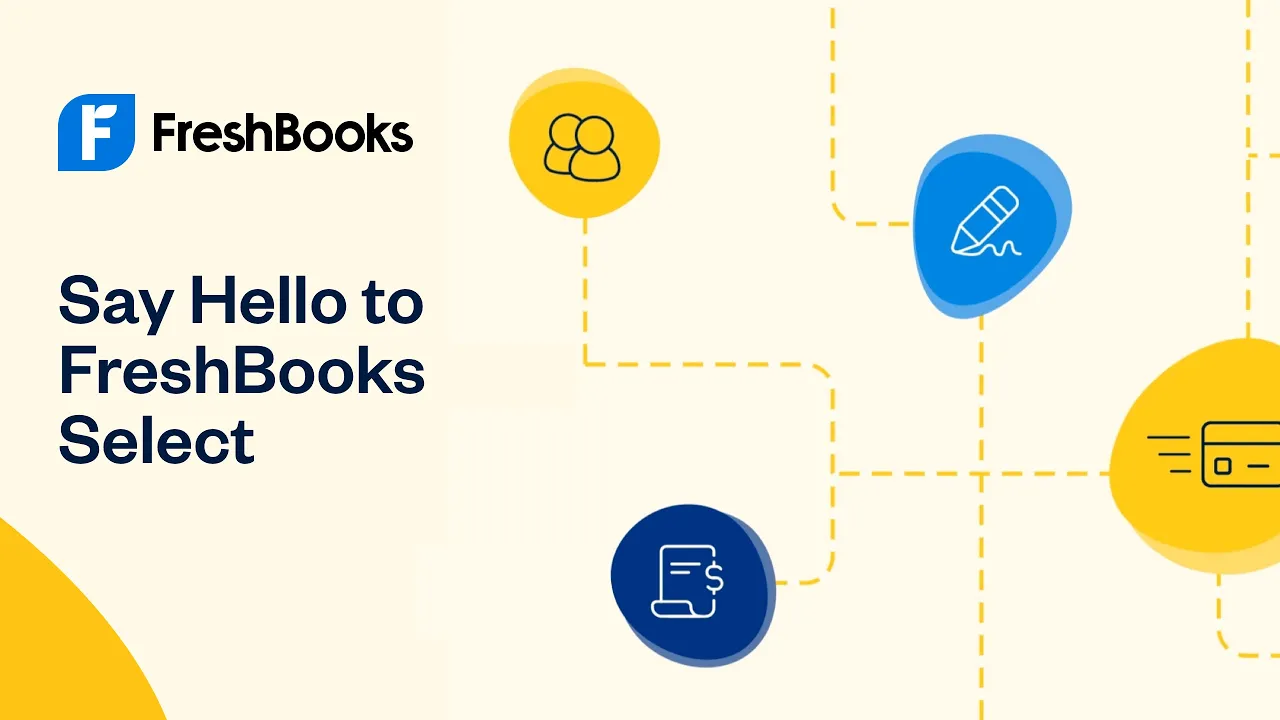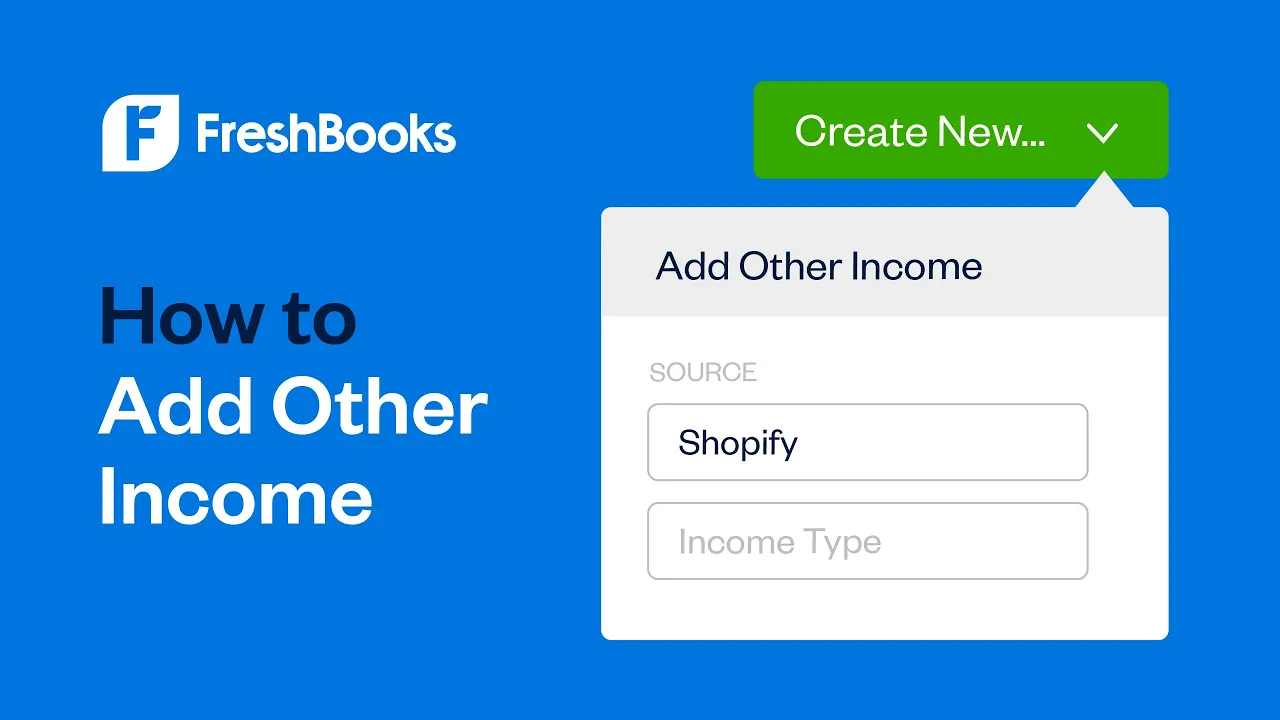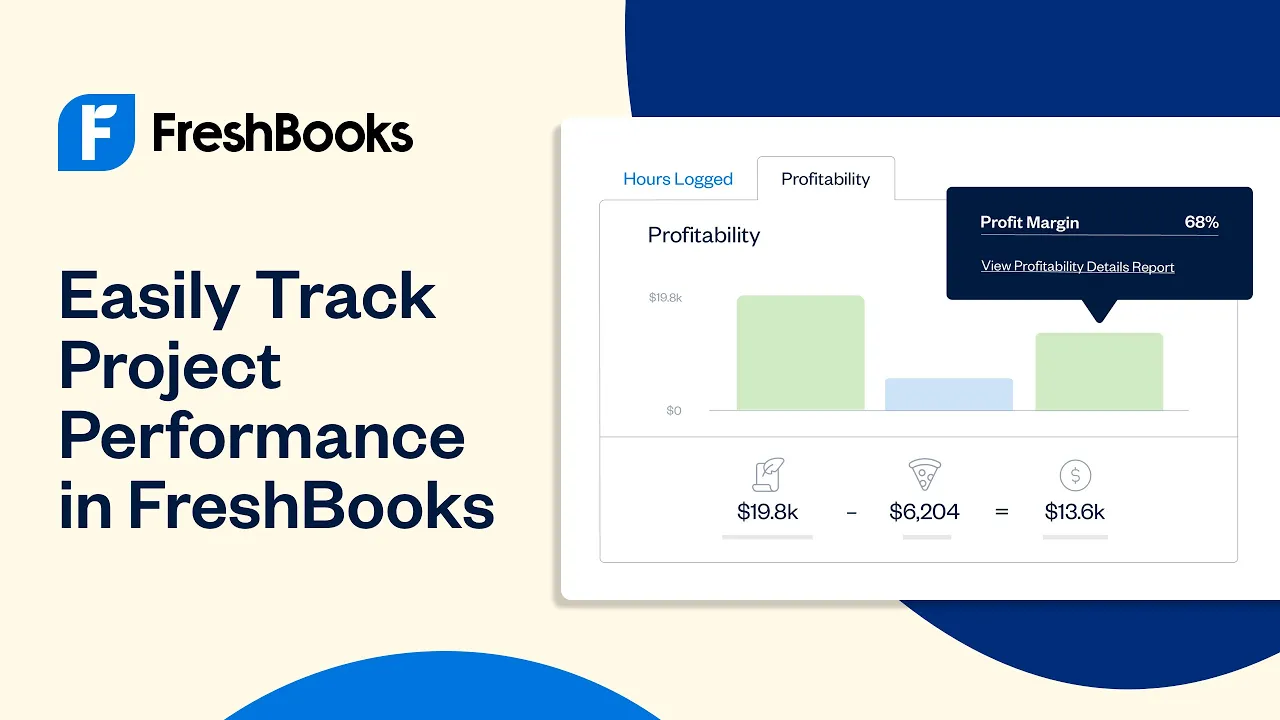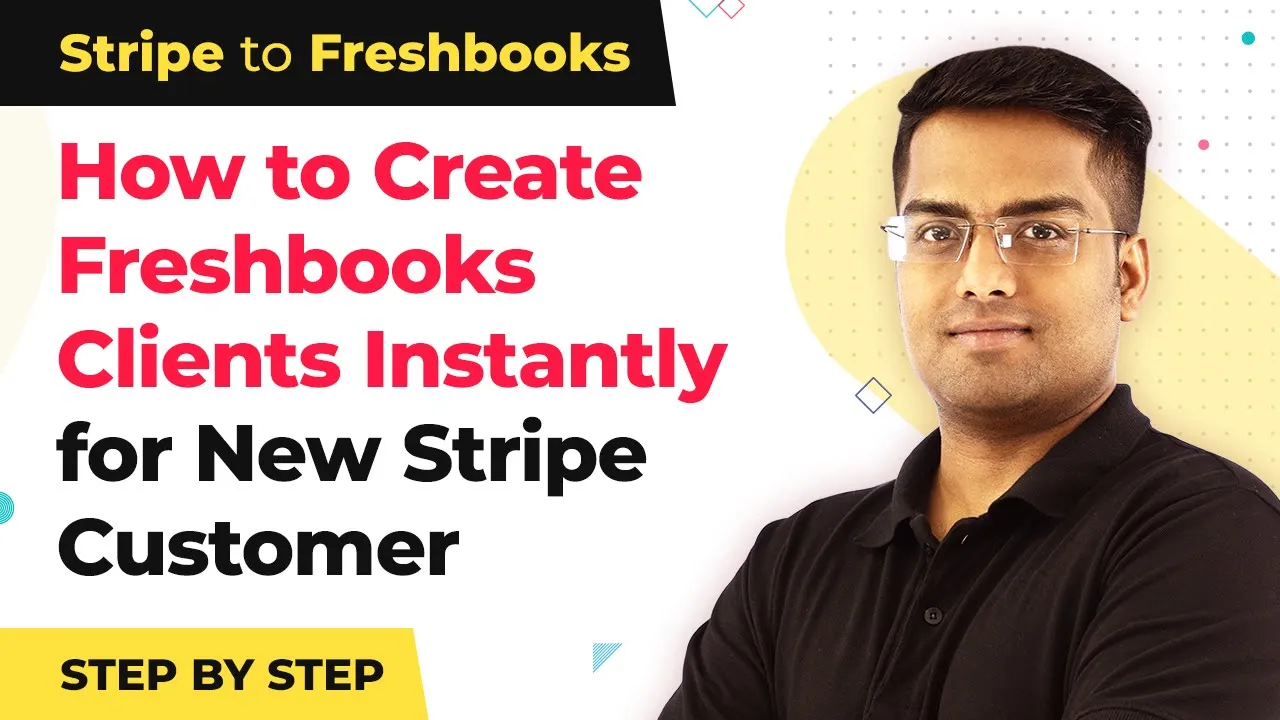Marketing
How to chat with Mailchimp support to fix an issue with your account.📧 How to Get Help from Mailchimp: A Step-by-Step Guide
Are you having trouble with your Mailchimp account? Whether it's an issue with your subscriber list, a specific contact, or a problem with a form, getting help is easy. In this guide, we'll walk you through the steps to get the support you nee
Mailchimp Free Trial review - Features, Advantages, how to get best for free📧 Mailchimp Free Trial: Everything You Need to Know
Are you looking for an effective and affordable way to reach your target customers? Look no further than email marketing! In this article, we'll explore the benefits of email marketing and show you how to sign up for a free trial of Mailchimp, on
MailChimp CEO on pivoting to small businesses to help grow their businessesMailchimp's AI Tools for Small Business Owners
In the world of email marketing, Mailchimp has been the dominant player for years. However, the company is now wading into the world of AI to help small business owners. In this article, we'll explore Mailchimp's new digital tools and how they're helpi
How to connect a typeform to your Mailchimp accountTable of Contents
1. Introduction
2. Connecting Typeform to MailChimp
3. Setting up Typeform Questions
4. Mapping Typeform Questions to MailChimp Fields
5. Using Tags to Segment Your Audience
6. Adding Tags to Typeform Responses
7. Finalizing the Integration
8. Deactivating the Integration
9. Concl
How to use Canva Newsletters on Mailchimp.📝 How to Use Canva with MailChimp: A Step-by-Step Guide
Are you having trouble using Canva with MailChimp? You're not alone. Many people struggle with this issue, but don't worry, we're here to help. In this article, we'll walk you through the process of using Canva with MailChimp, step-by-step. F
What Is MailChimp And How Does It Work?Table of Contents
1. Introduction to MailChimp
2. Why MailChimp is Essential for Your Business
3. Getting Started with MailChimp
4. Understanding MailChimp Campaigns
5. Utilizing A/B Split Testing in MailChimp
6. Creating Cohesive Email Templates in MailChimp
7. Different Levels of MailChimp Plans
Top 5 Low-Budget Marketing Tactics to Help Drive Growth**How to Win with Holiday Marketing with Email**
**Introduction**
Welcome to our holiday marketing workshop. In this workshop, we'll be sharing our top tips for using email marketing to win with your holiday marketing. We'll cover everything from creating engaging email campaigns to running succes
How To Avoid Mailchimp Going To Spam (FAST!)📧 How to Avoid Your Emails Going to Spam Folder Using MailChimp
Are you tired of your emails going straight to the spam folder? Do you want to increase your email open rates and engagement? Look no further than MailChimp! In this article, we will discuss three tips to help you avoid your emails go
Intuit Assist for MailchimpTable of Contents
1. Introduction
2. Intuit Assist: Revolutionizing Email Marketing
- 2.1 How Intuit Assist Works
- 2.2 Personalized Email Campaigns Made Easy
- 2.3 Optimizing Email Content with AI
- 2.4 Tracking Performance Metrics
3. MailChimp: Automating Sales Pipelines
- 3.1 Streamlining Lead Q
How to Contact Mailchimp Support (2024)Table of Contents
1. Introduction
2. Contacting Mailchimp Support
3. Accessing the Help Center
4. Email Support
5. Live Chat Support
6. Quick Response Time
7. Benefits of Contacting Mailchimp Support
8. Cons of Contacting Mailchimp Support
9. Conclusion
10. Frequently Asked Questions (FAQ)
Introdu
Mailchimp Automation Sequence For Beginners (2024) Complete Mailchimp GuideTable of Contents
1. Introduction
2. What is MailChimp?
3. Getting Started with MailChimp
4. Creating an Audience
5. Designing Email Templates
6. Creating Campaigns
7. Automating Emails with MailChimp
8. Collecting Data with Signup Forms
9. Advanced Tools and Features
10. Conclusion
Introduction
How Can MailChimp Help Me?📧 Email Marketing Part 2: Segmentation and Optimization
Email marketing is a powerful tool for businesses to reach their target audience and drive conversions. In this article, we will explore the importance of segmentation and optimization in email marketing. We will also dive into MailChimp, a p
How To Send Emails With MailchimpTable of Contents
1. Introduction
2. What is MailChimp?
3. Getting Started with MailChimp
4. MailChimp Features
- Creating Your Own Website
- Online Stores
- Appointment Scheduling
- Purchasing Your Domain
- Creating Digital Ads
- Social Media Ads
- Landing Pages
- And More
5. MailChimp Pricing
6.
What Can a Manager Access on FreshBooks?Table of Contents
1. Introduction
2. Exploring Freshbooks
3. Managing Clients
4. Accessing Client-Specific Reports
5. Sending Invoices to Clients
6. Tracking Outstanding Payments
7. Logging Expenses
8. Creating and Managing Personal Expenses
9. Celebrating Your First Official Act as a Manager
Intr
Begin your accounting journey with FreshBooks📝 Freshbooks: The Best Accounting Solution for Freshman Companies
Are you a freshman company in the business world looking for an intuitive and straightforward accounting solution? Look no further than Freshbooks. In this article, we'll provide a quick overview of some of Freshbooks' features to h
Say Hello to FreshBooks SelectTable of Contents
1. Introduction
2. What is Freshbook Select?
3. Features of Freshbook Select
- 3.1 Unlimited Invoices and Clients
- 3.2 Lower Credit Card Transaction Rates
- 3.3 Dedicated Account Manager
- 3.4 Customized Plan
- 3.5 Seamless Integration with Apps
4. Benefits of Freshbook Select
-
QuickBooks vs FreshBooks: Which Bookkeeping Software Should YOU chooseQuickbooks vs Freshbooks: Which Accounting Software is Right for Your Business?
As a business owner, you know that bookkeeping is an essential part of managing your finances. However, with so many bookkeeping software options available, it can be challenging to decide which one is right for your bu
How to Get Started With the FreshBooks Mobile AppTable of Contents
1. Introduction
2. Benefits of Using the FreshBooks Mobile App
3. Creating and Sending Invoices on the Go
4. Capturing Expenses with the Camera Feature
5. Automatic Mileage Tracking
6. Syncing Data Across Devices
7. Mobile Notifications for Client Updates
8. Working Anywhere with
How to Use FreshBooks as a ContractorTable of Contents:
1. Introduction
2. The Importance of Efficient Paperwork Management
3. Freshbooks: A Time-Saving Solution for Contractors
4. Invoicing Made Easy
5. Project Management and Collaboration
6. Tracking Financials and Profitability
7. Accessibility and Flexibility
8. Reliable Customer
How to add Client (Customer) on FreshBooks?📝 How to Add a New Client or Customer on Freshbooks
Are you looking for a simple and efficient way to add a new client or customer on Freshbooks? Look no further! In this article, we will guide you through the process step by step.
📋 Table of Contents
- Introduction
- Create a New Client
- Addi
Why Freshbooks Is Our Favorite Accounting Software (All the Pros and Cons)Table of Contents
1. Introduction
2. The Importance of Accounting for Small Businesses
3. Introducing FreshBooks: A Business Success Hack
4. Phenomenal Invoicing with FreshBooks
5. Creating Professional Invoices with Ease
6. Streamlining Estimates and Payments
7. Customizing Invoices for Efficiency
How to Collaborate on Projects on FreshBooksTable of Contents
H2: Introduction
- What is the purpose of this article?
- Why is this topic important?
H2: Understanding First Aid
- What is first aid?
- Why is it important to know first aid?
- What are the basic first aid techniques?
H3: Basic First Aid Techniques
- CPR
- Choking
- Bleeding
-
Easily Track Project Performance on FreshBooksTable of Contents
1. Introduction
2. The Importance of Project Profitability
3. At-a-Glance Field Performance
4. Detailed Reports for Financial Insights
5. Maximizing Profitability with Billable and Cost Rates
6. Putting the Right People on the Right Jobs
7. Keeping Your Bottom Line in Focus
8. Fre
QuickBooks vs FreshBooks: Which Is Better?Table of Contents
1. Introduction
2. QuickBooks vs. FreshBooks: An Overview
3. Features and Similarities
4. Pros and Cons of QuickBooks
5. Pros and Cons of FreshBooks
6. Pricing Comparison
7. Scalability and Growth Potential
8. User-Friendliness and Interface
9. Project Tracking and Profitability
1
How to Add Payment in FreshBooks📝 How to Add a Payment in FreshBooks: A Step-by-Step Guide
Are you new to FreshBooks and wondering how to add a payment to your invoices? Look no further! In this guide, we'll walk you through the process of adding a payment in FreshBooks, step-by-step.
📝 Table of Contents
- Introduction
- Crea
How to Create Freshbooks Clients Instantly for New Stripe CustomersTable of Contents:
1. Introduction
2. The Importance of SEO Writing
3. Understanding Perplexity and Burstiness
4. Writing in a Conversational Style
5. Creating Engaging Paragraphs
6. Using Rhetorical Questions
7. Incorporating Analogies and Metaphors
8. Pros and Cons of SEO Writing
9. Highlights of
Freshbooks Time Tracker Chrome Extension and Trello IntegrationTable of Contents:
1. Introduction
2. Setting up the FreshBooks Chrome Extension Time Tracker
3. Integrating the FreshBooks Time Tracker with Trello
4. Logging Services in Trello
5. Syncing Time with FreshBooks
6. Conclusion
**Setting up the FreshBooks Chrome Extension Time Tracker**
Are you look