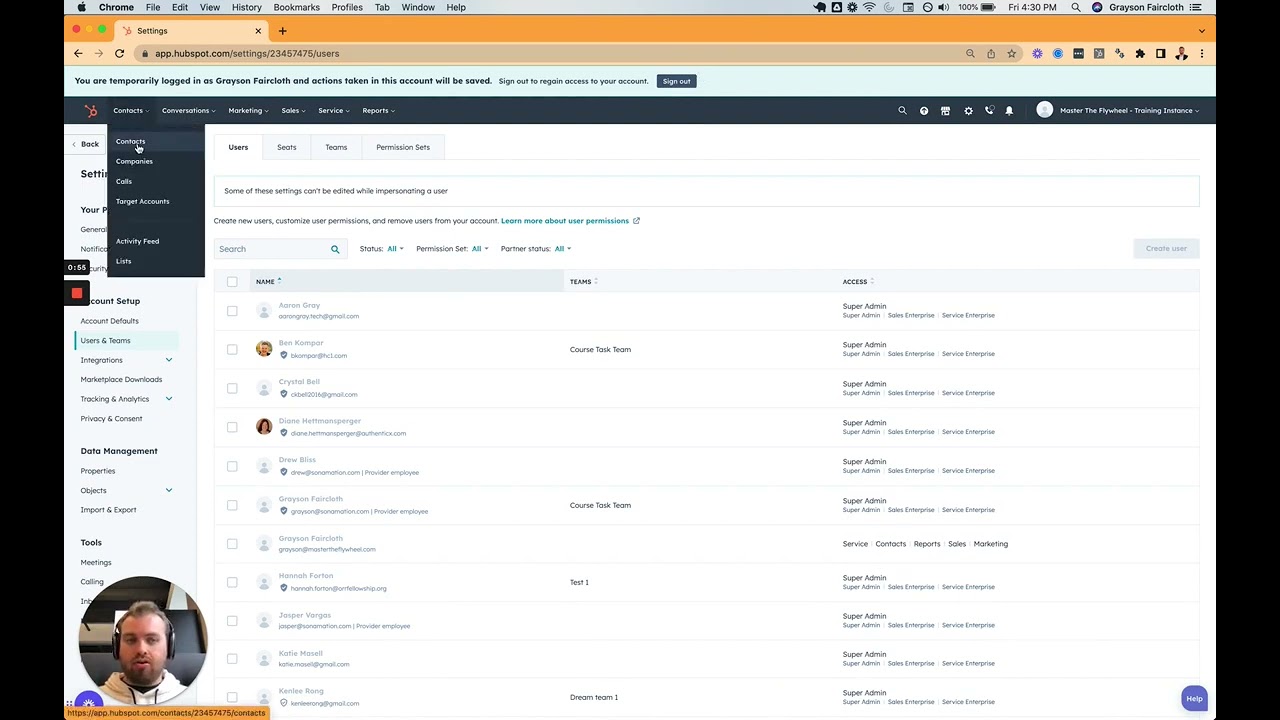Table of Contents
1. Introduction
2. Why Log in as Another User in HubSpot?
3. Steps to Log in as Another User
4. Benefits of Logging in as Another User
5. Troubleshooting and Customization
6. Understanding Default Views
7. The Importance of Seeing What Others See
8. Accessing the Same Features and Troubleshooting
9. Engaging with the HubSpot Community
10. Conclusion
**How to Log in as Another User in HubSpot**
Have you ever wondered how things look for someone else in HubSpot? Maybe you're a HubSpot user who frequently customizes records and wants to see how those changes appear to other users. In this article, we will guide you through the process of logging in as another user in HubSpot, step by step.
1. Introduction
HubSpot is a powerful platform that offers various features for managing your business. As a user, you might find it beneficial to log in as another user to gain a different perspective and understand how they experience the platform. This can be particularly useful for troubleshooting, customization, and ensuring a seamless user experience.
2. Why Log in as Another User in HubSpot?
There are several reasons why you might want to log in as another user in HubSpot. By doing so, you can:
- See how things look from their viewpoint
- Understand the views they have access to
- Troubleshoot issues more effectively
- Ensure a consistent user experience
- Test customizations and changes
3. Steps to Log in as Another User
To log in as another user in HubSpot, follow these simple steps:
1. Go to your HubSpot settings.
2. Navigate to "Users and Teams."
3. Select the user you want to log in as.
4. Click on the "Actions" button.
5. Choose "Log in as User."
By following these steps, you will be able to log in as the selected user and experience HubSpot from their perspective.
4. Benefits of Logging in as Another User
Logging in as another user offers several benefits, including:
- Gaining a different viewpoint: By logging in as another user, you can see exactly what they see, allowing you to understand their experience better.
- Troubleshooting made easier: Sometimes, screenshots aren't enough to identify and resolve issues. By logging in as the user facing the problem, you can troubleshoot more effectively.
- Testing customizations: If you frequently customize records or settings, logging in as another user allows you to test those changes and ensure they work as intended.
- Understanding default views: Default views play a crucial role in how users interact with HubSpot. By logging in as another user, you can see the default views they have set up and make adjustments if necessary.
5. Troubleshooting and Customization
When it comes to troubleshooting and customization, logging in as another user can be invaluable. It allows you to:
- Identify user-specific issues: Some issues might only occur for specific users. By logging in as that user, you can replicate the problem and find a solution.
- Test changes and updates: Before rolling out changes or updates to all users, logging in as another user lets you ensure everything works smoothly and doesn't disrupt their experience.
- Customize with confidence: By experiencing HubSpot from another user's perspective, you can make informed decisions about customizations and tailor the platform to meet their needs.
6. Understanding Default Views
Default views are the initial screens users see when they log in to HubSpot. By logging in as another user, you can gain insights into their default views and understand how they navigate the platform. This knowledge can help you optimize their experience and ensure they have access to the right information.
7. The Importance of Seeing What Others See
Seeing what others see is crucial for providing exceptional user experiences. By logging in as another user, you can:
- Identify potential issues or roadblocks they might encounter
- Understand their pain points and address them proactively
- Ensure a consistent and seamless user experience across the board
8. Accessing the Same Features and Troubleshooting
When you log in as another user, you gain access to the same features and capabilities they have. This allows you to troubleshoot effectively and resolve any issues they might be facing. By experiencing the platform from their perspective, you can provide better support and ensure their success with HubSpot.
9. Engaging with the HubSpot Community
If you're looking to connect with other HubSpot users and learn from their experiences, consider joining the Massive Flywheel Site Community. This community offers weekly HubSpot Pop Quiz giveaways, valuable insights, and a supportive environment for all HubSpot users. Click [here](https://www.voc.ai/product/ai-chatbot) to learn more about the AI Chatbot that can reduce your workload on customer services.
10. Conclusion
Logging in as another user in HubSpot can provide valuable insights and help you troubleshoot effectively. By understanding how others experience the platform, you can tailor it to meet their needs, ensure a seamless user experience, and drive success for your business. So, next time you need to see things from a different perspective, don't hesitate to log in as another user in HubSpot.
Highlights
- Gain a different perspective by logging in as another user in HubSpot.
- Troubleshoot effectively by experiencing issues from the user's viewpoint.
- Test customizations and changes to ensure a seamless user experience.
- Understand default views and optimize them for better navigation.
- Engage with the HubSpot Community for valuable insights and support.
FAQ
**Q: Can I log in as any user in HubSpot?**
A: Yes, as an admin or super admin, you have the ability to log in as any user in HubSpot.
**Q: Will logging in as another user affect their account or settings?**
A: No, logging in as another user is only temporary and does not impact their account or settings in any way.
**Q: Can I log in as multiple users simultaneously?**
A: No, you can only log in as one user at a time in HubSpot.
**Q: How can logging in as another user help with troubleshooting?**
A: By experiencing the platform from the user's perspective, you can replicate and identify issues more effectively, leading to quicker resolutions.
**Q: Can I customize default views for each user?**
A: Yes, you can customize default views for each user to ensure they have access to the most relevant information when they log in.
**Q: How can I join the Massive Flywheel Site Community?**
A: Click [here](https://www.voc.ai/product/ai-chatbot) to join the Massive Flywheel Site Community and connect with other HubSpot users.
**Q: What is the AI Chatbot mentioned in this article?**
A: The AI Chatbot is a product by VOC.AI that can automatically reduce the workload on customer services. It offers efficient and automated customer support solutions.
**Q: Can I use the AI Chatbot in conjunction with HubSpot?**
A: Yes, the AI Chatbot can be integrated with HubSpot to enhance your customer service capabilities and streamline your support processes.
**Q: Is logging in as another user available in all HubSpot plans?**
A: Logging in as another user is available in certain HubSpot plans. Please refer to your plan details or contact HubSpot support for more information.
**Q: Can I log in as another user on the HubSpot mobile app?**
A: Yes, you can log in as another user on the HubSpot mobile app by following similar steps as on the web version.
**Q: How often should I log in as another user in HubSpot?**
A: The frequency of logging in as another user depends on your specific needs. It is recommended to do so when troubleshooting, customizing, or ensuring a consistent user experience.
Resources:
- [AI Chatbot Product](https://www.voc.ai/product/ai-chatbot)