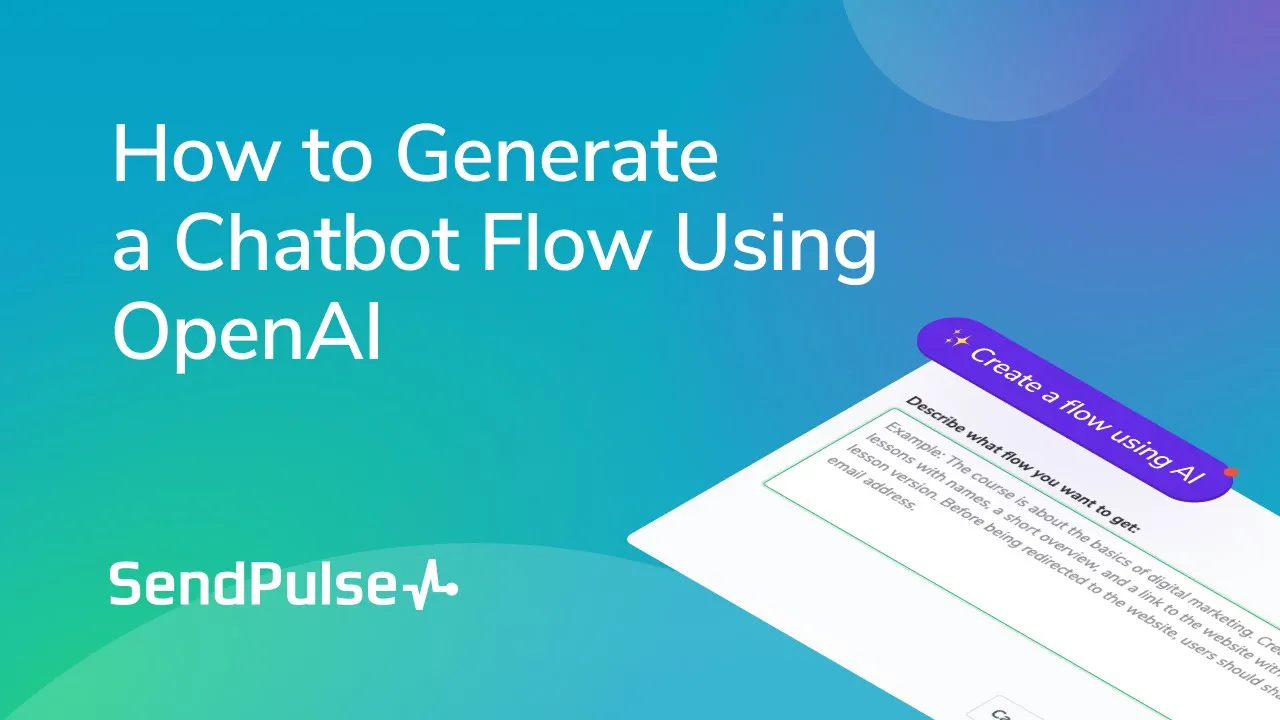Table of Contents
1. Introduction
2. Benefits of Using OpenAI and SendPulse for Chatbot Content Development
3. Automating Repetitive Tasks with OpenAI and SendPulse
4. Generating Automated Flow Content Using AI
5. Improving Chatbot Performance with AI
6. Creating a Flow Using AI in SendPulse
7. Editing and Customizing the Generated Flow
8. Testing and Launching the Flow
9. Integrating OpenAI with SendPulse for Enhanced Functionality
10. Conclusion
Introduction
In today's fast-paced world, businesses are constantly looking for ways to streamline their operations and improve efficiency. One area where this is particularly important is in customer service, where chatbots have become an increasingly popular tool. With the help of OpenAI and SendPulse, you can now speed up your chatbot content development process and significantly reduce the time required to produce text content.
Benefits of Using OpenAI and SendPulse for Chatbot Content Development
Using OpenAI and SendPulse offers several benefits for chatbot content development. Firstly, it allows you to automate repetitive tasks, such as creating template messages. This means you can focus your time and energy on more important aspects of your business, while the AI takes care of the mundane tasks.
Secondly, by leveraging the power of AI, you can generate automated flow content that is tailored to your specific requirements. This not only saves time but also ensures that your chatbot performs optimally, providing a seamless and engaging experience for your users.
Automating Repetitive Tasks with OpenAI and SendPulse
One of the key advantages of using OpenAI and SendPulse is the ability to automate repetitive tasks. This includes creating template messages that can be used across multiple chatbot flows. By automating this process, you can save valuable time and effort, allowing you to focus on more strategic aspects of your business.
Generating Automated Flow Content Using AI
With OpenAI and SendPulse, you can easily generate automated flow content using AI. To do this, simply navigate to the Chat Bots section and select the desired bot from the list. From there, you can create a new flow and choose to use AI for generating the content.
When creating a flow using AI, it's important to provide clear instructions on how you want the flow to look. This includes specifying the content you want to send, the number of flow messages, and their topics. You can also request user data to be collected during the flow.
Improving Chatbot Performance with AI
By leveraging AI, you can significantly improve the performance of your chatbot. AI-powered chatbots can understand and respond to user queries more accurately and efficiently, providing a better user experience. This can lead to increased customer satisfaction and improved conversion rates.
Creating a Flow Using AI in SendPulse
To create a flow using AI in SendPulse, follow these steps:
1. Go to the Chat Bots section.
2. Select the desired bot from the list.
3. Create a new flow.
4. Choose to use AI for generating the content.
5. Provide clear instructions on how the flow should look.
6. Include all necessary details in the description.
7. Specify the content, number of messages, and topics.
8. Request any required user data.
9. Click "Create a Flow" and wait for the generation process to complete.
Editing and Customizing the Generated Flow
After the flow is generated, you may need to make some edits and customizations. Some elements may require additional information, which you can fill in with relevant details. It's important to ensure that all implemented variables and tags exist in your chatbot's audience. Additionally, you should check for any unaccounted links between elements to ensure a smooth flow.
If you come across an element with a warning sign, hover over it to see a hint about what needs your attention. This will help you identify any potential issues and make the necessary adjustments.
Testing and Launching the Flow
Once you have finished editing and customizing the flow, it's time to test it. This will allow you to see how users will interact with the flow and identify any areas that may need improvement. Make sure to thoroughly test the flow to ensure a seamless user experience.
Once you are satisfied with the flow, you can link it to a trigger or add it to another flow. This will enable you to integrate the flow into your chatbot and make it part of the overall user experience.
Integrating OpenAI with SendPulse for Enhanced Functionality
To further enhance the functionality of your chatbot, you can integrate OpenAI with SendPulse. This integration allows you to leverage the power of AI in your chatbot, enabling it to understand and respond to user queries more effectively. By combining the capabilities of OpenAI and SendPulse, you can create a chatbot that delivers exceptional performance and provides a seamless user experience.
Conclusion
In conclusion, using OpenAI and SendPulse for chatbot content development offers numerous benefits. From automating repetitive tasks to generating automated flow content, these tools can significantly streamline your chatbot development process. By leveraging the power of AI, you can improve the performance of your chatbot and provide a better user experience. So why wait? Start using OpenAI and SendPulse today and take your chatbot to the next level!
---
**Highlights:**
- Streamline chatbot content development with OpenAI and SendPulse
- Automate repetitive tasks and save time
- Generate customized flow content using AI
- Improve chatbot performance and user experience
- Integrate OpenAI with SendPulse for enhanced functionality
---
**FAQ:**
Q: Can I use OpenAI and SendPulse for free?
A: SendPulse allows you to test the AI flow generation feature up to five times for free. However, if you plan to use the tool more often, you can enable integration with OpenAI by using a pay plan.
Q: How long does it take to generate a flow using AI?
A: The generation process time may vary depending on the complexity of your flow and the number of elements and branches. It's recommended to wait a few minutes for the flow to be generated and not close the page until the process is complete.
Q: Can I customize the generated flow?
A: Yes, you can edit and customize the generated flow as per your requirements. Some elements may require additional information, and you can fill them with relevant details. Ensure that implemented variables and tags exist in your chatbot's audience and check for any unaccounted links between elements.
Q: How can I test and launch the flow?
A: Once you have finished editing and customizing the flow, you can test it to see how users will interact with it. Thoroughly test the flow to ensure a seamless user experience. After testing, you can link the flow to a trigger or add it to another flow to integrate it into your chatbot.
Q: How does integrating OpenAI with SendPulse enhance chatbot functionality?
A: Integrating OpenAI with SendPulse allows your chatbot to leverage the power of AI, enabling it to understand and respond to user queries more effectively. This integration enhances the performance of your chatbot and provides a seamless user experience.
---
Resources:
- [AI Chatbot Product](https://www.voc.ai/product/ai-chatbot)