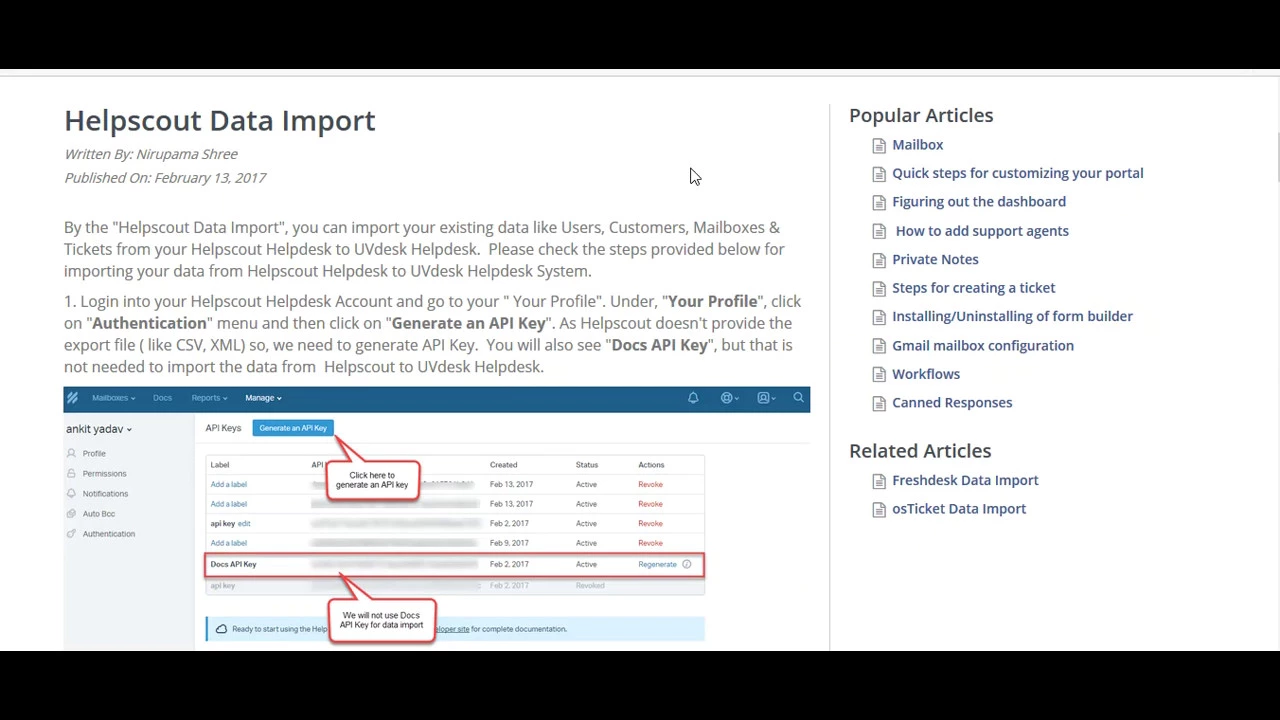📝 How to Import Data from Help Scout to UVdesk Hilton System
If you're looking to import your existing data, such as customers, mailboxes, and tickets, from your Help Scout system to your UVdesk Hilton system, you've come to the right place. In this tutorial, we'll guide you through the process step by step.
📋 Table of Contents
- Introduction
- Generating an API Key in Help Scout
- Importing Data to UVdesk Hilton System
- Conclusion
Introduction
Help Scout and UVdesk Hilton are two popular customer service platforms that allow businesses to manage customer inquiries and support tickets. If you're switching from Help Scout to UVdesk Hilton, you'll need to transfer your existing data to the new system.
Generating an API Key in Help Scout
To import your data from Help Scout to UVdesk Hilton, you'll need to generate an API key in Help Scout. Here's how to do it:
1. Log in to your Help Scout dashboard.
2. Go to your profile and click on "Authentication."
3. Click on "Generate an API Key."
4. Add a label if you need to, and then copy the API key.
Importing Data to UVdesk Hilton System
Now that you have your API key, you can import your data to UVdesk Hilton. Here's how to do it:
1. Log in to your UVdesk Hilton system.
2. Go to "My System" and then "My IT Import Data."
3. Select "Help Scout" from the drop-down menu.
4. Paste the API key you generated in Help Scout.
5. Click on "Import."
You'll see a progress bar that shows you how much of the import process has been completed. Once the process is complete, you'll be able to see your customers, mailboxes, and tickets in your UVdesk Hilton system.
Conclusion
Importing your data from Help Scout to UVdesk Hilton is a straightforward process that can be completed in just a few steps. By following the steps outlined in this tutorial, you'll be able to transfer your existing data to your new system quickly and easily.
Pros and Cons
Pros:
- Easy to follow steps
- Quick process
- No need to manually transfer data
Cons:
- Requires generating an API key
- Limited to importing data from Help Scout only
🌟 Highlights
- Importing data from Help Scout to UVdesk Hilton is a straightforward process that can be completed in just a few steps.
- By generating an API key in Help Scout and pasting it into UVdesk Hilton, you can transfer your existing data quickly and easily.
- There's no need to manually transfer data, saving you time and effort.
🙋♀️ FAQ
Q: Can I import data from other customer service platforms besides Help Scout?
A: No, this tutorial is specifically for importing data from Help Scout to UVdesk Hilton.
Q: Do I need any special technical skills to complete this process?
A: No, this process is straightforward and can be completed by anyone with basic computer skills.
Q: Will all of my data be transferred to UVdesk Hilton?
A: Yes, all of your customers, mailboxes, and tickets will be transferred to UVdesk Hilton.
Resources:
- [UVdesk Hilton System](https://www.uvdesk.com/en/)
- [Help Scout](https://www.helpscout.com/)
- [AI Chatbot](https://www.voc.ai/product/ai-chatbot)