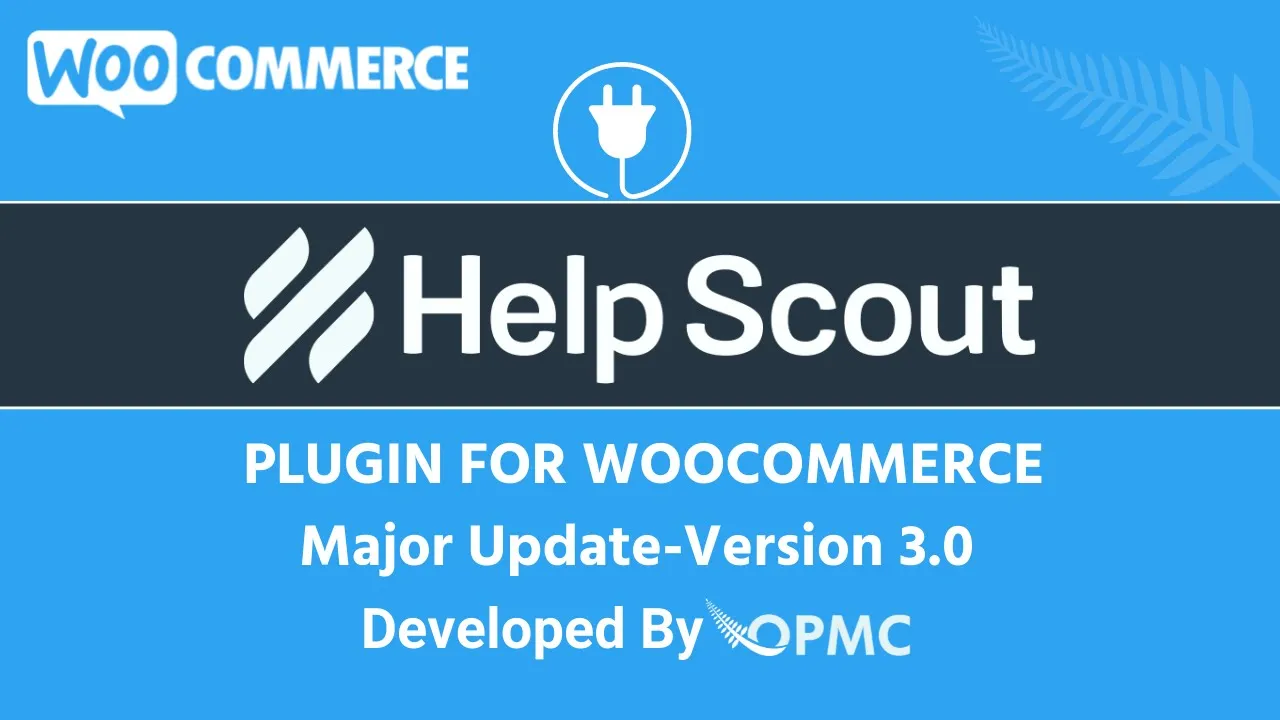Table of Contents:
1. Introduction
2. Major Update to WooCommerce Help Scout Plugin
3. Customer Data Syncing in Help Scout Mailbox
4. Deactivation and Uninstalling Hooks
5. Validation Errors and Sending Emails
6. PDF File Upload Errors
7. Speed Improvements
8. Conclusion
9. Pros and Cons
10. Highlights
11. FAQ
**Introduction**
In this article, we will discuss the major update to the WooCommerce Help Scout plugin version 3.0. We will explore the improvements made to address various issues that users may encounter. From customer data syncing to deactivation and uninstalling hooks, validation errors, sending emails, PDF file upload errors, and speed improvements, we will cover it all. So, let's dive in and explore the exciting features of this update.
**Major Update to WooCommerce Help Scout Plugin**
The release of version 3.0 of the WooCommerce Help Scout plugin brings significant improvements and enhancements. The development team has invested a considerable amount of time to ensure a seamless user experience. This update aims to address several issues that users have faced, providing solutions and enhancing the overall performance of the plugin.
**Customer Data Syncing in Help Scout Mailbox**
One of the key improvements in this update is the significant enhancement in the speed of customer data syncing in the Help Scout mailbox. If you have experienced delays in customer data syncing in the past, this update ensures faster data upload to the SEO database. Now, you can rely on the plugin to synchronize customer data with Help Scout from WooCommerce more efficiently.
**Deactivation and Uninstalling Hooks**
The deactivation and uninstalling hooks have been optimized to deliver better performance. When you deactivate the plugin, it will run a routine to remove temporary data, including cache files and directories. On uninstallation, the plugin will delete plugin options settings specific to the plugin and other database entities such as tables, metadata, and cache. This ensures a clean removal of the plugin without leaving any remnants behind.
**Validation Errors and Sending Emails**
Previously, when a merchant sent an issue email from the order page, an invalid error message would appear, even though Help Scout received it successfully. This issue has been resolved in the latest update. Now, when sending emails from the order page, you will receive a correct error message if any issues occur. This improvement ensures a smoother communication process between WooCommerce and Help Scout.
**PDF File Upload Errors**
In the previous version, PDF files would sometimes fail to upload correctly. However, the development team has made minor adjustments to address this issue. Now, all image files, including JPEGs, PNGs, PDFs, and GIFs, can be uploaded correctly using the plugin. This enhancement expands the file format support, allowing you to seamlessly upload various image files.
**Speed Improvements**
Apart from addressing specific issues, this update also focuses on improving the overall speed of the plugin. The development team has implemented optimizations to ensure fast-paced performance. With these speed improvements, you can expect a smoother and more efficient user experience while using the WooCommerce Help Scout plugin.
**Conclusion**
In conclusion, the major update to the WooCommerce Help Scout plugin version 3.0 brings significant improvements and enhancements. From faster customer data syncing to optimized deactivation and uninstalling hooks, resolved validation errors, improved PDF file uploads, and overall speed improvements, this update aims to provide a seamless user experience. We encourage you to explore the links below to learn more about this release and the plugin itself. As always, we value your feedback and are here to answer any questions you may have.
**Pros and Cons**
Pros:
- Faster customer data syncing in Help Scout mailbox
- Optimized deactivation and uninstalling hooks
- Resolved validation errors and improved email sending
- Enhanced PDF file upload functionality
- Overall speed improvements for better performance
Cons:
- No cons identified at this time
**Highlights**
- Major update to WooCommerce Help Scout plugin version 3.0
- Faster customer data syncing in Help Scout mailbox
- Optimized deactivation and uninstalling hooks
- Resolved validation errors and improved email sending
- Enhanced PDF file upload functionality
- Overall speed improvements for better performance
**FAQ**
Q: What is the major update to the WooCommerce Help Scout plugin?
A: The major update to the WooCommerce Help Scout plugin is version 3.0, which brings significant improvements and enhancements.
Q: What issues does the update address?
A: The update addresses issues such as customer data syncing, deactivation and uninstalling hooks, validation errors, sending emails, PDF file upload errors, and speed improvements.
Q: What improvements have been made to customer data syncing?
A: The update significantly improves the speed of customer data syncing in the Help Scout mailbox, ensuring faster data upload to the SEO database.
Q: How are deactivation and uninstalling hooks optimized?
A: Deactivation and uninstalling hooks now provide better performance and remove temporary data, cache files, and directories during deactivation and uninstallation.
Q: Are there any improvements in email sending and validation errors?
A: Yes, the update resolves validation errors and ensures correct error messages when sending emails from the order page.
Q: Have PDF file upload errors been addressed?
A: Yes, the update includes minor adjustments to ensure correct upload of PDF files and expands support for various image file formats.
Q: Are there any speed improvements in the plugin?
A: Yes, the update focuses on overall speed improvements to provide a faster and more efficient user experience.
Please note that the content mentions the AI Chatbot product, which can automatically reduce a large amount of work on customer services. You can learn more about it here: [AI Chatbot](https://www.voc.ai/product/ai-chatbot).