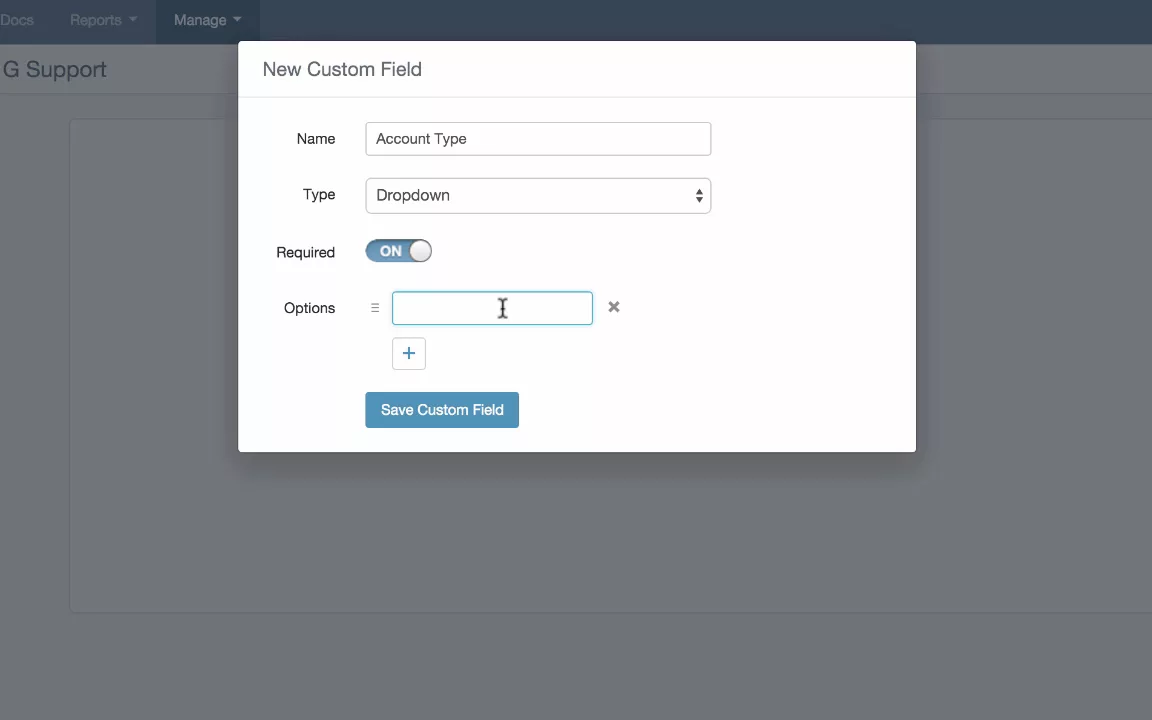Table of Contents
Introduction 🌟
- What are custom fields?
- Why are custom fields important for data management?
Setting up Custom Fields 🛠️
- Accessing Custom Fields in Mailbox Settings
- Adding a Custom Field
- Naming and Selecting Field Type
- Choosing Required or Optional Fields
- Adding Options for Drop-Down Fields
- Editing and Deleting Custom Fields
Benefits of Custom Fields 🙌
- Cleaner Data for Reports
- More Accurate Automation for Workflows
- Integration with Workflows, API, and Reporting
Pros and Cons 👍👎
- Pros of Using Custom Fields
- Cons of Using Custom Fields
Conclusion 🎉
- Recap of Benefits
- Final Thoughts
FAQ ❓❔
- What is the difference between a single line field and a multi-line field?
- Can I make changes to a custom field after it has been created?
- How do custom fields integrate with workflows and reporting?
- Are custom fields only useful for large businesses?
Introduction 🌟
In today's digital age, data management is crucial for businesses of all sizes. One way to ensure that data is organized and accurate is through the use of custom fields. Custom fields allow businesses to create specific fields for data entry, ensuring that all necessary information is collected and stored in a consistent manner.
Setting up Custom Fields 🛠️
To set up custom fields, access the mailbox settings and click on the custom fields option. From there, you can add a custom field and name it according to your needs. You can also select the type of field you want to create, such as a drop-down field, single line field, multi-line field, number field, or date field.
If you choose to create a drop-down field, you can add options for the drop-down menu and arrange them in the order you want them to appear. You can also choose whether the field is required or optional. Required fields ensure that all necessary information is collected before a response is sent to a customer.
Editing and deleting custom fields is also easy. Simply click on the field you want to edit and make changes as needed. If you need to delete a custom field, press the delete button.
Benefits of Custom Fields 🙌
Custom fields offer several benefits for businesses. They ensure that data is consistent and accurate, making it easier to generate reports and automate workflows. Custom fields also integrate seamlessly with workflows, APIs, and reporting tools.
Pros and Cons 👍👎
While custom fields offer many benefits, there are also some potential drawbacks. Pros of using custom fields include cleaner data for reports, more accurate automation for workflows, and integration with other tools. Cons of using custom fields include the potential for data entry errors and the time required to set up and manage custom fields.
Conclusion 🎉
Custom fields are a valuable tool for businesses looking to improve their data management practices. By setting up custom fields, businesses can ensure that data is consistent and accurate, making it easier to generate reports and automate workflows. While there are some potential drawbacks to using custom fields, the benefits outweigh the risks.
FAQ ❓❔
- What is the difference between a single line field and a multi-line field?
A single line field is used for short answers, while a multi-line field is used for longer responses.
- Can I make changes to a custom field after it has been created?
Yes, you can edit custom fields as needed.
- How do custom fields integrate with workflows and reporting?
Custom fields can be used to automate workflows and generate more accurate reports.
- Are custom fields only useful for large businesses?
No, custom fields can be useful for businesses of all sizes.
Resources 🔗
- [VOC AI Chatbot](https://www.voc.ai/product/ai-chatbot)