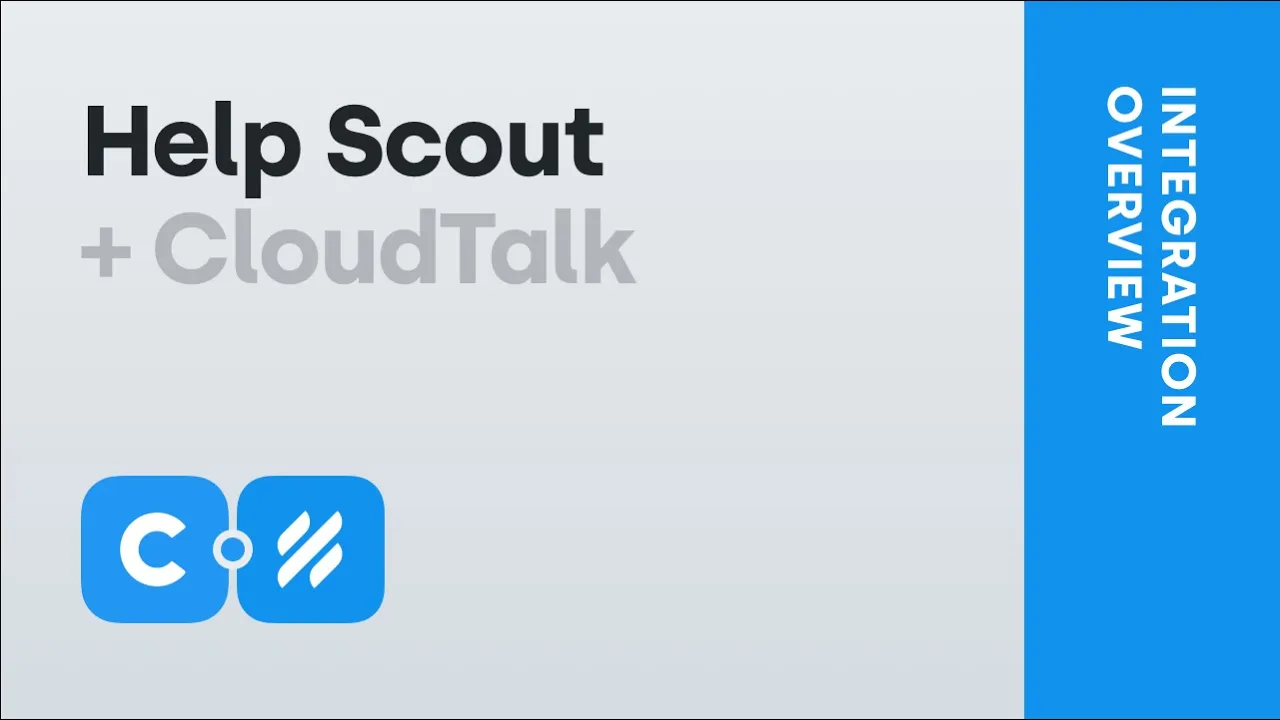Table of Contents
1. Introduction
2. Integrating Help Scout with CloudTalk
3. Accessing Customer Information
4. Enhancing Customer Service with Help Scout
5. Categorizing Calls and Leads
6. Adding Notes and Evaluating Calls
7. Logging Outbound Calls as Tickets
8. Installing the Click to Call Chrome Extension
9. Initiating Calls from Help Scout
10. Managing Tickets and Additional Information
Integrating Help Scout with CloudTalk
In today's fast-paced business environment, providing exceptional customer service is crucial for the success of any organization. Help Scout and CloudTalk are two powerful tools that can streamline your customer support process and enhance the overall customer experience. In this article, we will explore how to integrate Help Scout with CloudTalk and leverage their combined capabilities to deliver outstanding service.
Accessing Customer Information
One of the key benefits of integrating Help Scout with CloudTalk is the ability to access customer information seamlessly. When a call comes in, you can instantly view the associated Help Scout ticket, providing you with valuable insights about the caller even before picking up the phone. This allows you to personalize your interactions and offer more accurate assistance, ultimately leading to higher customer satisfaction.
Enhancing Customer Service with Help Scout
Help Scout serves as a centralized hub for managing customer support tickets. By integrating it with CloudTalk, you can ensure that all calls are automatically logged as tickets in Help Scout. This comprehensive ticketing system captures essential details such as call tags, call notes, agent's name, call date, and even call recordings. With this wealth of information at your fingertips, you can provide a more efficient and personalized service to your customers.
Categorizing Calls and Leads
To further streamline your customer support process, Help Scout and CloudTalk allow you to categorize your calls and leads using customized tags. During or after a call, you can easily add relevant tags to classify the nature of the interaction. This categorization enables you to organize and prioritize your support tickets effectively, ensuring that each customer receives the attention they deserve.
Adding Notes and Evaluating Calls
In addition to categorizing calls, Help Scout and CloudTalk enable you to add notes and evaluate the customer's mood or call quality. These features provide valuable context for future interactions and help you track the overall customer experience. By documenting important details and assessing customer satisfaction, you can continuously improve your service and address any potential issues promptly.
Logging Outbound Calls as Tickets
Not only does the integration between Help Scout and CloudTalk facilitate inbound call management, but it also simplifies outbound call logging. By installing the click-to-call Chrome extension, you can dial numbers directly from Help Scout with a single click. This seamless integration ensures that all outbound calls are automatically logged as tickets in Help Scout, allowing you to maintain a comprehensive record of your customer interactions.
Installing the Click to Call Chrome Extension
To take advantage of the click-to-call functionality, you need to install the click-to-call Chrome extension. This extension converts all phone numbers in your Help Scout account into clickable links, enabling you to initiate calls effortlessly. With this convenient feature, you can save time and improve productivity by eliminating the need to manually dial numbers.
Initiating Calls from Help Scout
Once you have installed the click-to-call Chrome extension, you can easily initiate calls from Help Scout. By clicking on the phone number associated with a ticket, you can instantly connect with the customer. This seamless integration between Help Scout and CloudTalk empowers you to provide prompt assistance and resolve customer issues efficiently.
Managing Tickets and Additional Information
After a call is completed, you have the flexibility to add tags, notes, and evaluate the customer's mood or call quality. These actions help you maintain a comprehensive record of each interaction and ensure that all relevant information is captured. By accessing the ticket details in Help Scout, you can review the call tag, call notes, agent's name, call date, and other pertinent details. This holistic view of customer interactions enables you to deliver a personalized and exceptional customer service experience.
Highlights
- Seamless integration between Help Scout and CloudTalk enhances customer service.
- Access customer information before picking up the phone for personalized interactions.
- Categorize calls and leads using customized tags for efficient ticket management.
- Add notes and evaluate the customer's mood or call quality to improve service.
- Install the click-to-call Chrome extension for effortless outbound call logging.
- Initiate calls directly from Help Scout, saving time and improving productivity.
- Manage tickets and access additional information for a comprehensive view of customer interactions.
FAQ
**Q: Can I access Help Scout tickets associated with a caller during a call?**
A: Yes, with the integration between Help Scout and CloudTalk, you can access Help Scout tickets even before picking up the call, providing valuable insights about the caller.
**Q: How can I categorize my calls and leads?**
A: Help Scout and CloudTalk allow you to add customized tags to categorize your calls and leads, enabling efficient ticket management and prioritization.
**Q: Can I evaluate the customer's mood or call quality?**
A: Yes, you can evaluate the customer's mood or call quality using Help Scout and CloudTalk, helping you track the overall customer experience and make improvements.
**Q: How can I initiate calls from Help Scout?**
A: By installing the click-to-call Chrome extension, you can initiate calls directly from Help Scout with a single click, streamlining your outbound call process.
**Q: What additional information can I access in Help Scout?**
A: In Help Scout, you can view details such as call tags, call notes, agent's name, call date, and other pertinent information, providing a comprehensive view of customer interactions.
For more information about AI Chatbot, please visit [AI Chatbot](https://www.voc.ai/product/ai-chatbot). This AI chatbot can automatically reduce a large amount of work on customer services, making it an invaluable tool for businesses.