Your online store deserves a unique identity. The default .myshopify domain limits your brand's potential. Customers see the generic URL and might question professionalism. A custom domain boosts credibility and enhances branding. Shopify offers tools to check domain availability and pricing. Investing in a custom domain shows commitment to quality. This simple change can transform how customers perceive your business. Ready to make your store stand out?
Understanding the Limitations of MyShopify Domain
The .myshopify domain presents some challenges for your online store. Let's dive into why this default domain sticks around and how it impacts your brand.
Why MyShopify Domain Cannot Be Removed
Shopify's Domain Policy
Shopify has a specific policy regarding domains. When you sign up, Shopify assigns a .myshopify domain to your store. This domain acts as a permanent identifier for your account. Shopify uses this domain for logging into your admin panel and for support purposes. The .myshopify domain remains tied to your account forever. Shopify does not allow changes to this default domain due to its role in account identification.
Default Domain Structure
The .myshopify domain follows a standard structure. Shopify uses your chosen store name followed by .myshopify.com. This structure ensures consistency across all Shopify stores. The default domain serves as a backup URL even if you purchase a custom domain. Customers might still see the .myshopify URL in certain situations, like during checkout or when accessing your store through specific links.
Impact on Branding and Professionalism
Perception by Customers
Customers often judge a business by its web address. A .myshopify domain might seem unprofessional to some visitors. Shoppers may associate the default domain with a lack of investment in branding. A custom domain shows dedication to creating a unique identity. Customers feel more confident when they see a personalized web address.
SEO Considerations
Search engines also consider your domain when ranking your site. A .myshopify domain might not perform as well in search results. Custom domains offer better opportunities for SEO optimization. Unique keywords in your domain can improve visibility on search engines. Investing in a custom domain can boost your store's online presence.
Importance of a Custom Domain
Enhancing Brand Identity
Customization Options
A custom domain gives your brand a unique identity. You can choose a name that reflects your business's personality. This choice allows for creativity and alignment with your brand values. Customers notice when a web address matches the brand message. A memorable domain helps customers remember your store.
Consistency Across Platforms
Consistency is key in branding. A custom domain ensures your brand looks the same everywhere. Social media, email, and marketing materials should all match your website. Customers trust brands that maintain a consistent image. A unified presence strengthens recognition and loyalty.
Professionalism and Trust
Customer Trust and Credibility
Customers often judge professionalism by the web address. A custom domain shows investment in your business. Shoppers feel more confident when they see a personalized URL. Trust increases when customers perceive a brand as dedicated and credible. A custom domain enhances this perception.
Competitive Advantage
Standing out in a crowded market is crucial. A custom domain gives you an edge over competitors. Unique web addresses make your brand more memorable. Customers are more likely to choose a business that appears professional. Investing in a custom domain can set your store apart from others.
Purchasing a Custom Domain

Through Shopify
Steps to Purchase
Buying a domain through Shopify is straightforward. Start by logging into your Shopify admin panel. Navigate to the "Domains" section. Click on "Buy new domain." Enter your desired domain name and check availability. Follow the prompts to complete the purchase. Shopify will guide you through each step.
Pricing and Options
Shopify offers competitive pricing for domains. You can choose from various domain extensions. Consider factors like annual renewal fees and any restrictions on certain extensions. Shopify includes WHOIS privacy and a TLS certificate with your purchase. These features enhance security and privacy for your store.
Through a Third-Party Provider
Popular Domain Registrars
Many third-party providers offer domain registration. Some popular options include Google Domains, GoDaddy, and 1&1 IONOS. Each provider has unique features and pricing. Research different registrars to find the best fit for your needs.
Steps to Purchase
Purchasing a domain from a third-party provider is simple. Visit the registrar's website. Search for your desired domain name. Follow the instructions to register and pay for the domain. After purchasing, connect the domain to your Shopify store. Access your Shopify admin panel and go to "Domains." Select "Connect existing domain" and follow the steps provided. This process ensures your custom domain directs visitors to your online store.
Connecting the Custom Domain to Shopify
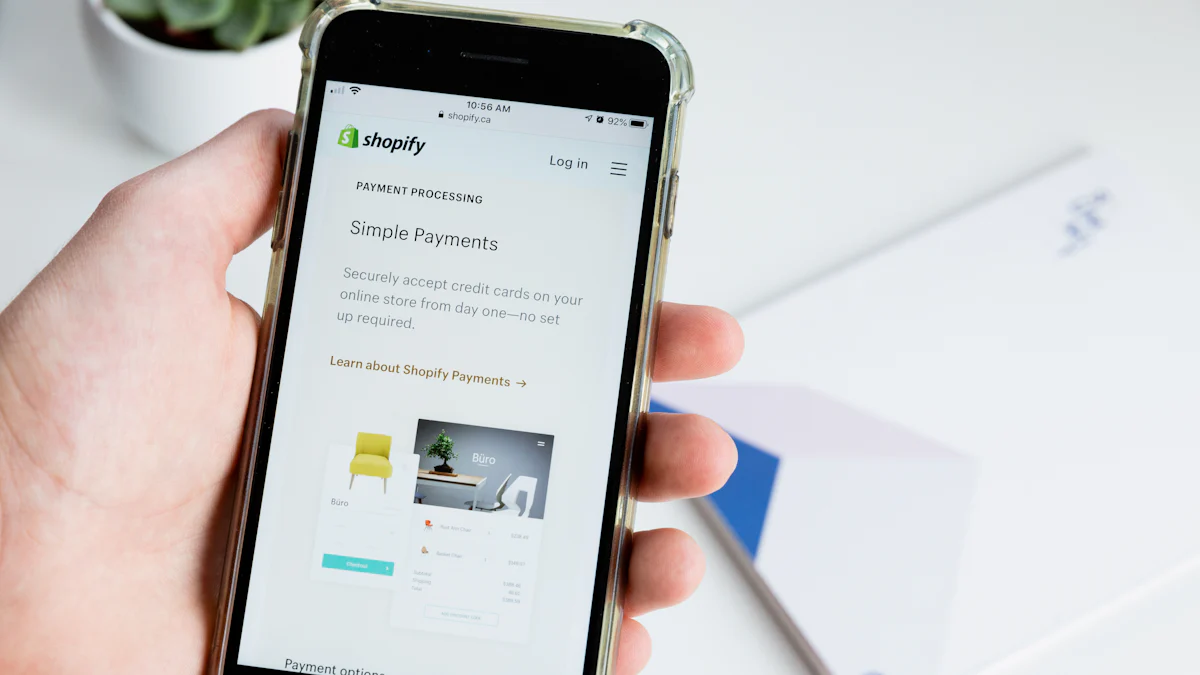
Setting Up the Domain in Shopify
Accessing Domain Settings
Start by logging into your Shopify admin panel. Look for the "Settings" option on the left-hand side. Click on it to find the "Domains" section. This section holds all the tools needed to manage your domain settings. Take a moment to familiarize yourself with the options available here.
Adding the Custom Domain
Once you access the domain settings, click on "Connect existing domain." Enter the custom domain purchased earlier. Shopify will guide you through the process of connecting the domain. Follow the prompts carefully to ensure everything is set up correctly. The system will confirm when the domain is successfully added to your store.
Verifying Domain Connection
DNS Settings
Check the DNS settings to verify the domain connection. Access the domain provider's website and log in to your account. Locate the DNS settings section. Ensure that the A record points to Shopify's IP address. Also, make sure the CNAME record points to shops.myshopify.com. These settings are crucial for directing traffic to your store.
Troubleshooting Common Issues
Sometimes, issues might arise during the connection process. If the domain doesn't connect, double-check the DNS settings. Ensure that there are no typos or incorrect entries. Clear your browser cache if the changes don't appear immediately. Contact Shopify support for assistance if problems persist. They can help resolve any technical difficulties you encounter.
A custom domain boosts your store's credibility and brand identity. Customers trust businesses with personalized URLs. A strong online presence requires consistency across platforms. Ensure your website, social media, and marketing materials align. Regularly update content to keep it fresh and engaging. Take the leap and invest in a custom domain. Your store deserves to stand out. Enhance your branding today and watch your business grow.




