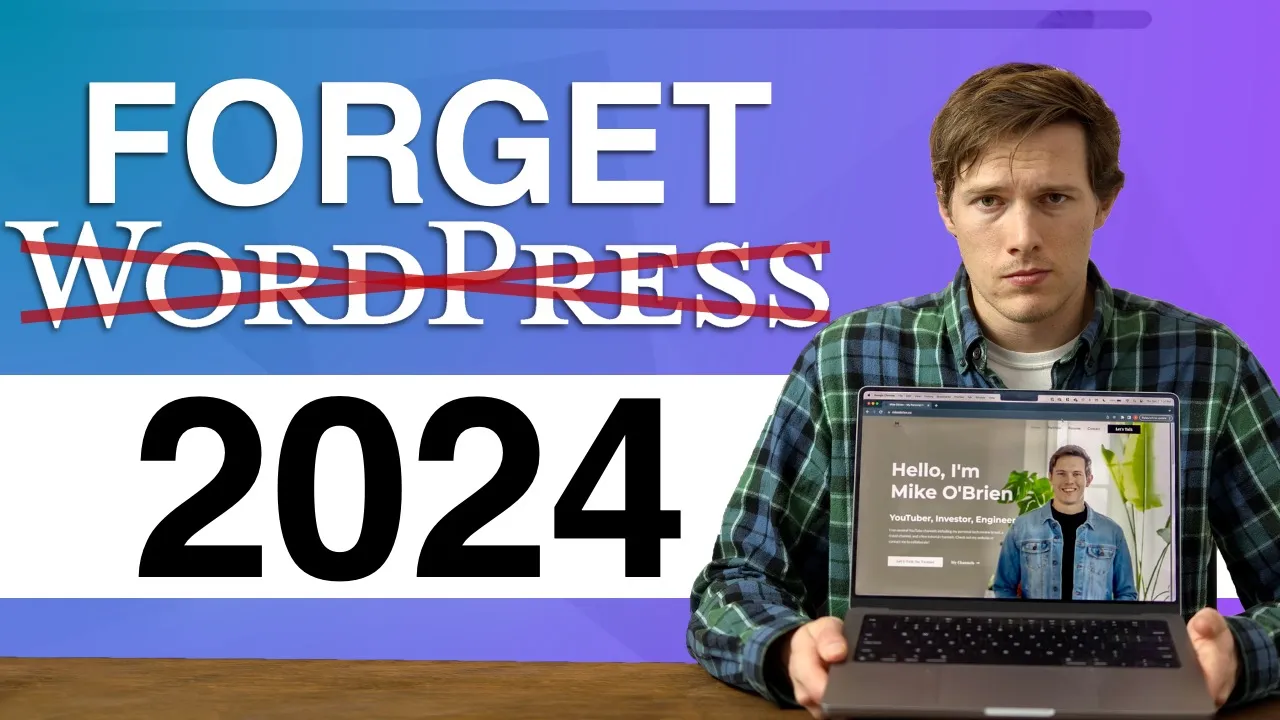
The Best Alternatives to WordPress for Building Your Website
Are you looking to build a website but feeling overwhelmed by the complexity of WordPress? While WordPress is a popular choice, it can be confusing and time-consuming to navigate. Fortunately, there are several powerful alternatives that are user-friendly and offer more flexibility than WordPress. In this article, we'll explore three of the best alternatives to WordPress and their unique features.
💻 Squarespace: The Jack of All Trades
Squarespace is a popular website builder that offers a drag-and-drop editor, making it incredibly easy to design your website. Unlike WordPress, Squarespace doesn't require you to install plugins or update your website constantly. It also has a native scheduling service, making it easy to integrate scheduling into your website without worrying about compatibility issues. Squarespace is also very flexible, allowing you to add a podcast, sell products, or create a blog. It's a great option for beginners who want a simple website that can expand as their needs grow.
Pros:
- User-friendly drag-and-drop editor
- Native scheduling service
- Flexible design options
- Easy to expand as your needs grow
Cons:
- Limited customization options compared to other alternatives
- Limited e-commerce features
🛍️ Shopify: The E-commerce Powerhouse
Shopify is a powerful e-commerce platform that's designed from the ground up for online stores. It offers a wide range of features, including inventory tracking, product options, and integration with popular marketing tools like TikTok and MailChimp. Shopify also has a large library of plugins and integrations, making it easy to add new features to your website. If you're looking to sell products online, Shopify is the way to go.
Pros:
- Designed specifically for e-commerce
- Advanced product options and inventory tracking
- Integrates with popular marketing tools
- Large library of plugins and integrations
Cons:
- More expensive than other alternatives
- Steep learning curve for beginners
🎨 Webflow: The Creative Playground
Webflow is a powerful website builder that offers a lot of flexibility and customization options. It's a drag-and-drop editor that allows you to add animations and interactions to your website, making it more engaging and interactive. Webflow also offers e-commerce features, making it a great option for online stores. If you have some technical expertise or plan to hire a developer, Webflow is a great option for creating a unique and creative website.
Pros:
- Flexible and customizable design options
- Ability to add animations and interactions
- E-commerce features
- Great for creative and unique websites
Cons:
- Steep learning curve for beginners
- More expensive than other alternatives
📝 Conclusion
While WordPress is a popular choice for building websites, it's not the only option. Squarespace, Shopify, and Webflow offer powerful alternatives that are user-friendly and flexible. Squarespace is great for beginners who want a simple website that can expand as their needs grow. Shopify is the way to go if you're looking to sell products online. And Webflow is a great option for those who want a unique and creative website. Consider your needs and expertise when choosing the best alternative to WordPress for your website.
🌟 Highlights
- Squarespace offers a user-friendly drag-and-drop editor and native scheduling service.
- Shopify is designed specifically for e-commerce and offers advanced product options and inventory tracking.
- Webflow offers flexible and customizable design options, including the ability to add animations and interactions.
❓ FAQ
Q: Is WordPress still a good option for building websites?
A: Yes, WordPress is still a powerful and popular option for building websites. However, it can be complex and time-consuming to navigate, which is why some people prefer alternatives.
Q: Are these alternatives more expensive than WordPress?
A: It depends on the specific plan and features you choose. Some alternatives may be more expensive, while others may be less expensive.
Q: Can I still use WordPress plugins with these alternatives?
A: No, these alternatives have their own plugins and integrations that are specific to their platforms. However, they offer similar features and functionality to WordPress plugins.



