
B2B companies can use Drift, a live chat and chatbot solution. Is it accurate that they refer to themselves as the "Revenue Acceleration Platform"? And should you build your chatbots with their software?
Now let's get started!
In this article you will know:
- What is Driftbot?
- User Interface
- Components of Drift
- User’s/Client
- Messages
- Channels
- Integrations
- Promotions
- Pricing
- Analytics
- Templates
- Client Assistance
- Conclusions
Related-must read:
- Instagram auto DM on Comment
- Mobile monkey: A platform review 2023
- 2023 Platform Comparison for chatbot
- Dialogflow: A platform Review 2023
Flow XO: A platform review for 2023 - BotStar: Evaluation of chatbot software
- WhatsApp Chatbot: How to create WhatsApp bot?
- Voice Ai (Artificial Intelligence): Definition and Advantages for Business
- Why Banking Chatbots are the Must for Banks: 10 Key Benefits
- Banking Chatbots: Making use of AI's Full Potential to Transform the Banking Sector
- Chatbot Vs. Conversational Ai- Everything you need to know
- A Complete Guide to Chatbot Like ChatGPT for 2023
What is Driftbot?
Drift is a company that provides conversational marketing and sales solutions. They are known for their live chat and chatbot platform designed to help businesses engage with website visitors in real-time, qualify leads, and facilitate conversations that can lead to conversions.
Drift bills itself as "The Drift Revenue Acceleration Platform," and it is a chatbot builder that primarily caters to B2B enterprises. They offer their own live chat service in addition to chatbots; all of this is included in the Drift software.
User Interface
When creating chatbot flows (referred to as Playbooks in Drift), Drift offers a visual flow builder:
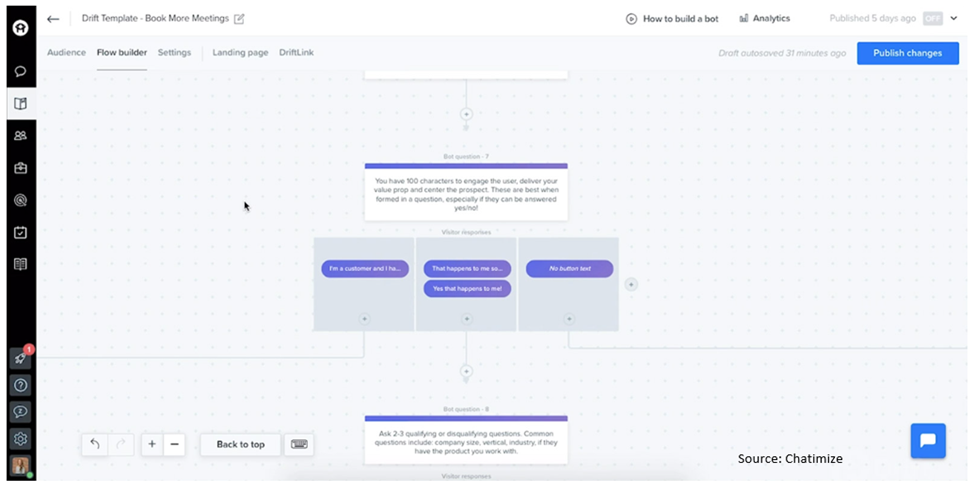
Each chatbot flow has a number of easily addable and editable components. As an illustration, you could formulate a query:

And ascertain the possible ways in which a user can reply to that query:
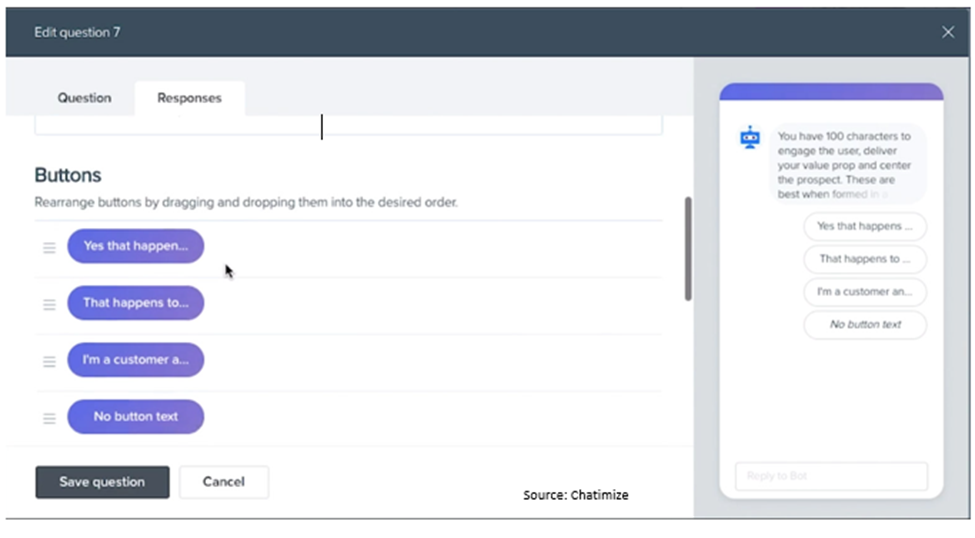
You can also test the flows of your chatbots before they go live. You can quickly create your own chatbot with Drift's visual flow builder, and the user interface is very intuitive.
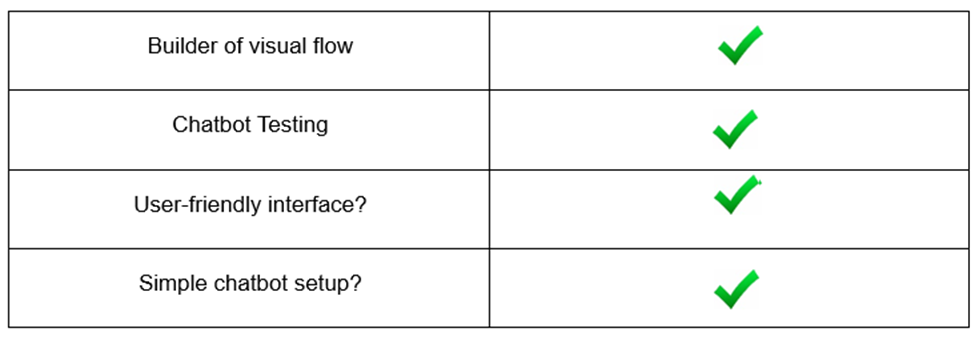
You can incorporate enough chatbot elements from Drift into your chatbot flows.Initially, your chatbot allows you to ask questions and send messages. Next, you have the Drift Skills, which let you do the following:
- Record email
- Obtain the user's phone number.
- Search the articles on your help desk.
- Generate tickets automatically
- Send discussions to a live chat window.
- Send the user emails automatically (if you have their email address).
- Call a meeting.
- Alternately, select a different Drift playbook node.
Additionally, you can customize chat experiences in Drift by utilizing conditions:
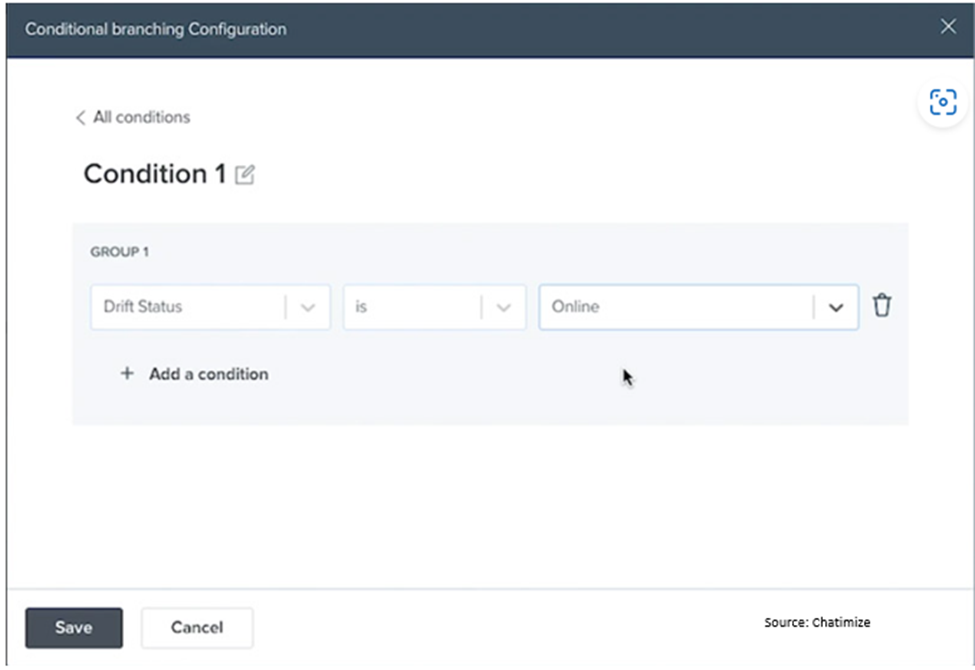
In addition, Drift has awesome "Schedule a meeting" feature, which presents the user with a range of potential dates and times for scheduling a meeting:

Sadly, Drift also lacks certain chatbot features, like galleries, audio, and video. This is a little disadvantage because, in the other case, a more in-depth media dialogue could be produced.
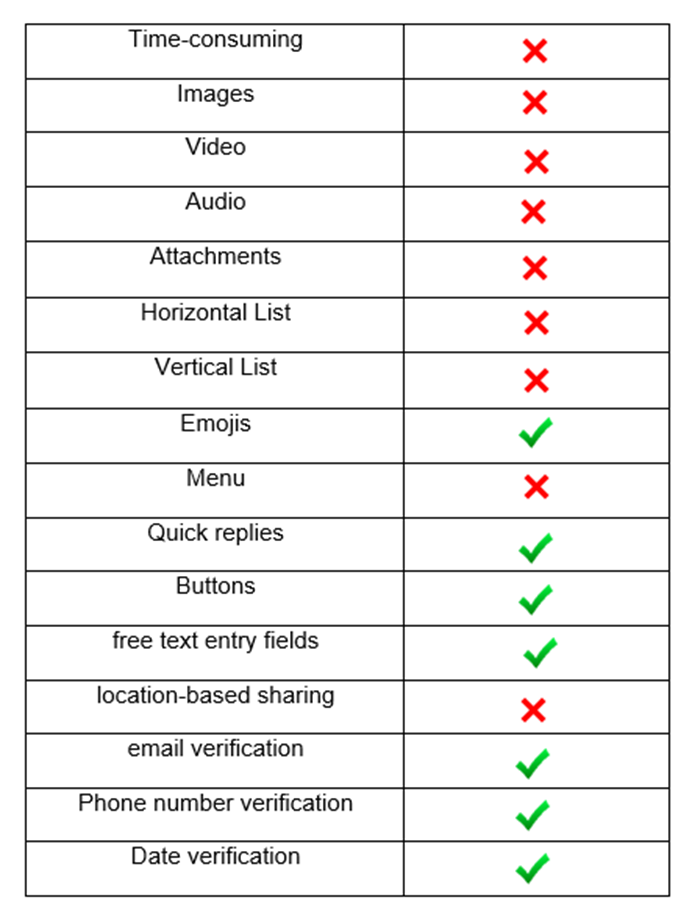
Users/Client
You can view a comprehensive summary of every user who has communicated with your chatbot in Drift:
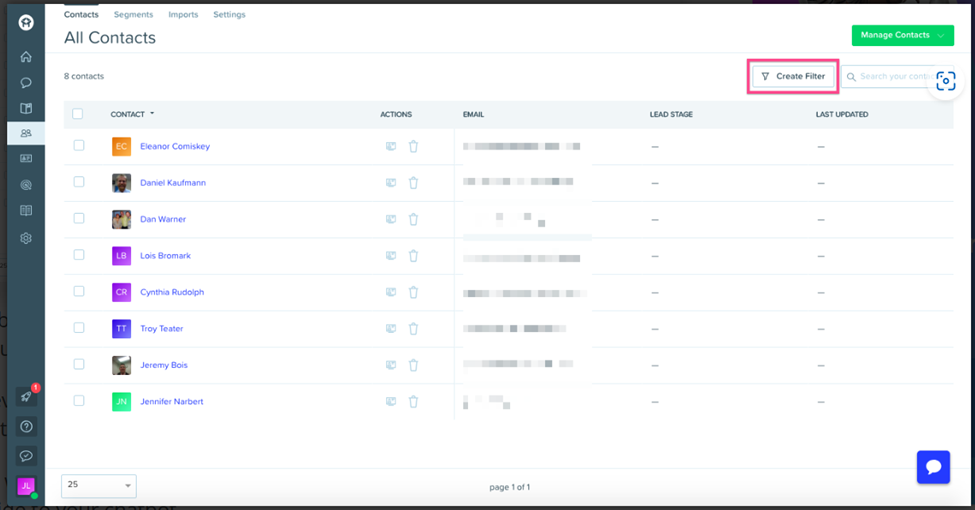
You can build your own user segment based on custom fields by filtering on the users who interacted with your chatbot, and you can ask a specific question of each user and keep the response in a custom field (called Attributes in Drift). Additionally, Drift allows you to tag users based on the responses they give your chatbot.

Messages
Since Drift can only be used to create chatbots for websites, it is evident that sending broadcasts or sequences is not possible with Drift. Drift also offers multilingual support. Nevertheless, managing several languages at once is not simple. Each chatbot flow needs to be copied and translated individually. You will also need to write the code yourself if you wish to support multiple languages on a single website. Therefore, managing multiple languages on a single website is feasible, albeit difficult.
Channels
The only things you can do with Drift are build a chatbot for your website and have it send emails automatically (once you get the user's email). This is a little disadvantage as it prevents you from using Drift to create an omnichannel chat experience.

Integrations
Drift has excellent integration performance. They first feature an integrated live chat feature, which is the most crucial integration of any chatbot platform:
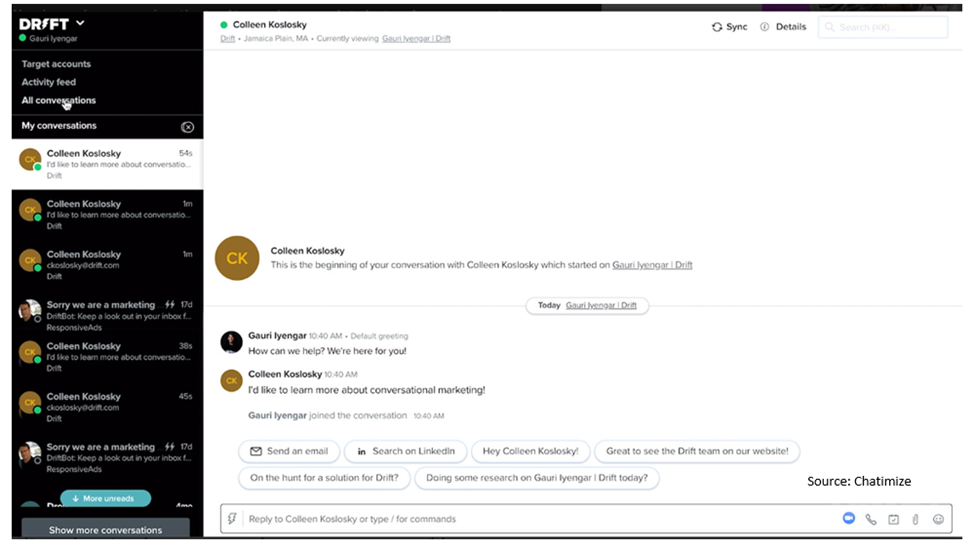
They have a very user-friendly live chat with several clever features. For instance, by simply typing in "/savedreply," you can save specific responses from your live chat and use them again:
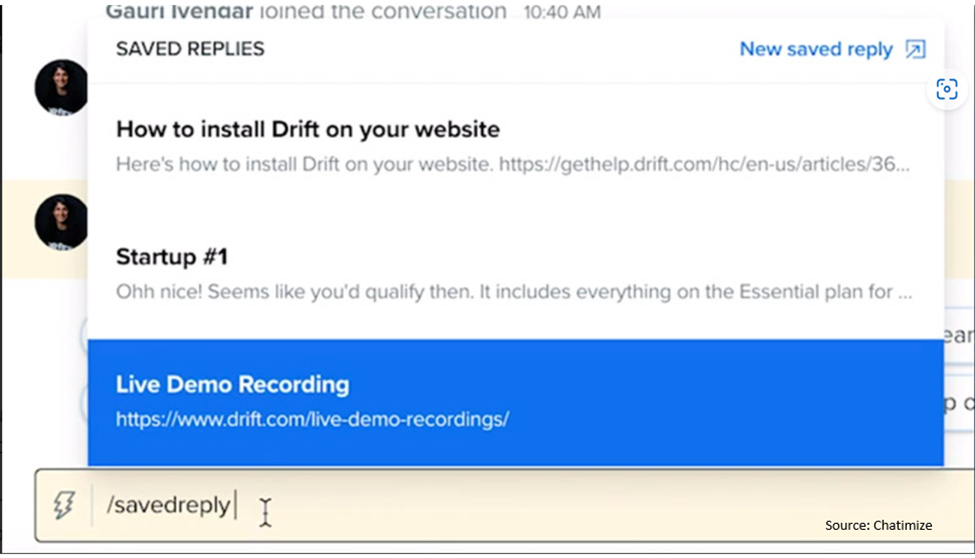
The fact that Drift offers an iOS and Android app that lets you reply to client inquiries while on the go is another fantastic perk. Driftbot offer more than 50 direct integrations with other software programs, such as:
- Salesforce
- Marketo
- Slack
- Google Calendar
- Facebook Pixel Tracking
- Google Analytics
- Google Sheets
If that's not sufficient, you can use Make (formerly known as Integromat) or Zapier to integrate with practically any software program. You can use API calls within your playbooks to receive or send data, and Drift can send webhooks to you when an event occurs.
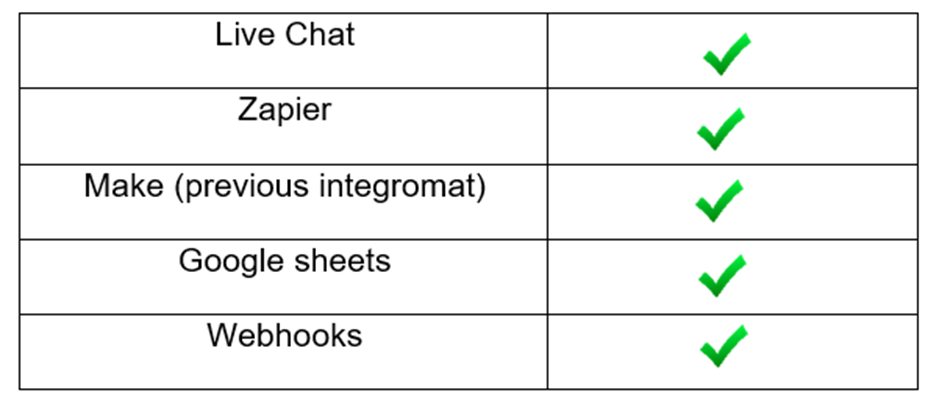
Promotions
Drift offers their website widget or landing pages as the two primary channels for communication with your customers. Let's discuss each possibility individually:
Drift’s Landing Pages
Initially, Drift offers typical landing pages with a chat widget displayed on them.
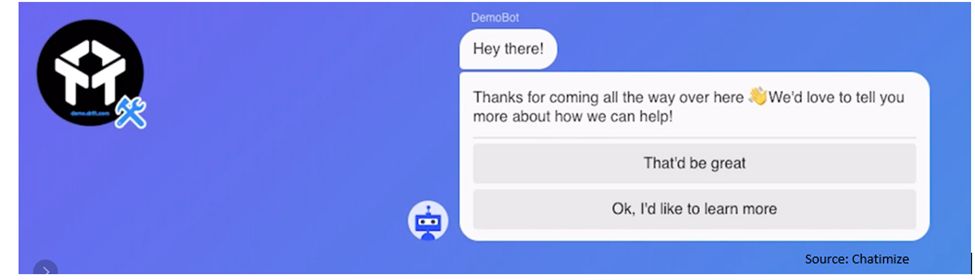
However, you can also go one step further and display an entire PDF in addition to your chat widget:
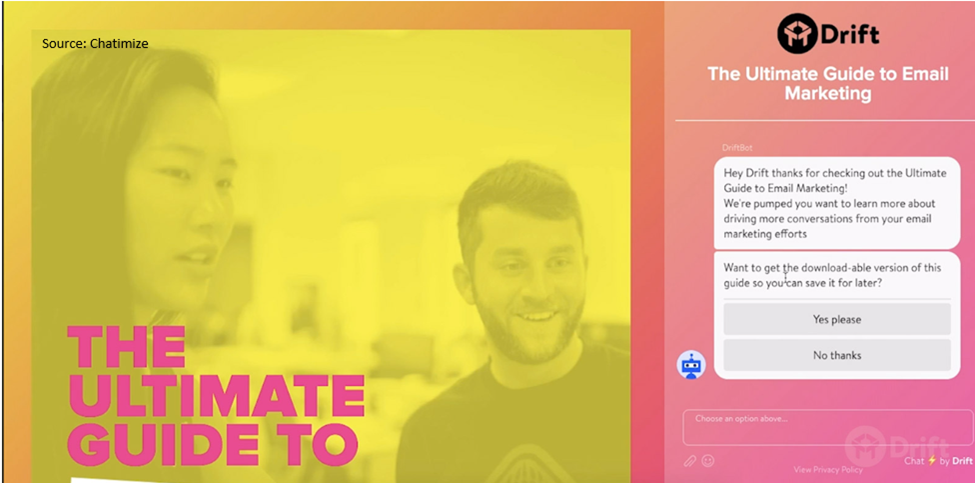
This is especially helpful if you want to give your audience lead magnets and collect their contact details at the same time.
Drift’s advanced website widget
You can use Drift to make a widget for your website that complements your website's branding:
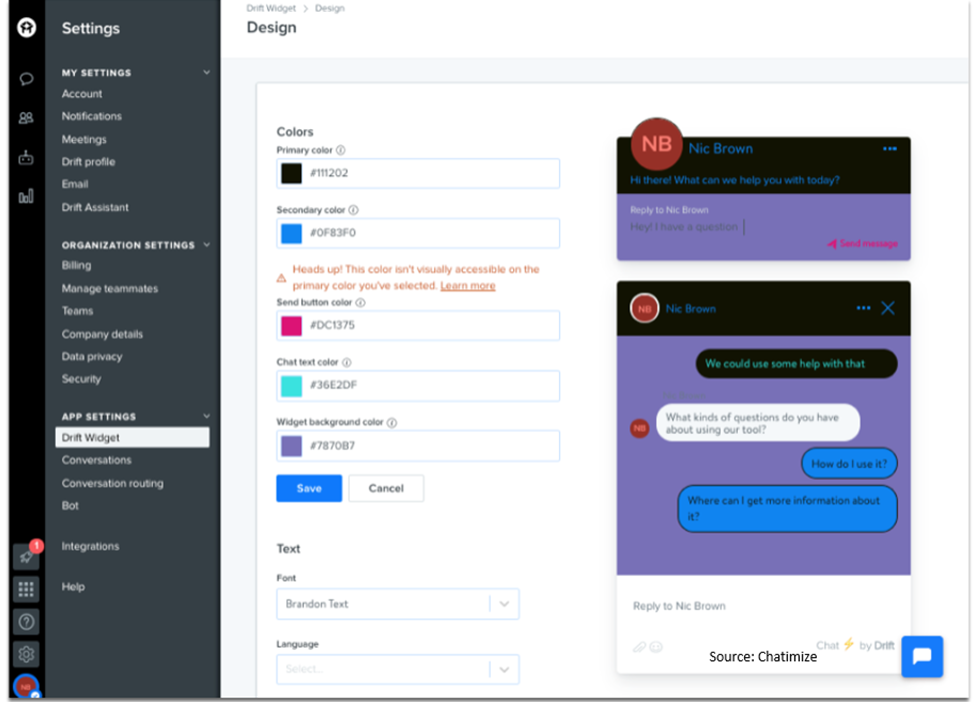
Drift allows you to make a widget for your website that is consistent with your website's branding:

A website widget is a good substitute for a contact form because it can also be activated by a button on your website.
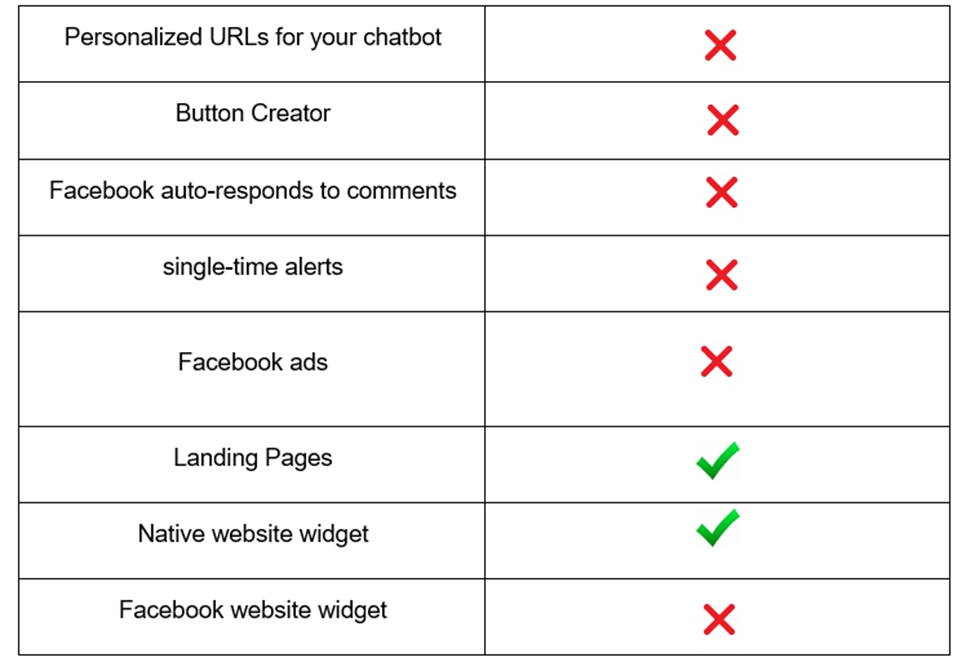
Pricing
You can use Drift's live chat feature for free with their basic plan.For $2500 a month, you can get access to conversational landing pages, Drift Intel, chatbots, and real-time notifications with their Pro plan. You can also choose their Advanced or Enterprise plan, which includes Fastlane, Audiences, A/B testing, and more, if that isn't enough. The drawback of these final two plans is that their costs are not entirely clear:

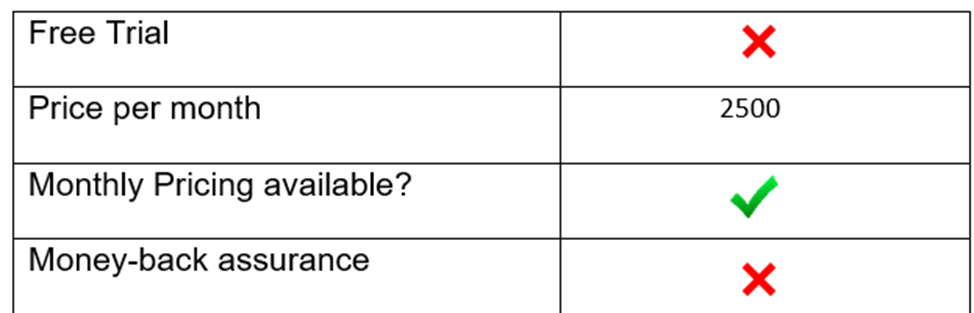
Analytics
Drift offers three different types of analytics. In the first place, an overview of the quantity of visitors, conversations, and audience types is displayed:

You can view the financial and return on investment performance of your chatbot flows:
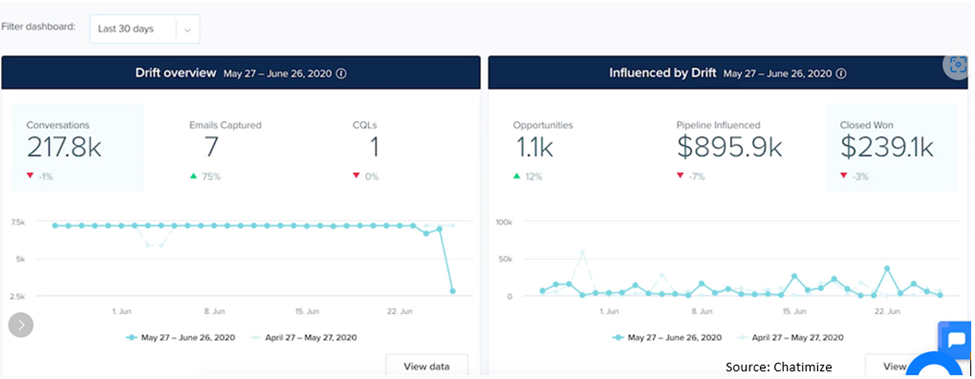
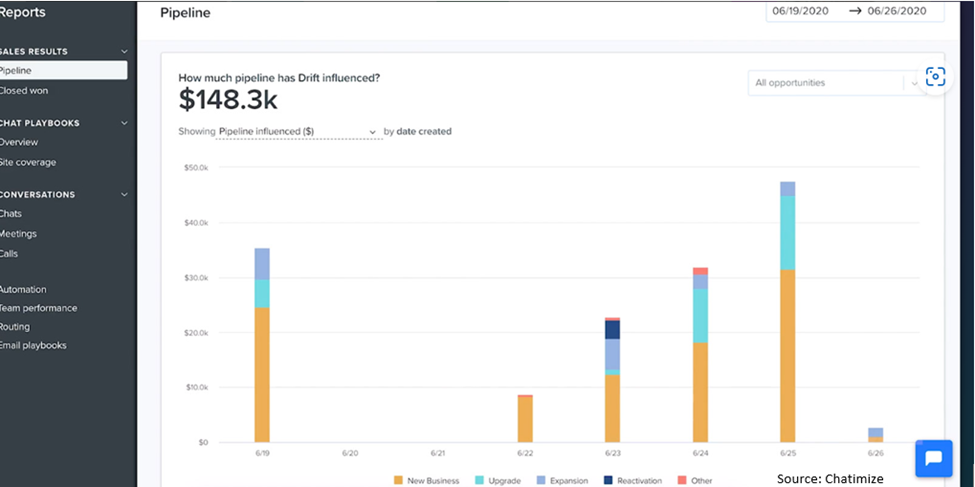

| Source: Chatimize |
In the end, you can view analytics for each chatbot flow, allowing you to examine drop-off points:
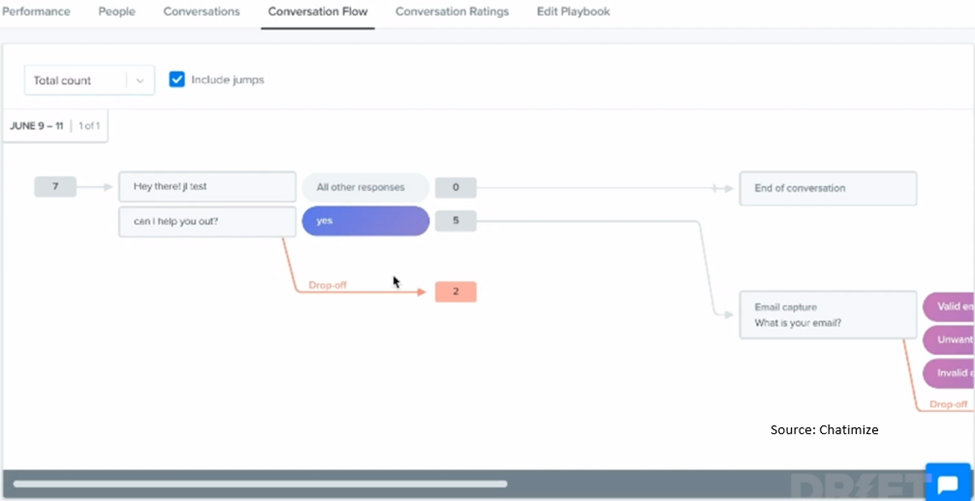
These analytics provide useful information about your chatbot's performance and areas for improvement.
Having said that, I believe it is a little disadvantage that you are unable to determine which user input the chatbot misinterpreted. If they had this, it would be easy to improve your chatbot's responses, which is currently not possible.

Templates
Uncertainty surrounds the extent to which Drift offers templates. Moreover, you are unable to make these templates on your own and distribute them to others. However, you can simply repurpose your chatbot elements and flows by making duplicates of them.
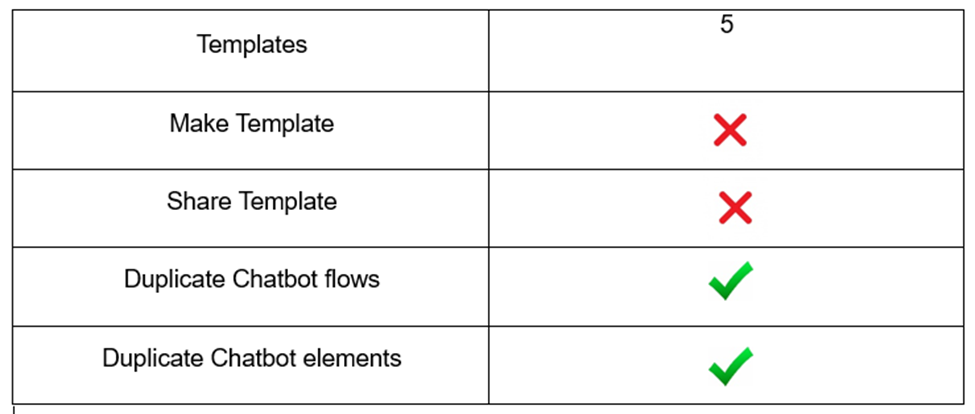
Client Assistance
Through Drift Insider, Drift offers documentation and instructional videos. In addition, Drift offers businesses a ton of informative webinars and videos about sales and marketing, which might be helpful. They also offer live chat and email assistance.

Conclusions
So, should you purchase Drift in order to integrate live chat and a chatbot on your website? Based on this article, you should.
However, that depends on two factors: the quantity of people who visit your website and the average revenue per user.
For B2B companies with high average revenue per visitor on their websites and a large number of website visitors, Drift is especially helpful. Then, sure, I would advise making use of Drift. Drift is an excellent provider of chatbots for websites, even though they are limited to that feature.
Drift features an intuitive Visual Flow Builder, customizable fields and tags, user segmentation, an excellent live chat feature, good landing pages, an advanced website widget, and robust analytics (to help you enhance your chatbot).
Nevertheless, Drift has a few drawbacks as well:
- Not any attachments, galleries, or pictures
- AI not integrated; just keywords
- Only allows for two channels: email and the website.
- Quite costly






