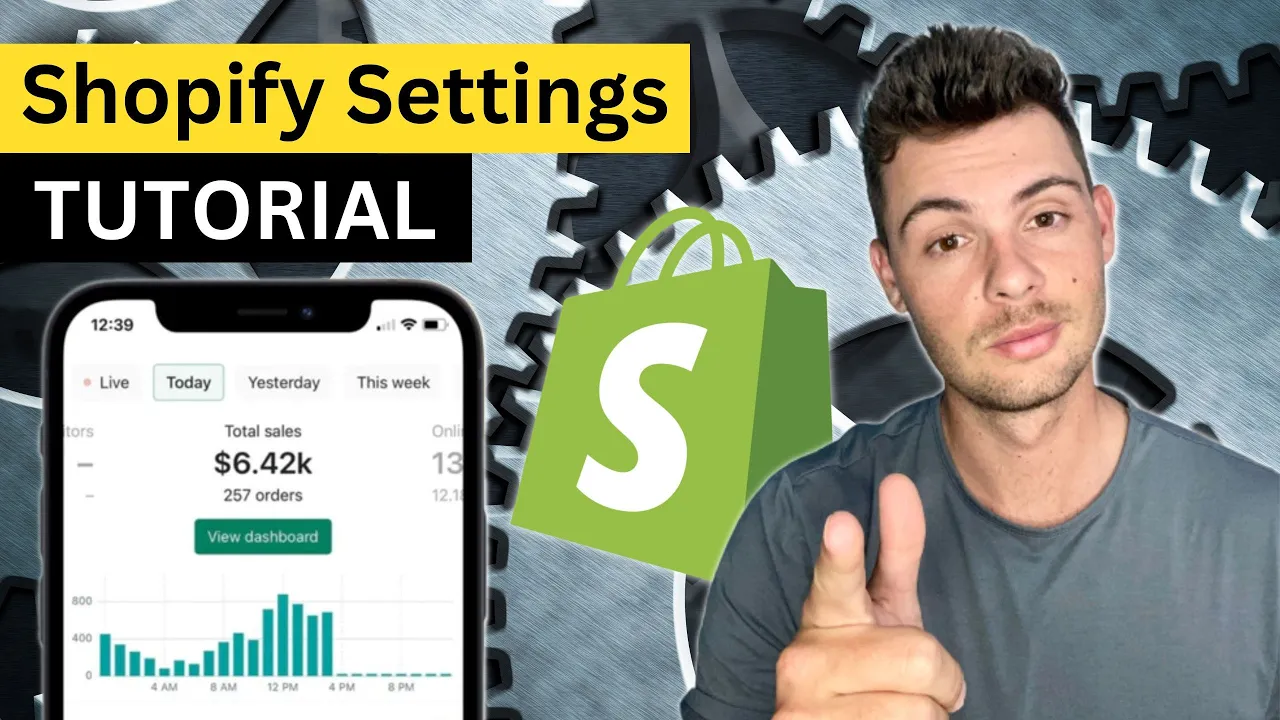
Table of Contents
1. Introduction
2. Setting Up Your Shopify Store
- Creating a Shopify Account
- Navigating the Dashboard
- Setting Up Your Store's Settings
3. Configuring Shopify Payments
- Linking Your Bank Account
- Adding Additional Payment Methods
4. Updating the Checkout Page
- Requiring Customer Information
- Enabling Follow-up Marketing Campaigns
5. Customizing Shipping Settings
- Offering Free Standard Shipping
- Adding Express Shipping Option
6. Updating Legal Policies
- Refund Policy
- Privacy Policy
- Terms of Service
- Shipping Policy
7. Adding Products to Your Store
- Finding Suppliers
- Adding Products to Your Inventory
8. Customizing Your Store's Theme
- Enhancing the Look and Feel
- Creating a High-Converting Store
9. Conclusion
Introduction
Welcome to the second video of this series, where I will guide you through the process of building a Shopify Drop Shipping Store from scratch. In the previous video, we covered the initial steps of creating your Shopify account and familiarizing yourself with the dashboard. Now, we will delve into setting up your store's settings, including the checkout page, shipping settings, and legal and policy pages. These often overlooked steps are crucial for a successful Shopify store. So, let's get started!
Setting Up Your Shopify Store
To begin, make sure you have your basic Shopify plan activated. If you ever need to change or upgrade your plan, simply click on "Change plan" to update it. Once your plan is set, the next step is to configure Shopify payments. This allows you to link your bank account to your store for easy fund transfers. Click on "Complete account setup" to get started. Additionally, consider adding PayPal or other payment methods to increase conversion rates.
Updating the Checkout Page
The checkout page is a critical part of the purchasing process. To optimize it, require customers to provide their first and last names. Later, when you integrate SMS bump and an email marketing app, you can use this information for follow-up marketing campaigns. Save your changes to proceed.
Customizing Shipping Settings
Offering free standard shipping can attract more customers. To set this up, delete the existing shipping rates and add a custom flat rate labeled "Free Standard Shipping." Repeat the process for international rates as well. If you find a winning product and partner with an agent for faster shipping, you can add an express shipping option too. Customers will then have the choice between free standard shipping and express shipping.
Updating Legal Policies
Legal policies are essential for any online store. Shopify simplifies this process by providing templates for refund policy, privacy policy, terms of service, and shipping policy. Make sure to update the email address in each template to match your store's contact email. For the shipping policy, you can use a separate page and copy-paste the content, updating the email address accordingly. Save your changes and refer to the provided document for a sample shipping policy and frequently asked questions page.
Adding Products to Your Store
Now that your Shopify account is set up and the necessary settings are in place, it's time to add products to your store. Find reliable suppliers and add their products to your inventory. This step is crucial for the success of your dropshipping business.
Customizing Your Store's Theme
To make your store visually appealing and increase conversions, customize your store's theme. Enhance the look and feel to create a high-converting Shopify store. In the next video of this series, I will guide you through the process of adding products, selecting suppliers, and customizing your store's theme. Stay tuned!
Conclusion
Congratulations! You have successfully set up your Shopify store, configured essential settings, and prepared it for selling products. In the next video, we will explore adding products, finding reliable suppliers, and customizing your store's theme to create a high-converting Shopify store. Don't forget to subscribe to the channel and turn on notifications so you won't miss out on any valuable content.
---
**Highlights:**
- Learn how to set up your Shopify store from scratch
- Configure Shopify payments and add additional payment methods
- Optimize the checkout page and shipping settings
- Update legal policies with done-for-you templates
- Add products to your store and customize the theme for higher conversions
---
**FAQ:**
Q: How do I change my Shopify plan?
A: To change your Shopify plan, click on "Change plan" in the dashboard and select the desired plan.
Q: Can I offer free shipping to my customers?
A: Yes, you can offer free standard shipping by customizing your shipping settings in Shopify.
Q: How can I customize my store's theme?
A: Shopify provides various customization options to enhance the look and feel of your store. You can modify the theme settings and design elements to create a unique and appealing storefront.
Q: Where can I find reliable suppliers for my products?
A: There are several platforms and directories available to find reliable suppliers for your dropshipping business. Research and choose suppliers that align with your product niche and quality standards.
Q: How important are legal policies for my Shopify store?
A: Legal policies are crucial for any online store as they establish trust and protect both the business and customers. Shopify provides templates for refund policy, privacy policy, terms of service, and shipping policy to simplify the process.
---
Resources:
- [Voc.AI - AI Chatbot](https://www.voc.ai/product/ai-chatbot)



