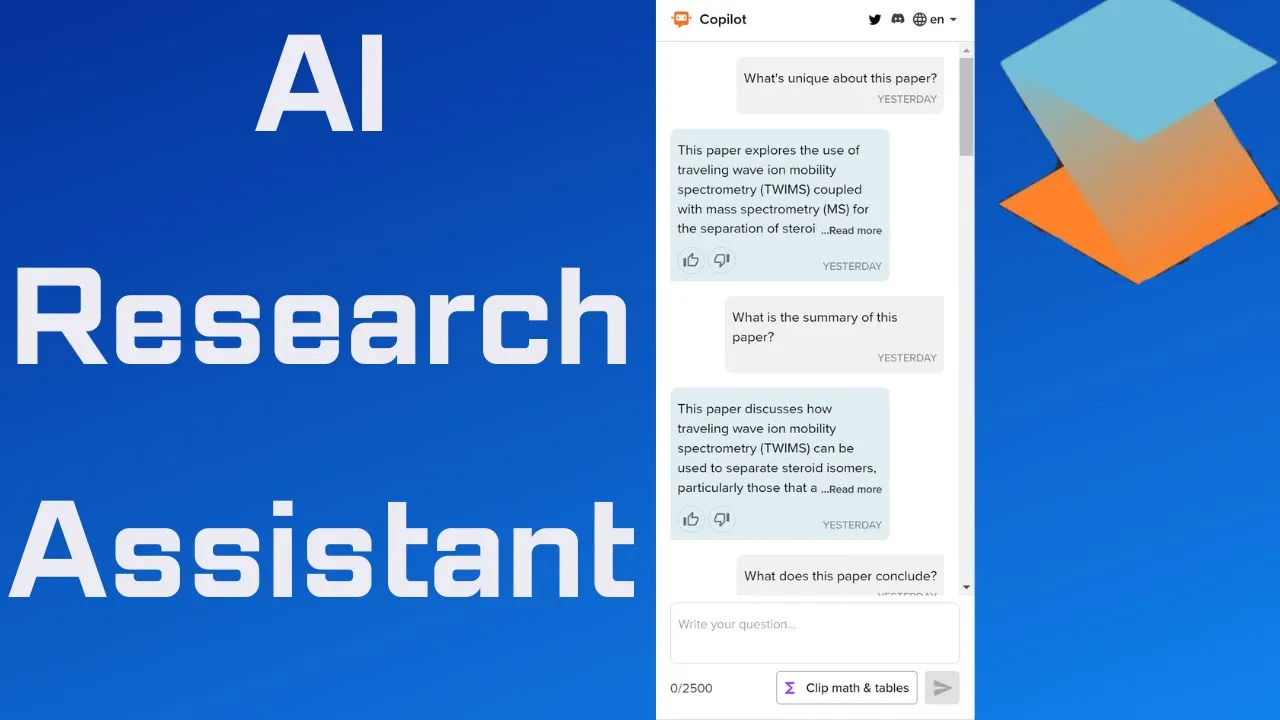Table of Contents
1. Introduction
2. The AI Copilot: A Game Changer for Research Articles
3. Getting Started with the AI Copilot
4. Using the AI Copilot to Summarize Research Papers
5. Uploading PDFs and Accessing Non-Open Access Papers
6. Asking Specific Questions to the AI Copilot
7. Explaining Jargon and Complex Concepts
8. Limitations and Further Research
9. Enhancing Writing Skills with the AI Copilot
10. Conclusion
Introduction
In today's digital age, software advancements have revolutionized the way we read, summarize, and understand research articles. One such groundbreaking tool is the AI Copilot, which acts as a research assistant, providing valuable information and insights. In this article, we will explore the capabilities of the AI Copilot and how it can enhance your research experience.
The AI Copilot: A Game Changer for Research Articles
The AI Copilot, available at typeset.io, is a powerful tool that assists researchers in navigating through complex research articles. It offers a range of features designed to simplify the research process and provide quick access to relevant information. With the AI Copilot, you can ask questions and receive concise answers, making it an invaluable resource for researchers.
Getting Started with the AI Copilot
To begin using the AI Copilot, you can create a free account on typeset.io. This account allows you to store and organize the papers you are working on. However, if you prefer not to create an account, you can still search for papers without any limitations. The AI Copilot ensures a seamless user experience, regardless of whether you have an account or not.
Using the AI Copilot to Summarize Research Papers
Once you have accessed the AI Copilot, you can search for specific research papers using relevant keywords. The AI Copilot will display a list of papers related to your search query. By opening these papers in new tabs, you can explore their contents further. The AI Copilot provides snippet summaries, offering a quick overview of the paper's key points.
Uploading PDFs and Accessing Non-Open Access Papers
In some cases, the AI Copilot may not have access to certain papers due to restricted access or non-open access status. However, you can still upload PDF files of these papers to the AI Copilot. By simply dragging and dropping the PDF or browsing your files, you can upload them to the system. This feature ensures that you can access and analyze a wide range of research papers, even those not available through the AI Copilot's database.
Asking Specific Questions to the AI Copilot
One of the most impressive features of the AI Copilot is its ability to answer specific questions related to research papers. By asking questions such as "What is the summary of this paper?" or "What are the limitations of this paper?", you can obtain detailed and accurate answers. The AI Copilot utilizes advanced algorithms to extract relevant information from the papers, providing you with valuable insights.
Explaining Jargon and Complex Concepts
Research articles often contain complex jargon and technical terms that can be challenging to understand. The AI Copilot addresses this issue by offering explanations for specific terms and concepts. By highlighting a sentence or phrase, the AI Copilot provides a plain English explanation, making it easier for researchers to comprehend the content without the need for extensive external references.
Limitations and Further Research
While the AI Copilot is a remarkable tool, it does have certain limitations. For instance, it may face difficulties in providing accurate answers for non-open access papers. Additionally, further studies may be required to explore alternative techniques and optimize the AI Copilot's capabilities. Researchers should always double-check the information provided by the AI Copilot and refer to the original research papers for complete accuracy.
Enhancing Writing Skills with the AI Copilot
The AI