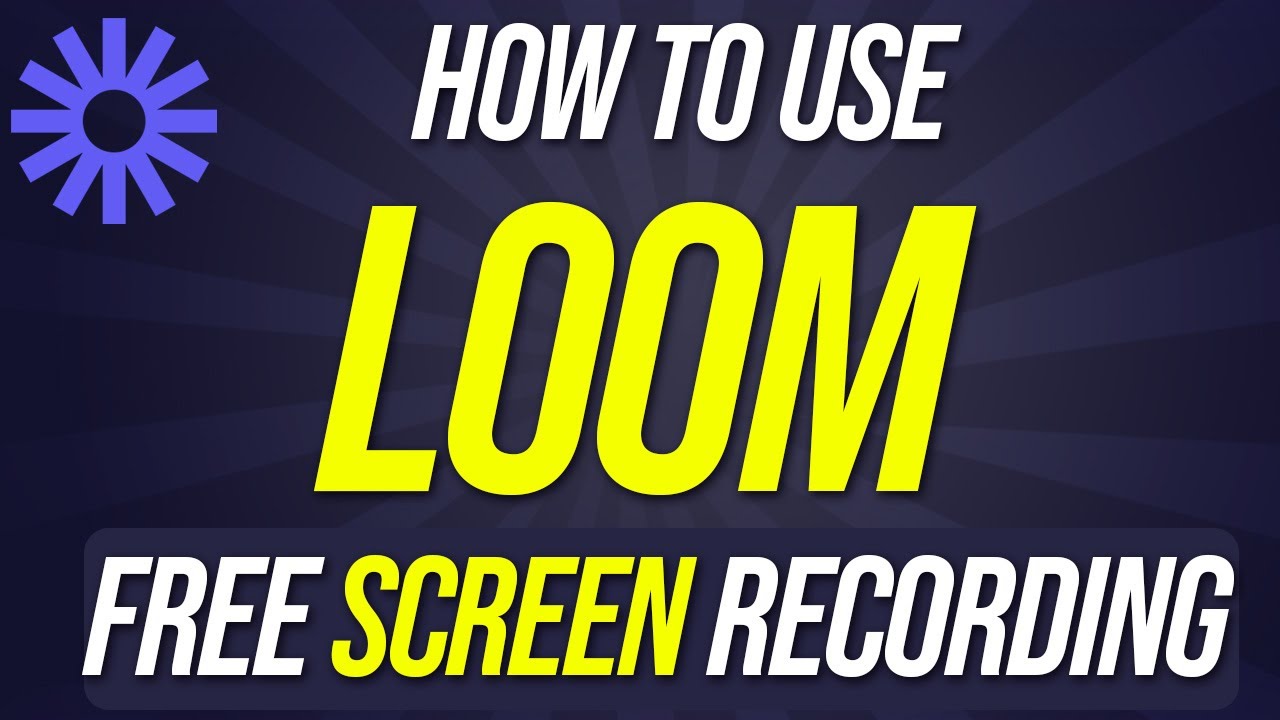
🎥 Loom: The Ultimate Screen Recording Tool
Are you tired of trying to explain something to someone over the phone or through text, only to have them still not understand? Or maybe you just want to create a tutorial video for your website or social media page. Whatever the reason, Loom is the perfect tool for all your screen recording needs. In this article, we'll cover everything you need to know about Loom, from how to use it to its various features and pricing options.
📝 Table of Contents
- What is Loom?
- How to Access Loom
- Recording Options
- Editing Your Video
- Sharing Your Video
- Loom AI
- Loom Pricing
- Pros and Cons of Loom
- Loom vs. Other Screen Recording Tools
- Conclusion
What is Loom?
Loom is a free website and app that allows you to quickly record and share videos. You can record your computer screen with or without your webcam and make all kinds of adjustments to it. You can trim the video, add captions, a title, description, and easily share it privately or with a public link. Loom also recently added some really useful AI tools that we'll cover in this article.
How to Access Loom
To access Loom, simply go to loom.com or download the app. You can sign up for a completely free account, but there is also a paid upgrade available. Loom offers a Chrome extension, an independent app, and a browser option, all of which are free.
Recording Options
Loom offers several recording options, including full screen, window, current tab, and camera. You can select your camera and microphone, and even add effects like blurring or changing the background. Loom also offers an option to upgrade your microphone for better sound quality.
Editing Your Video
Loom makes editing your video a breeze. You can trim and stitch your video, delete clips, and even add clips if you want. Loom also offers an AI tool that automatically generates a title and summary for your video, and removes silences and filler words.
Sharing Your Video
Once you've recorded and edited your video, you can easily share it with others. Loom offers several sharing options, including social links, embedding, and a privacy setting that allows you to share it with specific people or anyone with a link.
Loom AI
Loom's AI tool is a paid upgrade, but it offers some really useful features. It automatically generates a title and summary for your video, removes silences and filler words, and even transcribes your video. You can also correct the transcript if needed.
Loom Pricing
Loom offers a free version that allows you to record up to 25 videos per user, but your video limit is 5 minutes. The paid upgrade offers unlimited recording and other features like Loom AI. If you record more than 25 videos per month, you can also upgrade for that reason.
Pros and Cons of Loom
Pros:
- Free to use
- Easy to use
- Offers several recording options
- Offers editing options
- Offers sharing options
- Offers a paid upgrade with additional features
Cons:
- Limited video length in the free version
- Some features require a paid upgrade
Loom vs. Other Screen Recording Tools
Loom is not the only screen recording tool available, but it is one of the easiest to use. Other popular options include Camtasia, OBS Studio, and Screencast-O-Matic. However, these tools can be more complicated to use and may require a paid subscription.
Conclusion
Loom is the ultimate screen recording tool for anyone who wants to quickly and easily create videos. With its various recording, editing, and sharing options, Loom makes it easy to create professional-looking videos without any hassle. Whether you're creating a tutorial video or just want to explain something to someone, Loom is the perfect tool for the job.
🌟 Highlights
- Loom is a free website and app that allows you to quickly record and share videos.
- Loom offers several recording options, including full screen, window, current tab, and camera.
- Loom makes editing your video a breeze with its trim and stitch feature, clip deletion, and AI tool.
- Loom offers several sharing options, including social links, embedding, and a privacy setting.
- Loom's AI tool is a paid upgrade, but it offers some really useful features like automatic title and summary generation and transcription.
🤔 FAQ
Q: Is Loom free to use?
A: Yes, Loom is free to use, but there is also a paid upgrade available.
Q: What recording options does Loom offer?
A: Loom offers several recording options, including full screen, window, current tab, and camera.
Q: Can I edit my video in Loom?
A: Yes, Loom makes editing your video a breeze with its trim and stitch feature, clip deletion, and AI tool.
Q: How can I share my video in Loom?
A: Loom offers several sharing options, including social links, embedding, and a privacy setting.
Q: What is Loom AI?
A: Loom AI is a paid upgrade that offers some really useful features like automatic title and summary generation and transcription.



