
Tracking your Shopify store revenue is crucial for success. By understanding your sales data, you can make informed decisions that drive growth. Shopify offers a robust platform with powerful analytics tools to help you organize sales data and set specific revenue targets. For instance, businesses leveraging analytics often see a 50% increase in revenue during peak seasons like Christmas. Effective revenue tracking empowers you to outperform competitors and achieve your financial goals. Start tracking your Shopify store revenue today to unlock your store's full potential.
Understanding Shopify Analytics
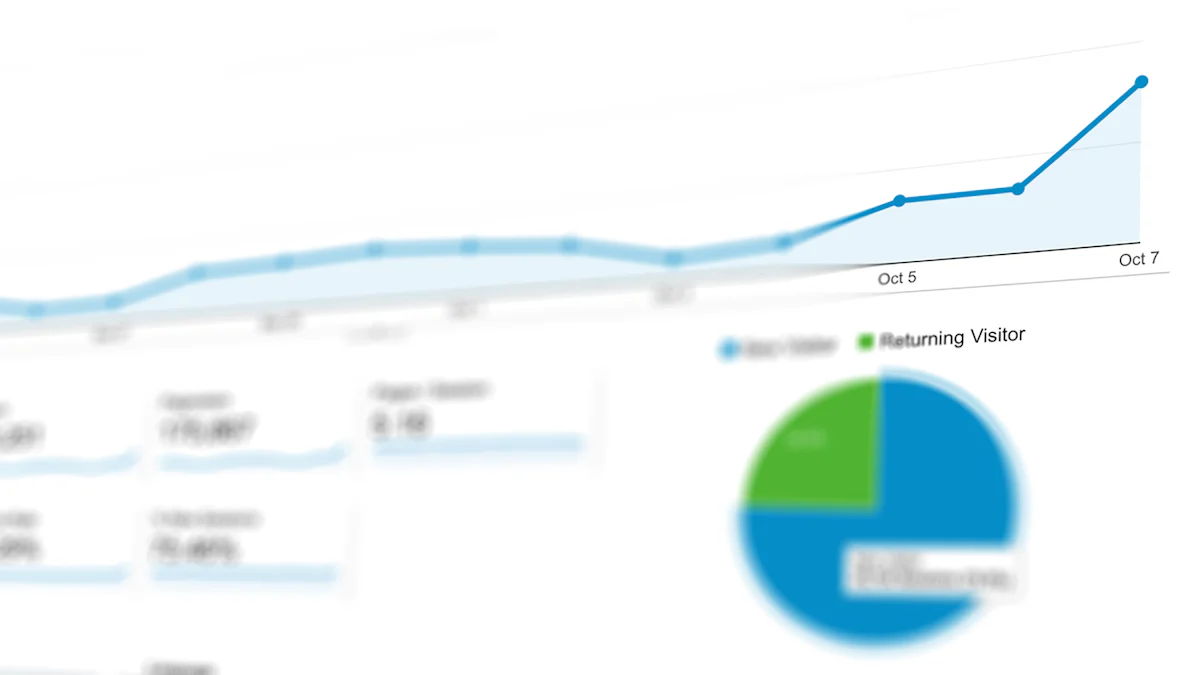
Image Source: pexels
Overview of Shopify Analytics
Shopify Analytics is your gateway to understanding your store's performance. This built-in feature offers a seamless way to monitor and analyze key aspects of your business. You can access a variety of data points directly within the platform, making it a convenient choice for those who value simplicity and integration.
Key Metrics to Monitor
To unlock the full potential of your Shopify store, focus on these essential metrics:
- Total Sales: Track your overall revenue to gauge success.
- Sales by Channel: Identify which sales channels perform best.
- Top-Selling Products: Discover which products drive the most revenue.
- Conversion Rate: Measure how effectively you turn visitors into customers.
- Average Order Value: Understand the average spend per transaction.
Monitoring these metrics helps you make informed decisions that drive growth.
Setting Up Analytics Dashboard
Creating an analytics dashboard in Shopify is straightforward. Follow these steps to set up your dashboard:
- Access Shopify Admin: Log in to your Shopify account.
- Navigate to Analytics: Click on the Analytics tab in the admin panel.
- Customize Your Dashboard: Choose the metrics that matter most to your business.
- Save Your Settings: Ensure your dashboard reflects your preferences.
With your dashboard set up your dashboard, you can easily track your store's performance at a glance.
Custom Reports
Custom reports offer deeper insights into your store's data. They allow you to tailor the information to meet your specific needs.
How to Create Custom Reports
Creating custom reports in Shopify is a powerful way to gain detailed insights:
- Go to Reports: In the Shopify admin, click on Reports.
- Select Create Report: Choose the type of report you need.
- Customize Fields: Add or remove fields to focus on relevant data.
- Save and Run: Save your report and run it to view the results.
Custom reports help you dive deeper into specific areas of interest.
Analyzing Report Data
Once you've created your custom reports, it's time to analyze the data:
- Identify Trends: Look for patterns in sales and customer behavior.
- Spot Opportunities: Find areas where you can improve or expand.
- Make Data-Driven Decisions: Use insights to guide your business strategy.
By leveraging Shopify Analytics, you empower yourself to make informed decisions that propel your store toward success.
Integrating Third-Party Tools
To track Shopify store revenue effectively, integrating third-party tools can provide you with enhanced insights and capabilities. These tools offer features that go beyond Shopify's built-in analytics, helping you gain a deeper understanding of your store's performance.
Popular Revenue Tracking Tools
Several third-party tools stand out for their ability to track Shopify store revenue. Each tool offers unique features and benefits that cater to different business needs.
Features and Benefits
- Google Analytics: This free tool provides comprehensive data analysis. You can track customer behavior, conversion rates, and traffic sources. Google Analytics 360 offers additional features for more advanced tracking.
- Rick.ai: Known for its flexible pricing plans, Rick.ai allows you to customize your analytics experience. It offers detailed revenue tracking and predictive analytics to help you forecast future sales.
- Triple Whale: This tool provides a comprehensive view of your store's performance. It tracks sales, customer engagement, and marketing effectiveness. However, it may have limitations in certain areas.
- Shopify Analytics: Built into the Shopify platform, this tool offers basic analytical capabilities. It's a convenient option for those who prefer an integrated solution without additional costs.
These tools empower you to track Shopify store revenue with precision, offering insights that drive growth and efficiency.
Integration Process
Integrating these tools into your Shopify store is straightforward: Integrating these tools
- Choose Your Tool: Decide which tool best suits your needs based on features and pricing.
- Install the App: Access the Shopify App Store and install the chosen tool.
- Configure Settings: Follow the setup instructions to connect the tool to your store.
- Start Tracking: Begin monitoring your store's revenue and performance metrics.
By integrating these tools, you enhance your ability to track Shopify store revenue and make data-driven decisions.
Comparing Tools
When choosing a tool to track Shopify store revenue, it's essential to compare their strengths and weaknesses.
Pros and Cons
- Google Analytics: Offers extensive features for free, but may require a learning curve.
- Rick.ai: Provides customizable analytics, though it may come at a higher cost.
- Triple Whale: Comprehensive tracking capabilities, but might have some limitations.
- Shopify Analytics: Easy to use and integrated, but lacks advanced features.
Each tool has its advantages and drawbacks. Consider your specific needs and budget when making a decision.
User Reviews
User feedback can provide valuable insights into the effectiveness of these tools:
- Google Analytics: Users appreciate its depth of data and customization options.
- Rick.ai: Praised for its flexibility and predictive analytics.
- Triple Whale: Users value its comprehensive tracking but note some limitations.
- Shopify Analytics: Users find it convenient for basic tracking but seek more advanced features.
Reading user reviews helps you understand how these tools perform in real-world scenarios, aiding your decision-making process.
By integrating and comparing these third-party tools, you can effectively track Shopify store revenue, unlocking new opportunities for growth and success.
Setting Revenue Goals
Setting revenue goals is a vital step in ensuring the success of your Shopify store. These goals act as a roadmap, guiding your business toward growth and profitability. By establishing clear revenue targets, you create a foundation for all your sales strategies and objectives. This clarity helps you track Shopify store revenue effectively, allowing you to measure progress and make informed decisions.
Importance of Revenue Goals
Revenue goals serve as benchmarks for your business. They provide a point of reference for success and strategic planning. When you set these goals, you define what success looks like for your store. This clarity motivates you and your team to strive for excellence. Achieving these targets not only boosts your confidence but also enhances your store's reputation in the market.
"Setting revenue goals is essential for business growth and profitability."
By focusing on revenue goals, you align your efforts with your long-term vision. This alignment ensures that every action you take contributes to your store's success. You can track Shopify store revenue more efficiently, identifying areas that need improvement and celebrating milestones along the way.
How to Set Realistic Goals
To set realistic revenue goals, start by analyzing your current performance. Look at your sales data and identify trends. Consider factors like seasonal fluctuations and market conditions. Use this information to set achievable targets that challenge you without overwhelming your resources.
- Assess Current Performance: Review your sales data to understand your store's baseline.
- Identify Trends: Look for patterns in your sales history to predict future performance.
- Consider External Factors: Account for market conditions and seasonal changes.
- Set Incremental Targets: Break down your annual goal into monthly or quarterly targets.
By setting realistic goals, you ensure that your efforts are focused and productive. This approach helps you track Shopify store revenue with precision, making it easier to adjust your strategies as needed.
Tracking Progress
Once you've set your revenue goals, it's crucial to track your progress regularly. Monitoring your performance helps you stay on course and make necessary adjustments. Use Shopify's analytics tools and third-party apps to keep an eye on key metrics.
- Regular Check-Ins: Schedule weekly or monthly reviews to assess your progress.
- Analyze Data: Use analytics tools to track Shopify store revenue and identify areas for improvement.
- Adjust Strategies: Be flexible and willing to change your approach if you're not meeting your targets.
Tracking progress keeps you accountable and ensures that you're always moving toward your goals. By staying vigilant, you can make informed decisions that drive your store's success.
Monitoring Sales Channels
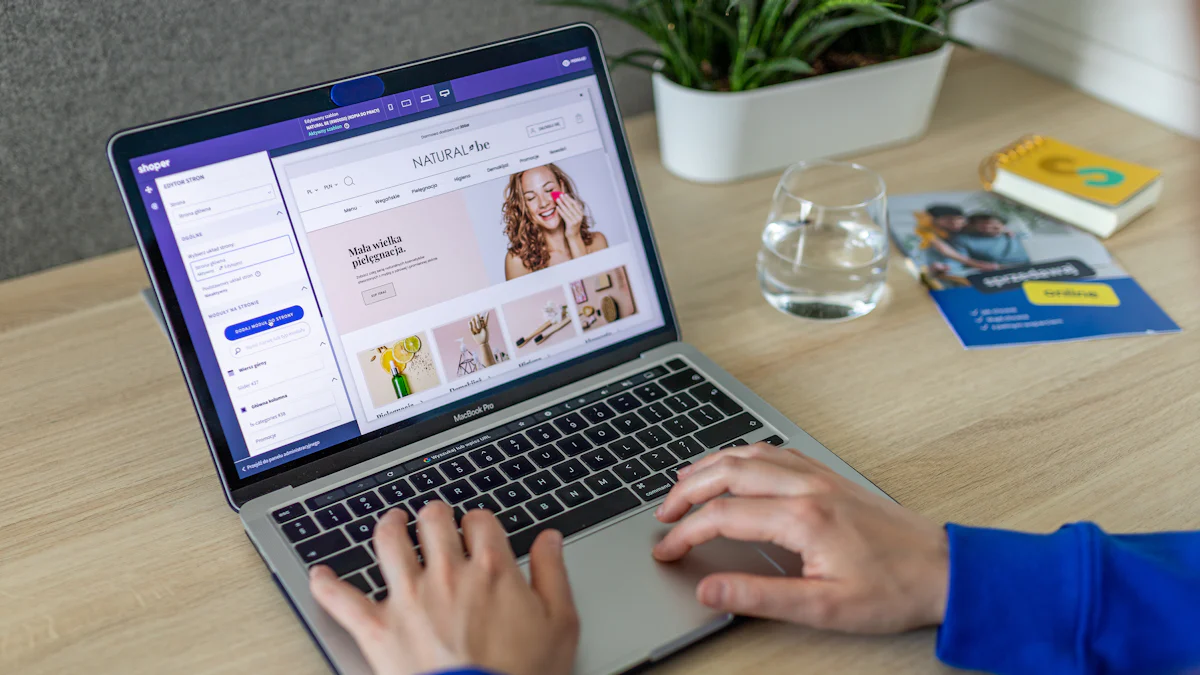
Image Source: unsplash
To effectively track Shopify store revenue, you must pay close attention to your sales channels. Each channel offers unique opportunities and challenges. By understanding and optimizing these channels, you can maximize your store's potential and drive significant growth.
Identifying Key Sales Channels
Begin by identifying the sales channels that contribute most to your revenue. These channels might include your online store, social media platforms, or third-party marketplaces. Each channel has its strengths and can attract different customer segments.
- Online Store: Your primary sales channel. It should offer a seamless shopping experience.
- Social Media: Platforms like Instagram and Facebook can drive traffic and sales through engaging content. Social Media
- Marketplaces: Sites like Amazon or eBay can expand your reach to new audiences.
"Setting a SMART goal to recover 15% of abandoned shopping carts in Q4 by creating compelling email automations" can significantly boost your revenue from these channels.
Analyzing Channel Performance
Once you've identified your key sales channels, analyze their performance. Look at metrics such as sales, sessions, orders, conversion rate, average order value, and first-time customers. This data will help you understand which channels perform best and where improvements are needed.
- Sales: Measure the total revenue generated by each channel.
- Sessions: Track the number of visits to your store from each channel.
- Conversion Rate: Evaluate how effectively each channel turns visitors into customers.
- Average Order Value: Determine the average spend per transaction for each channel.
- First-Time Customers: Identify how many new customers each channel brings in.
Stellar Eats lifted its online conversion rates by 3.5% with Shopify’s one-page checkout, showcasing the impact of optimizing channel performance.
Optimizing Channel Strategy
With a clear understanding of your channel performance, you can optimize your strategy. Focus on enhancing the channels that drive the most revenue while improving those that underperform. Consider the following strategies:
- Enhance User Experience: Simplify the checkout process and improve site navigation.
- Leverage Social Proof: Use customer reviews and testimonials to build trust.
- Targeted Marketing: Tailor your marketing efforts to the audience of each channel.
- Cross-Promotion: Encourage customers to explore other channels through promotions and incentives.
By optimizing your channel strategy, you ensure that each channel contributes effectively to your overall revenue goals. This approach not only helps you track Shopify store revenue but also empowers you to make informed decisions that drive growth.
Utilizing Customer Feedback
Harnessing customer feedback is a powerful way to enhance your Shopify store's performance. By listening to your customers, you gain valuable insights that can drive improvements and boost revenue. This section will guide you on how to effectively gather and implement customer feedback.
Gathering Customer Insights
To truly understand your customers, you need to gather their insights consistently. This process involves using various tools and methods to collect feedback that reflects their experiences and expectations.
Tools for Collecting Feedback
- Emails: Emails remain one of the most effective channels for collecting customer feedback. You can send surveys, such as the Net Promoter Score (NPS), to gauge customer satisfaction and loyalty. This method allows you to reach a broad audience and gather detailed responses.
- Live Chats: Implement live chat features on your website to engage with customers in real-time. Customers often use live chats to ask questions or resolve issues, providing you with immediate feedback on their shopping experience.
- Social Media: Platforms like Instagram and Facebook offer opportunities to interact with your audience. Encourage customers to share their thoughts and experiences through comments and direct messages.
- Feedback Forms: Place feedback forms on your website to capture customer opinions at various touchpoints. These forms can be simple and quick, encouraging more customers to share their thoughts.
"Emails are one of the most common ways to gather customer feedback." Consider using this channel to send a net promoter score (NPS) survey.
By utilizing these tools, you can collect a wealth of information that helps you track Shopify store revenue and understand customer needs.
Implementing Feedback
Once you've gathered customer insights, the next step is to implement the feedback effectively. This process involves analyzing the data and making strategic changes to improve your store.
- Analyze Feedback: Review the feedback to identify common themes and areas for improvement. Look for patterns in customer comments and suggestions.
- Prioritize Changes: Determine which changes will have the most significant impact on customer satisfaction and revenue. Focus on implementing these changes first.
- Communicate Updates: Inform your customers about the changes you've made based on their feedback. This transparency builds trust and shows that you value their input.
- Monitor Results: After implementing changes, monitor the results to ensure they positively impact your store's performance. Use analytics tools to track Shopify store revenue and measure the effectiveness of the changes.
By gathering and implementing customer feedback, you create a customer-centric approach that enhances your store's reputation and drives growth. Listening to your customers not only helps you improve their experience but also empowers you to make informed decisions that lead to success.
Addressing Common Challenges
Running a Shopify store comes with its own set of challenges, especially when it comes to tracking revenue. You might encounter various issues that can hinder your ability to effectively monitor your store's financial performance. However, by understanding these common tracking issues and implementing best practices, you can overcome these obstacles and ensure your store's success.
Common Tracking Issues
- Data Inconsistencies: You may notice discrepancies in sales data across different platforms. This can lead to confusion and inaccurate revenue tracking.
- Integration Problems: Sometimes, integrating third-party tools with Shopify can cause data syncing issues, affecting your ability to track Shopify store revenue accurately.
- Limited Analytics: Relying solely on Shopify's built-in analytics might not provide the depth of insights you need for comprehensive revenue tracking.
- Manual Errors: Human errors in data entry or report generation can lead to incorrect revenue figures.
Solutions and Best Practices
To tackle these challenges, consider the following solutions and best practices:
- Regular Data Audits: Conduct regular audits of your sales data to identify and rectify inconsistencies. This ensures that your revenue tracking remains accurate and reliable.
- Seamless Integrations: Choose third-party tools that offer seamless integration with Shopify. This minimizes syncing issues and provides a more cohesive tracking experience.
- Enhanced Analytics: Utilize advanced analytics tools like Google Analytics or Rick.ai to gain deeper insights into your store's performance. These tools can complement Shopify's built-in analytics and offer more detailed data.
- Automate Processes: Automate data entry and report generation wherever possible. This reduces the risk of manual errors and saves time.
"Offbeat Bikes improved customer service and saved time by migrating to Shopify POS." This case study highlights the importance of choosing the right tools and systems to streamline operations and enhance revenue tracking.
Case Studies
Learning from others' experiences can provide valuable insights into overcoming common challenges. Here are a couple of case studies that demonstrate successful strategies:
- Offbeat Bikes: By migrating to Shopify POS, Offbeat Bikes improved customer service and saved time. This transition allowed them to streamline their operations and focus on enhancing their revenue tracking capabilities.
- Impact Dog Crates: Achieving a 164% boost in global sales, Impact Dog Crates streamlined international shipping and reduced costs using Managed Markets from Shopify. This case study showcases how optimizing logistics and customer experience can significantly impact revenue.
By addressing these common challenges and implementing effective solutions, you can track Shopify store revenue more efficiently. Embrace these strategies to unlock your store's full potential and drive growth.
FAQs on Revenue Tracking
Navigating the world of revenue tracking can be challenging. You might have questions about the best practices and tools available. This section addresses some common queries to help you track Shopify store revenue effectively.
Common Questions
- What are the best tools for tracking Shopify store revenue?
Many tools can help you track your store's revenue. Some popular options include Google Analytics, Rick.ai, and SellerCenter. Each tool offers unique features that cater to different needs. For instance, SellerCenter provides real-time data that many users find accurate and reliable.
- How can I ensure the accuracy of my sales data?
Ensuring data accuracy involves regular audits and using reliable tools. SellerCenter, for example, is praised for its precise sales data. As one user shared, "SellerCenter provides the most accurate sales data I've ever seen. It's now my go-to tool for tracking store revenue and performance." Regularly reviewing your data helps maintain accuracy and confidence in your business decisions.
- What metrics should I focus on when tracking revenue?
Key metrics include total sales, conversion rates, and average order value. Monitoring these metrics gives you a clear picture of your store's performance. By focusing on these areas, you can make informed decisions that drive growth.
Answers and Explanations
- Choosing the Right Tool: Selecting the right tool depends on your specific needs. If you need comprehensive data analysis, Google Analytics might be suitable. For real-time tracking, consider SellerCenter. Evaluate each tool's features to find the best fit for your store.
- Maintaining Data Accuracy: Regular audits and using trusted tools ensure data accuracy. Tools like SellerCenter offer real-time data, which helps in making timely and informed decisions.
- Focusing on Key Metrics: Concentrate on metrics that directly impact your revenue. Understanding these metrics allows you to identify trends and opportunities for improvement.
Additional Resources
To further enhance your understanding of revenue tracking, consider exploring these resources:
- Shopify Help Center: Offers guides and tutorials on using Shopify's built-in analytics.
- Google Analytics Academy: Provides free courses on using Google Analytics effectively.
- Online Forums and Communities: Engage with other Shopify store owners to share insights and tips.
By utilizing these resources, you can deepen your knowledge and improve your ability to track Shopify store revenue. Remember, the right tools and strategies empower you to achieve your financial goals and unlock your store's full potential.
In your journey to effectively track Shopify store revenue, remember these key strategies. Utilize analytics tools to make informed decisions based on solid data. Set SMART objectives that are specific, measurable, achievable, relevant, and timely. Engage your team in setting goals to uncover innovative ideas. Implement



