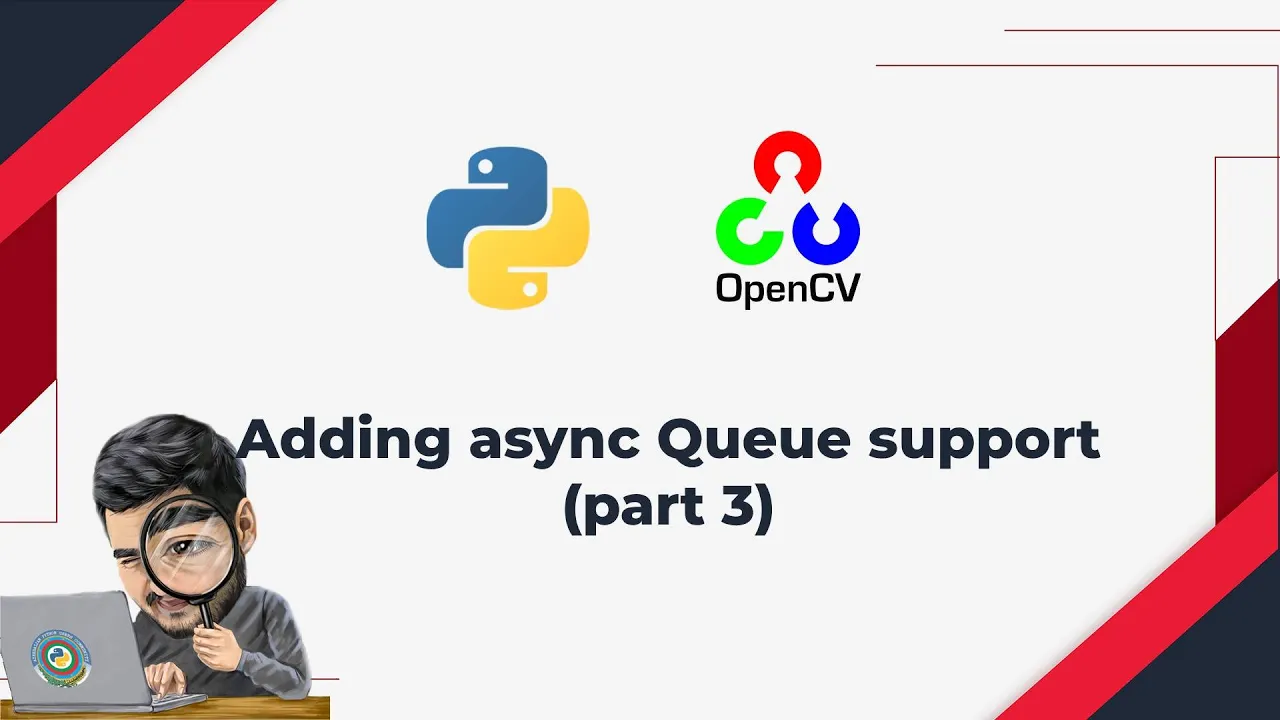
Table of Contents
1. Introduction
2. Adding Async IO Support to Our Project
3. Indicating Processed Frames
4. Changing Tuple to List Object
5. Disabling Face Detection Feature
6. Decreasing Queue Size
7. Commenting Out Bait Asynchro Lips
8. Updating Frame Status
9. Making Face Detection Code Global
10. Conclusion
Introduction
In this video tutorial, we will be learning how to add asynchronous I/O support to our project. We have a few changes to make in order to wrap up our queue chains. Let's dive into the details step by step.
1. Adding Async IO Support to Our Project
To begin with, we need to add async I/O support to our project. This will allow us to handle asynchronous tasks efficiently. By implementing async I/O, we can improve the performance and responsiveness of our application.
2. Indicating Processed Frames
One of the changes we need to make is to indicate whether a produced frame has already been processed by face detection or other tasks. We will add a print statement to the producer to help with debugging. Additionally, we will change the tuple object to a list object since tuples are immutable and cannot have their elements changed.
3. Changing Tuple to List Object
To indicate a fresh frame that hasn't been processed yet, we will add a third element to our list object. This element will be a number, and the value "None" will indicate that the frame is fresh and still needs processing.
4. Disabling Face Detection Feature
For now, we will simplify our task by disabling the external face detection feature. This will allow us to focus on other aspects of our project without the complexity of face detection. We can always enable it later if needed.
5. Decreasing Queue Size
To optimize our project, we will decrease the queue size. This will help us manage the flow of frames more efficiently and prevent any potential issues related to a full queue.
6. Commenting Out Bait Asynchro Lips
For testing purposes, we will comment out the "bait asynchro lips" code. This will allow us to observe how it affects our project and determine if it's necessary for our specific use case.
7. Updating Frame Status
To keep track of the frame's processing status, we will update the last element of the frame object to "True." This will indicate that the frame has already been processed. By updating the frame status, we can easily identify which frames still need processing.
8. Making Face Detection Code Global
Since face detection consumes a significant amount of time, we will make the necessary changes to make it a global function. This will help improve the performance of our project by avoiding unnecessary function calls.
9. Conclusion
In this video, we made several changes to our project. We added print statements for debugging, disabled the face detection feature, and made optimizations to improve performance. Although there are still some issues to address, we are making progress in making our project more robust.
Highlights
- Adding async I/O support to our project
- Indicating processed frames
- Changing tuple to list object
- Disabling face detection feature
- Decreasing queue size
- Commenting out "bait asynchro lips" code
- Updating frame status
- Making face detection code global
FAQ
**Q: Why is async I/O support important for our project?**
A: Async I/O support allows us to handle multiple tasks concurrently, improving the performance and responsiveness of our application.
**Q: How do we indicate if a frame has been processed?**
A: We update the frame's status by changing the last element of the frame object to "True," indicating that it has been processed.
**Q: Why did we disable the face detection feature?**
A: We temporarily disabled the face detection feature to simplify our task and focus on other aspects of our project. It can be enabled later if needed.
**Q: How does decreasing the queue size optimize our project?**
A: Decreasing the queue size helps us manage the flow of frames more efficiently, preventing potential issues related to a full queue.
**Q: What is the purpose of making the face detection code global?**
A: Making the face detection code global improves performance by avoiding unnecessary function calls and reducing processing time.
For more information about AI Chatbot, please visit [AI Chatbot](https://www.voc.ai/product/ai-chatbot). This AI chatbot can automatically reduce a large amount of work on customer services.



