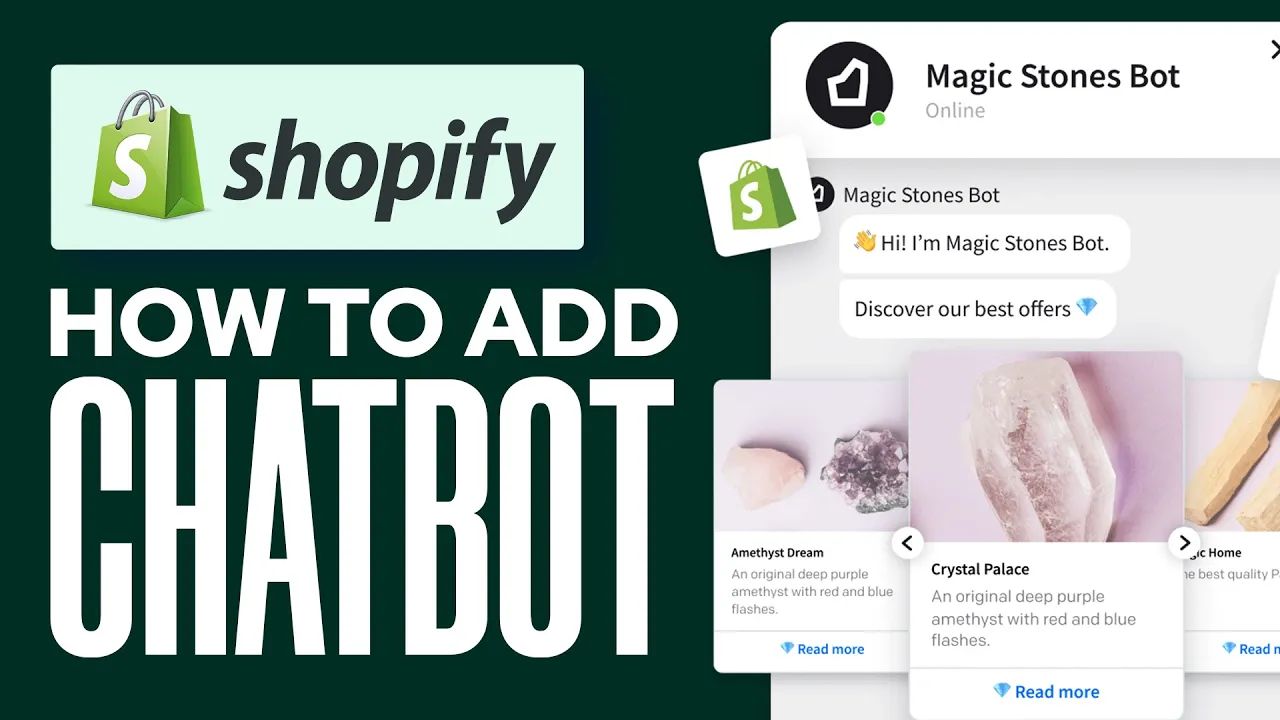🤖 How to Create a Chatbot for Your Shopify Website
Are you looking to add a chatbot to your Shopify website? Chatbots are a great way to engage with your customers and provide them with quick and efficient support. In this article, we will guide you through the process of creating a chatbot for your Shopify website step by step.
📝 Table of Contents
- Introduction
- Choosing the Right Chatbot App
- Installing the Chatbot App
- Configuring Your Chatbot
- Setting Up Your First Chatbot
- Adding the Chatbot Widget to Your Website
- Testing Your Chatbot
- Managing Your Chatbot Conversations
- Pros and Cons of Using a Chatbot
- Conclusion
Introduction
Chatbots are becoming increasingly popular among businesses of all sizes. They can help you provide 24/7 customer support, increase customer engagement, and even boost sales. In this article, we will show you how to create a chatbot for your Shopify website using a free app called TDO.
Choosing the Right Chatbot App
There are many chatbot apps available in the Shopify App Store, but not all of them are created equal. When choosing a chatbot app, you should consider factors such as pricing, features, and ease of use. After researching and testing various chatbot apps, we recommend TDO.
Installing the Chatbot App
To install TDO, go to your Shopify section, click on Apps, and then click on Recommended Apps. Scroll down until you find the Shopify App Store and search for "chatbot". Click on TDO and then click on "Add app". Follow the prompts to install the app.
Configuring Your Chatbot
After installing TDO, click on "Configure" to set up your chatbot. Choose a name, color scheme, and avatar for your chatbot. Select English as the chat language. Specify the number of support areas you will use and your industry. The more information you provide, the better experience you will get from TDO.
Setting Up Your First Chatbot
After configuring your chatbot, click on "Continue" to set up your first chatbot. Choose how you would like to engage your customers when they enter your site. You can send them a discount code or greet them warmly. We recommend greeting them warmly to start building a relationship.
Adding the Chatbot Widget to Your Website
To add the chatbot widget to your website, go to your Shopify theme editor and click on the APT in beams section. Enable the TDO chat widget and save your changes. Go back to the TDO panel and start a free conversation to test your chatbot.
Testing Your Chatbot
Simulate a conversation with your chatbot to test its functionality. You can also manage your chatbot conversations, add team members, and connect your chatbot to Facebook Messenger and Instagram.
Pros and Cons of Using a Chatbot
Pros:
- 24/7 customer support
- Increased customer engagement
- Boosted sales
- Reduced workload for customer service teams
Cons:
- Limited ability to handle complex issues
- May not provide a personalized experience
- May not be suitable for all businesses
Conclusion
Creating a chatbot for your Shopify website is easy with TDO. Follow the steps outlined in this article to add a chatbot to your website and start engaging with your customers today.
🌟 Highlights
- Chatbots are a great way to provide 24/7 customer support and increase customer engagement.
- TDO is a free chatbot app that is easy to install and configure.
- You can add the chatbot widget to your website and manage your chatbot conversations.
- Chatbots have pros and cons, and may not be suitable for all businesses.
🤔 FAQ
Q: What is a chatbot?
A: A chatbot is a computer program designed to simulate conversation with human users, especially over the internet.
Q: How can a chatbot help my business?
A: A chatbot can help your business provide 24/7 customer support, increase customer engagement, and even boost sales.
Q: Is TDO the best chatbot app for Shopify?
A: TDO is one of the best free chatbot apps for Shopify, but there are other options available in the Shopify App Store.
Q: Can a chatbot handle complex issues?
A: Chatbots are limited in their ability to handle complex issues, but they can provide quick and efficient support for simple issues.
Q: Is a chatbot suitable for all businesses?
A: Chatbots may not be suitable for all businesses, especially those that require a personalized experience or deal with complex issues.