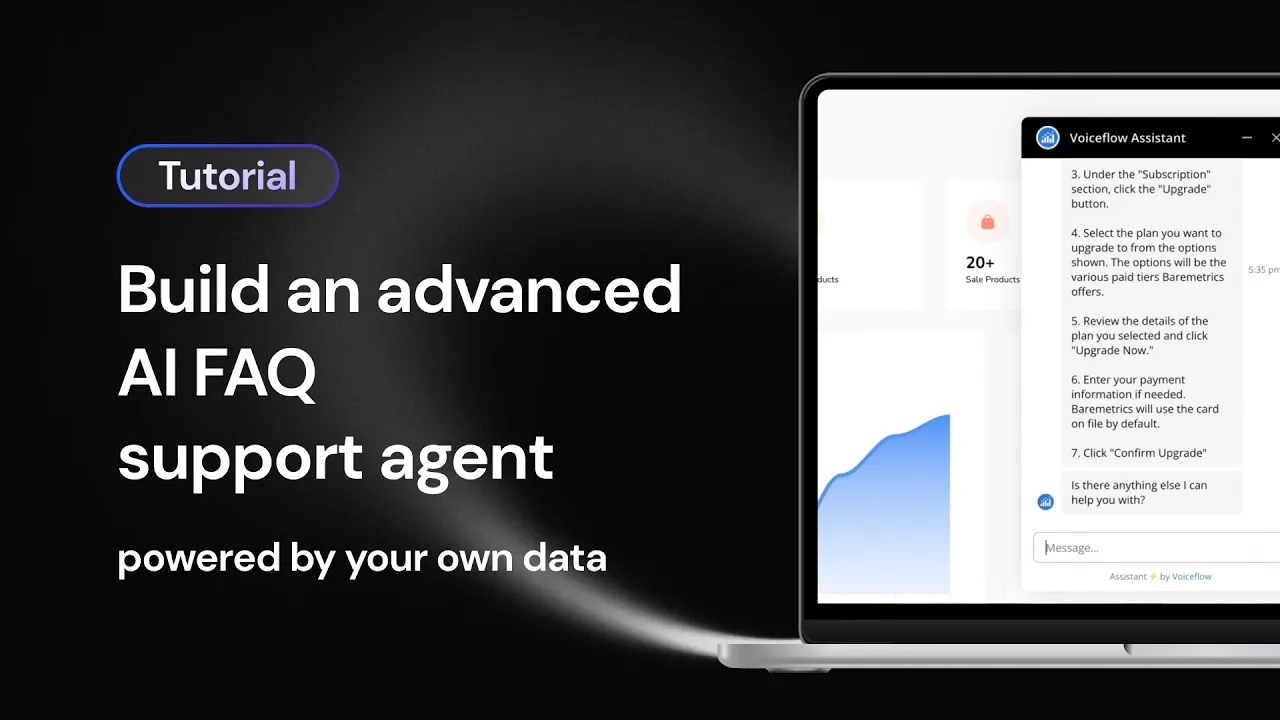🤖 How to Create a Chatbot that Understands User Sentiment and Answers Questions
Are you looking to create a chatbot that can understand user sentiment and provide helpful responses? Look no further! In this article, we'll walk you through the steps to create a chatbot that can read user sentiment and respond with helpful information from your documentation.
📝 Table of Contents
- Introduction
- Understanding User Sentiment
- Creating a Knowledge Base
- Setting Up the Chatbot
- Testing the Chatbot
- Pros and Cons of Using a Sentiment-Reading Chatbot
- Best Practices for Chatbot Design
- Future Developments in Chatbot Technology
- Conclusion
- Resources
Introduction
Chatbots are becoming increasingly popular as a way for businesses to provide customer service and support. However, not all chatbots are created equal. A chatbot that can understand user sentiment and respond accordingly can provide a much more personalized and helpful experience for users. In this article, we'll show you how to create a chatbot that can do just that.
Understanding User Sentiment
Before we can create a chatbot that can understand user sentiment, we need to define what we mean by "sentiment." Sentiment refers to the emotional tone of a message. For example, a message that says "I love this app" has a positive sentiment, while a message that says "I hate this app" has a negative sentiment.
To understand user sentiment, we'll use an AI model that can analyze the text of a message and determine its sentiment. There are many AI models available that can do this, but for this tutorial, we'll use a general AI model.
Creating a Knowledge Base
To provide helpful responses to user questions, we'll need to create a knowledge base. A knowledge base is a collection of documents that contain information about your product or service. These documents can include FAQs, user manuals, and troubleshooting guides.
To create a knowledge base, you can either manually create the documents or use a tool like a sitemap to scrape the information from your website. Once you have your documents, you can upload them to your chatbot platform.
Setting Up the Chatbot
Now that we have our knowledge base and our sentiment analysis model, we can set up our chatbot. We'll use a response AI step and a set AI step to process user messages and determine their sentiment.
First, we'll use the set AI step to analyze the user's message and determine its sentiment. We'll save this sentiment as a variable.
Next, we'll use the response AI step to respond to the user based on their sentiment. We'll use a general AI model to generate a response that can comfort the user and provide encouragement.
Finally, we'll use the response AI step again to provide the user with a step-by-step answer to their question. We'll use our knowledge base as the data source for this step.
Testing the Chatbot
Once we've set up our chatbot, we'll want to test it to make sure it's working correctly. We can do this by sending test messages to the chatbot and seeing how it responds.
If we find that the chatbot is not responding correctly, we can adjust our AI models or our knowledge base to improve its performance.
Pros and Cons of Using a Sentiment-Reading Chatbot
While a sentiment-reading chatbot can provide a more personalized and helpful experience for users, there are also some potential drawbacks. For example, the chatbot may not always accurately determine the user's sentiment, which could lead to inappropriate responses.
Additionally, creating a knowledge base can be time-consuming and may require ongoing maintenance to keep it up-to-date.
Best Practices for Chatbot Design
To ensure that your chatbot provides the best possible experience for users, there are some best practices you should follow. These include:
- Keeping the chatbot's responses brief and to the point
- Using a conversational tone and personal pronouns
- Incorporating analogies and metaphors to make the chatbot more engaging
- Using the active voice to make the chatbot's responses more clear and direct
- Using rhetorical questions to encourage user engagement
Future Developments in Chatbot Technology
As chatbot technology continues to evolve, we can expect to see even more advanced features and capabilities. For example, chatbots may be able to use natural language processing to better understand user messages and provide more accurate responses.
Additionally, chatbots may be able to integrate with other AI technologies, such as voice assistants, to provide a more seamless user experience.
Conclusion
Creating a chatbot that can understand user sentiment and provide helpful responses is a great way to improve the customer service experience. By following the steps outlined in this article, you can create a chatbot that is both effective and engaging.
Resources
- [Voice Flow](https://www.voiceflow.com/)
- [Simple Analytics](https://simpleanalytics.com/)
- [Bear Metrics](https://www.baremetrics.com/)
- [AI Chatbot Product](https://www.voc.ai/product/ai-chatbot)
FAQ
Q: How accurate is sentiment analysis?
A: Sentiment analysis can be accurate, but it's not always 100% reliable. It's important to test your chatbot and make adjustments as needed to ensure that it's providing accurate responses.
Q: How do I create a knowledge base?
A: You can create a knowledge base by manually creating documents or using a tool like a sitemap to scrape information from your website.
Q: Can chatbots integrate with other AI technologies?
A: Yes, chatbots can integrate with other AI technologies, such as voice assistants, to provide a more seamless user experience.