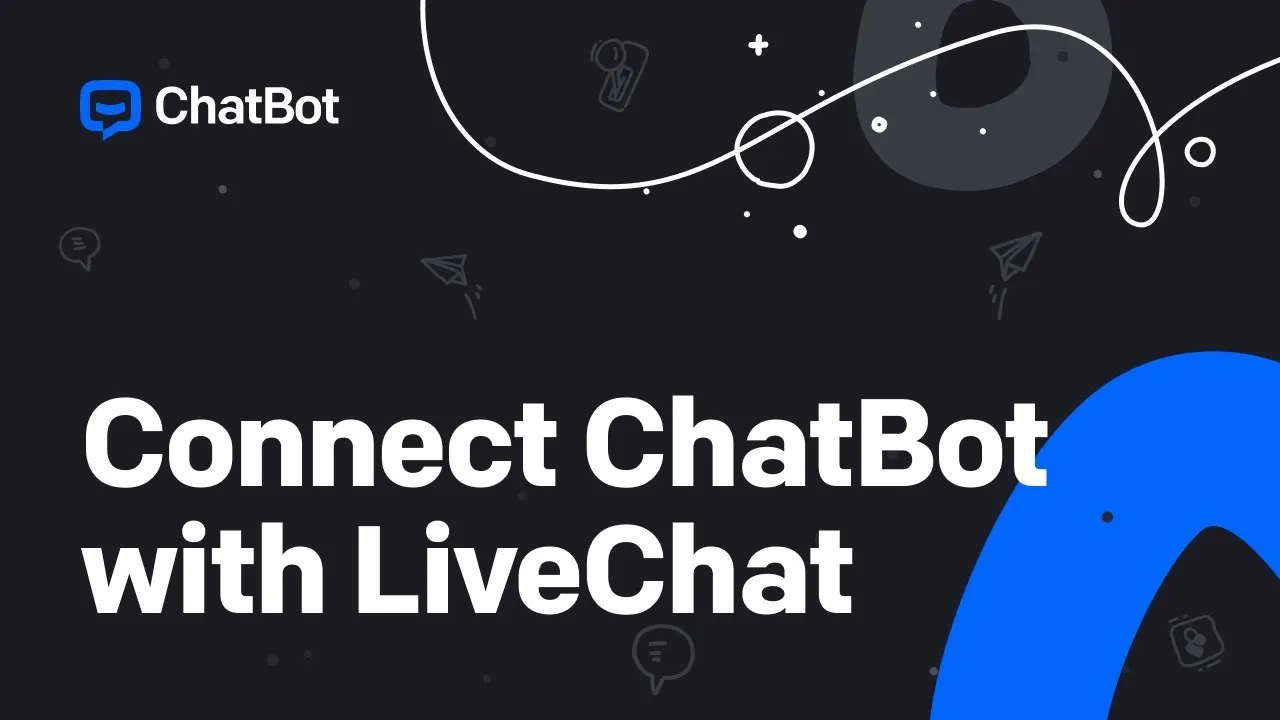Table of Contents
1. Introduction
2. Integrating Chatbot in Live Chat
3. Setting up Your Bot
4. Customizing Your Bot's Profile
5. Monitoring Your Bot's Performance
6. Pros of Using Chatbot in Live Chat
7. Cons of Using Chatbot in Live Chat
8. Conclusion
9. Highlights
10. FAQ
Article
Introduction
👋 Welcome to this guide on integrating a chatbot into your live chat support services. In this article, we will explore how you can combine the power of AI with a human approach to enhance your customer support experience.
1. Integrating Chatbot in Live Chat
To get started, log in to your tapbot account and navigate to the Integrations section. From the list of available integrations, choose live chat. Click on the "Sign in with Live Chat" button to proceed.
2. Setting up Your Bot
Once you've successfully linked your chatbot and live chat accounts, it's time to set up your bot. Select a story you want to use and click on "Create Bot." Next, choose the routing priority for your bot. You have three options: all chats go to the bot first, the bot acts like a regular agent in live chat, or the bot handles basket chats when no agent is available. Enter the bot name, which can be changed later if needed.
3. Customizing Your Bot's Profile
Your bot is now connected with live chat, and you can find the integration icon in the story section. To customize your bot's profile, head to the agent section in live chat. Here, you can easily personalize your bot's appearance and behavior to align with your brand and customer preferences.
4. Monitoring Your Bot's Performance
It's essential to keep an eye on how your new bot is performing. Regularly check its interactions and analyze the feedback from customers. This will help you identify areas for improvement and ensure that your bot is delivering a seamless customer experience.
5. Pros of Using Chatbot in Live Chat
Using a chatbot in live chat offers several advantages. Firstly, it provides instant responses to customer queries, reducing wait times and increasing customer satisfaction. Secondly, chatbots can handle repetitive tasks, freeing up human agents to focus on more complex issues. Lastly, chatbots are available 24/7, ensuring round-the-clock support for your customers.
6. Cons of Using Chatbot in Live Chat
While chatbots have their benefits, there are also some drawbacks to consider. One limitation is the potential for misinterpretation of customer queries, leading to inaccurate responses. Additionally, chatbots may lack the empathy and emotional intelligence that human agents possess, which can impact the overall customer experience. It's crucial to strike the right balance between automation and human interaction.
7. Conclusion
Integrating a chatbot into your live chat support services can revolutionize your customer support experience. By combining AI scalability with a human touch, you can provide efficient and personalized assistance to your customers. Remember to monitor your bot's performance and continuously improve its capabilities to ensure optimal results.
8. Highlights
- Integrate chatbot in live chat for enhanced customer support
- Set up your bot and customize its profile
- Monitor your bot's performance and gather customer feedback
- Pros and cons of using chatbot in live chat
9. FAQ
**Q: How can a chatbot improve customer support?**
A: Chatbots provide instant responses, reduce wait times, and handle repetitive tasks, resulting in improved customer support efficiency.
**Q: Can chatbots understand complex customer queries?**
A: While chatbots can handle many queries, they may struggle with complex or nuanced questions that require human intervention.
**Q: How can I personalize my chatbot's behavior?**
A: You can customize your chatbot's profile in the agent section of live chat, allowing you to align its behavior with your brand and customer preferences.
**Q: What are the limitations of using chatbots in live chat?**
A: Chatbots may occasionally misinterpret queries and lack the empathy of human agents, which can impact the customer experience.
**Q: Where can I find more information about AI chatbots?**
A: For more information about AI chatbots, you can visit [AI Chatbot Product](https://www.voc.ai/product/ai-chatbot).
Resources
- [AI Chatbot Product](https://www.voc.ai/product/ai-chatbot)